Quick Summary
This guide compares Notion, Google Docs, and You Need A Wiki, focusing on structure, usability, and workflows. If you already use Google Docs, You Need A Wiki gives you a simple way to create a structured, searchable wiki, without switching platforms. Visit our blog for more tips on building a better knowledge base.
Notion vs Google Docs vs You Need A Wiki: Which Tool is Best For Knowledge Management?
Documentation should help your team move faster, not slow them down. But when information is buried in different tools or scattered across shared drives, staying in sync becomes a daily challenge.
A study from Coveo revealed that 88% of employees feel demoralized when they can’t find the information they need to do their work, highlighting just how important a well-organized knowledge base really is.
If you’re stuck between Notion and Google Docs, or looking for a better way to organize your documents, this You Need A Wiki guide breaks down what each tool does well and where it falls short so you can make an informed decision.
Why Listen to Us?
At You Need A Wiki, we’ve helped lots of teams turn cluttered Google Drives into organized, searchable wikis. We know what works because we built our platform specifically for Google Docs users who need better structure without switching tools. Our tool’s ease of use and effective knowledge management capabilities make it a reliable choice for teams seeking streamlined, accessible documentation.
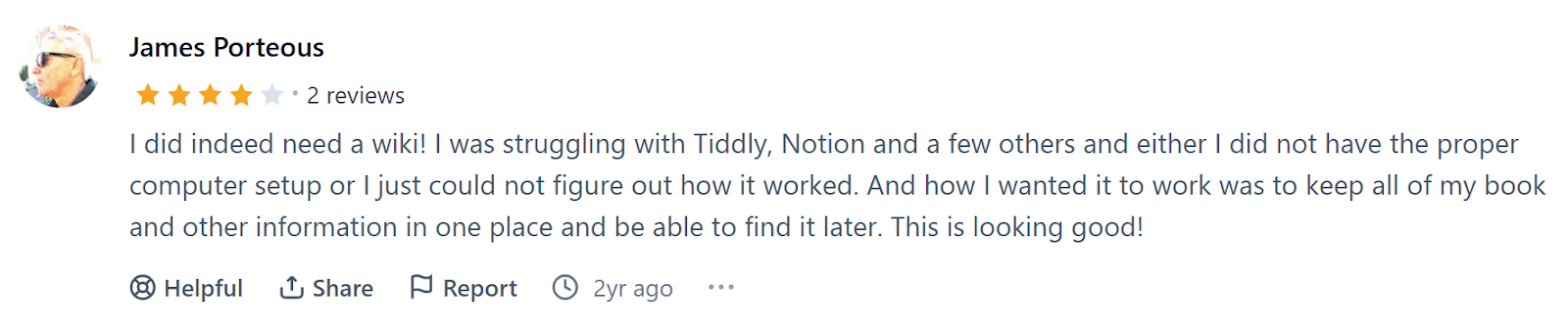
Notion vs. Google Docs: Key Differences
Notion and Google Docs are both used to manage and share knowledge, but they take very different approaches.
Google Docs is a straightforward word processor. It’s perfect for writing, editing, and collaborating in real time, especially for teams already using Google Workspace. But as content grows, organization becomes a challenge. With no built-in navigation or hierarchy, documents often end up buried in folders.
Notion, on the other hand, is built as a flexible workspace. You can create databases, dashboards, and nested pages, but that flexibility often leads to overcomplicated setups and slower performance.
The key difference is structure vs. flexibility:
Google Docs is best for teams focused on writing. Notion is better for those building complex internal systems.
Google Docs is document-first with no built-in navigation. Notion lets you link everything into a custom workspace.
Google Docs works out of the box. Notion requires setup, training, and ongoing maintenance.
Both tools can work for any teams, but your choice depends on how much structure you need and how much time you can spend setting it up.
What Is Notion?
Notion is an all-in-one workspace that combines documents, tasks, and databases in a single interface. It allows teams to create custom pages using a block-based editor, organize content with filters and views, and build internal hubs for everything from project tracking to knowledge sharing. This flexibility is ideal for teams that want everything in one place.
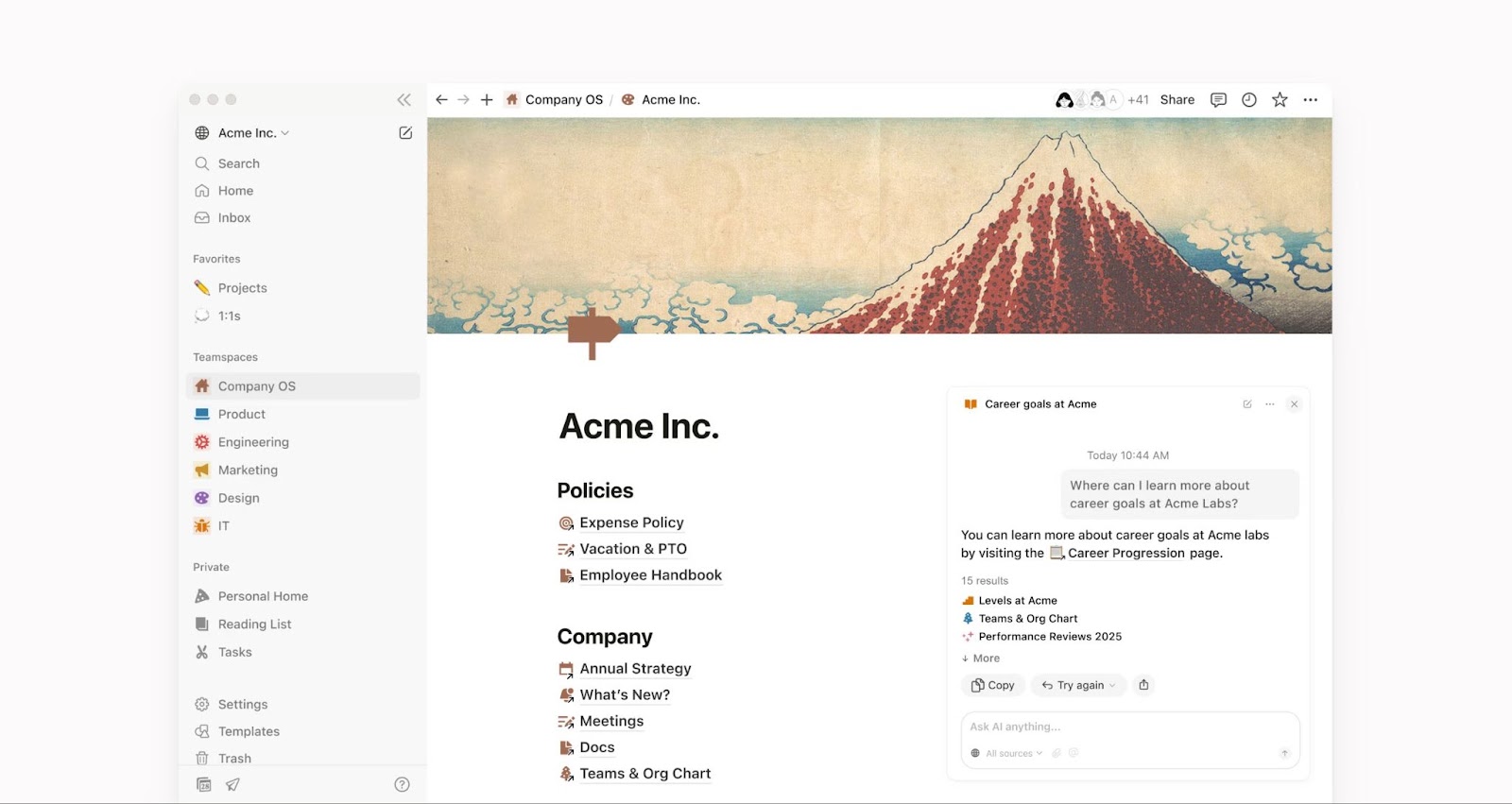
Key Features
Block-Based Editor: Create content with text, images, embeds, checklists, and code, each as a movable “block” that you can rearrange freely.
Templates: Use ready-made or custom templates for recurring needs like project plans, meeting notes, or task lists.
Real-Time Collaboration: Edit alongside teammates, leave comments, and tag users, similar to Google Docs collaboration.
Permissions & Sharing Controls: Set page-level access (view/edit) and share content with individuals, teams, or public audiences.
Notion AI: Built-in AI assistant for writing, summarizing, analyzing files, and searching across your workspace.
Pricing
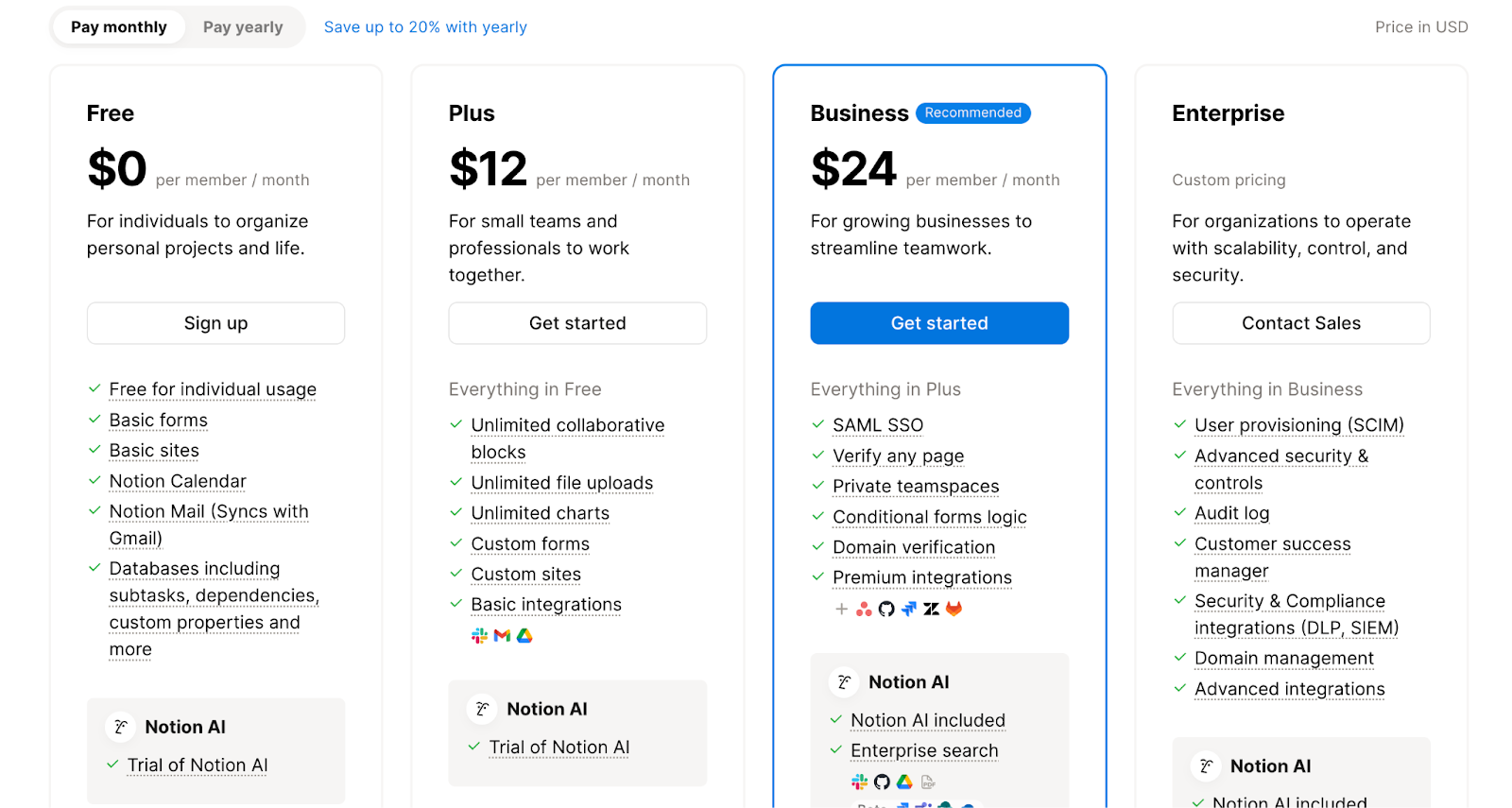
Free ($0/month): Ideal for individuals managing personal tasks.
Plus ($12/member/month): For freelancers and small teams who need more organization and sharing tools.
Business ($24/member/month): For growing teams that rely on advanced collaboration and permissions.
Enterprise (Custom pricing): For large organizations with strict security, admin controls, and scalability requirements.
Pros
Highly customizable with powerful templates and databases.
Great for building internal systems or all-in-one workspaces.
Multiple page views (like table, board, calendar) help tailor how you see information.
Cons
It can slow down with large databases or heavy use.
Offline access is limited and unreliable.
Flexible setups can become too complex or hard to maintain.
What Is Google Docs?
Google Docs is a cloud-based word processor that lets teams create, edit, and collaborate on documents in real time. It’s fast, easy to use, and tightly integrated with the rest of Google Workspace. Docs are great for drafting, reviewing, and sharing content, but they don’t offer built-in structure.
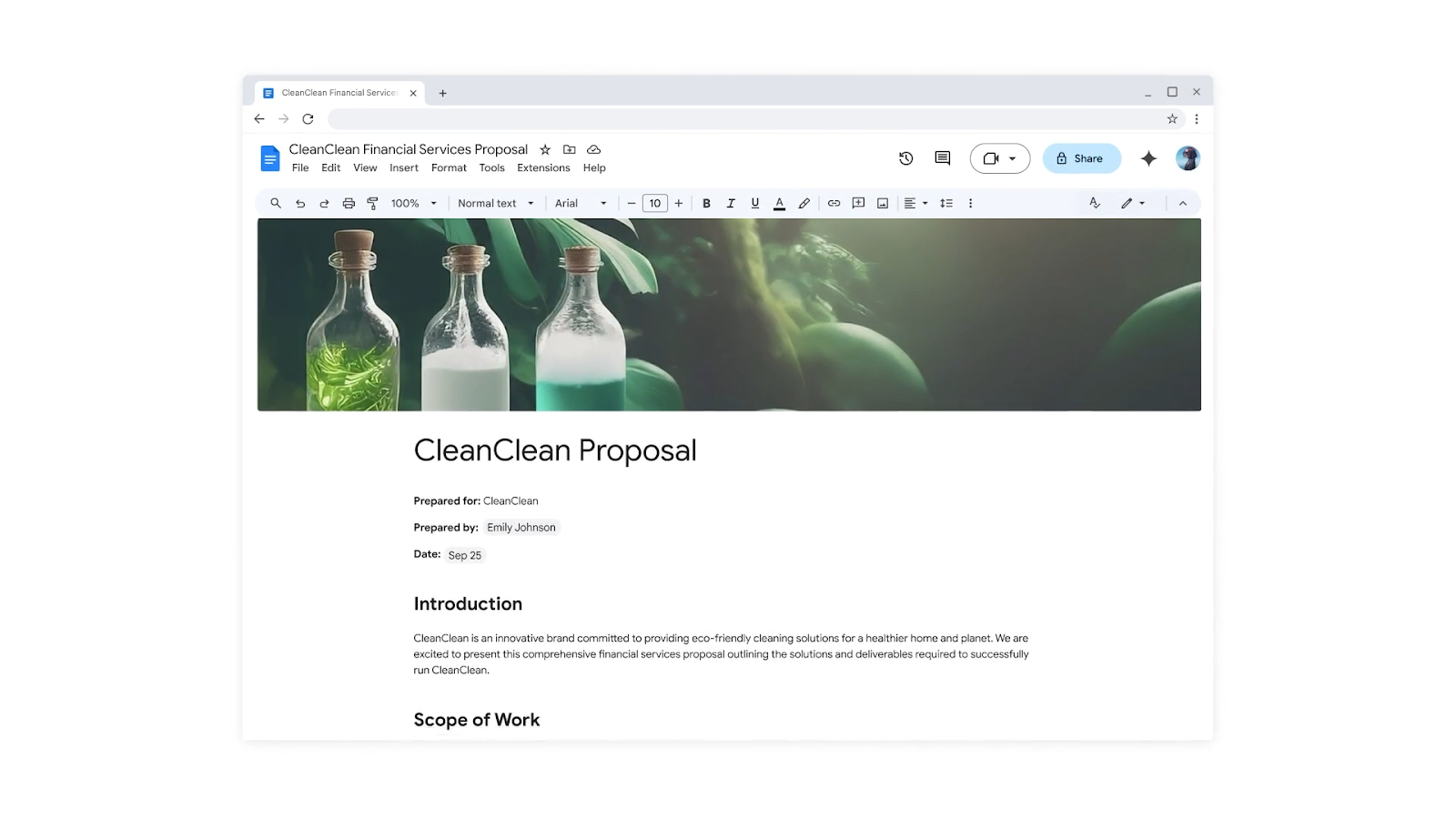
Key Features
Real-Time Collaboration: Multiple users can edit a document simultaneously, with live updates and built-in chat to resolve conflicts.
Offline Mode: You can enable offline access to view and edit documents without internet, and changes sync after you reconnect.
Version History: Automatically tracks all edits, allowing you to view, restore, or compare past versions.
Suggesting Mode: Offers a “track changes” experience where edits appear as suggestions others can accept or reject.
Integrated Chat: A chat sidebar lets collaborators discuss content in real time without switching apps.
Pricing
Google Docs is free for personal use. Business access comes with Google Workspace:
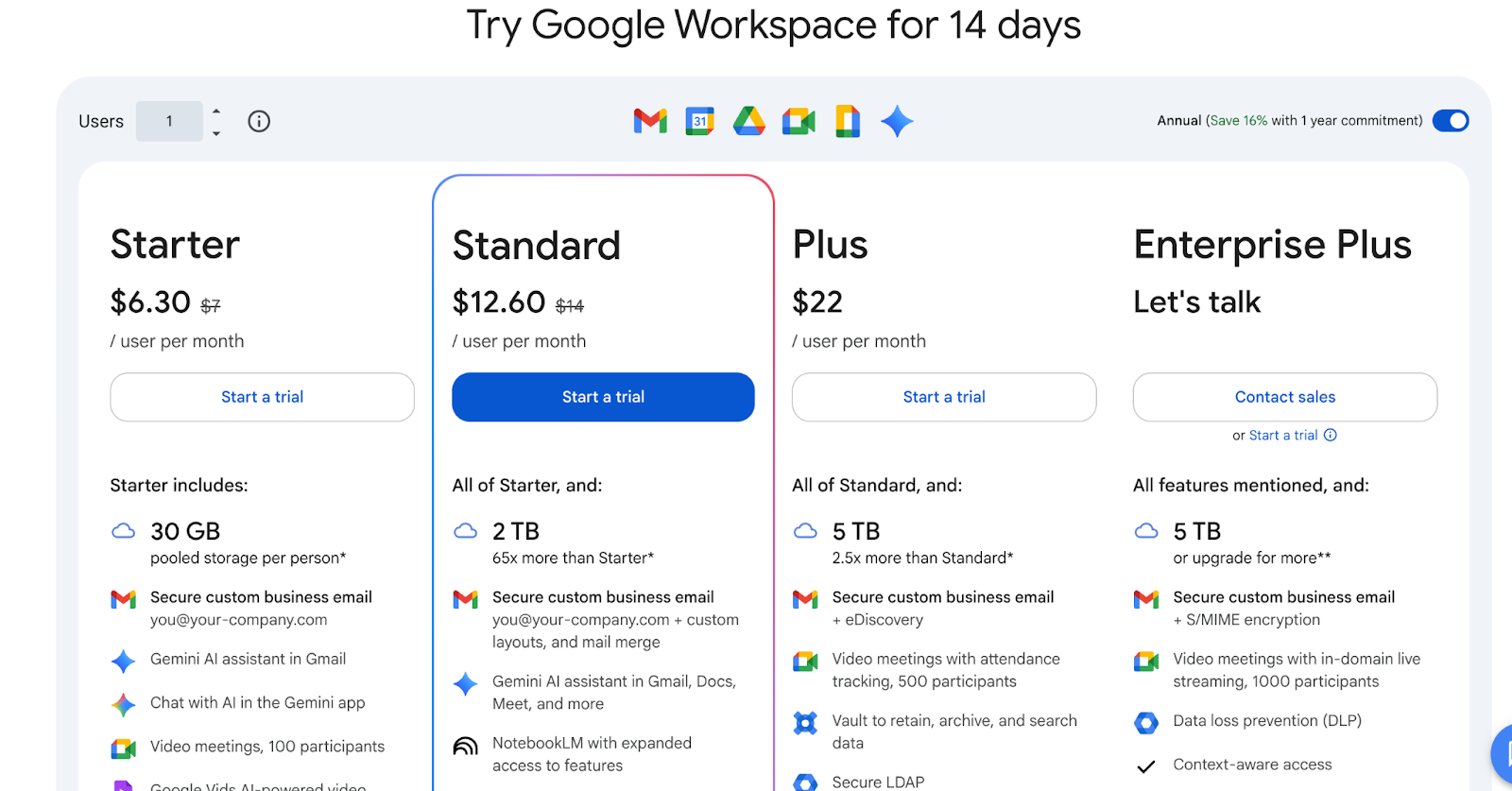
Starter ($6.30/user/month): Includes custom email, 30 GB cloud storage per user, and Google Docs, Sheets, Slides, Meet, and Chat.
Business Standard ($12.60/user/month): Offers 2 TB storage per user, shared drives, and meetings with up to 150 participants + recording.
Business Plus ($18.00/user/month): Includes 5 TB storage per user, attendance tracking, enhanced security, and Vault for data retention.
Enterprise (Custom pricing): Offers advanced security, unlimited storage, data loss prevention, and enterprise-grade support.
Pros
You can see word count and grammar suggestions as you type.
Smart Compose helps speed up writing and reduce mistakes.
Changes are saved automatically, so you don’t lose work.
Cons
No built-in structure for organizing multiple documents.
It can become chaotic without folder discipline.
Not designed to function as a wiki or internal knowledge hub.
Best Alternative to Notion and Google Docs: You Need A Wiki
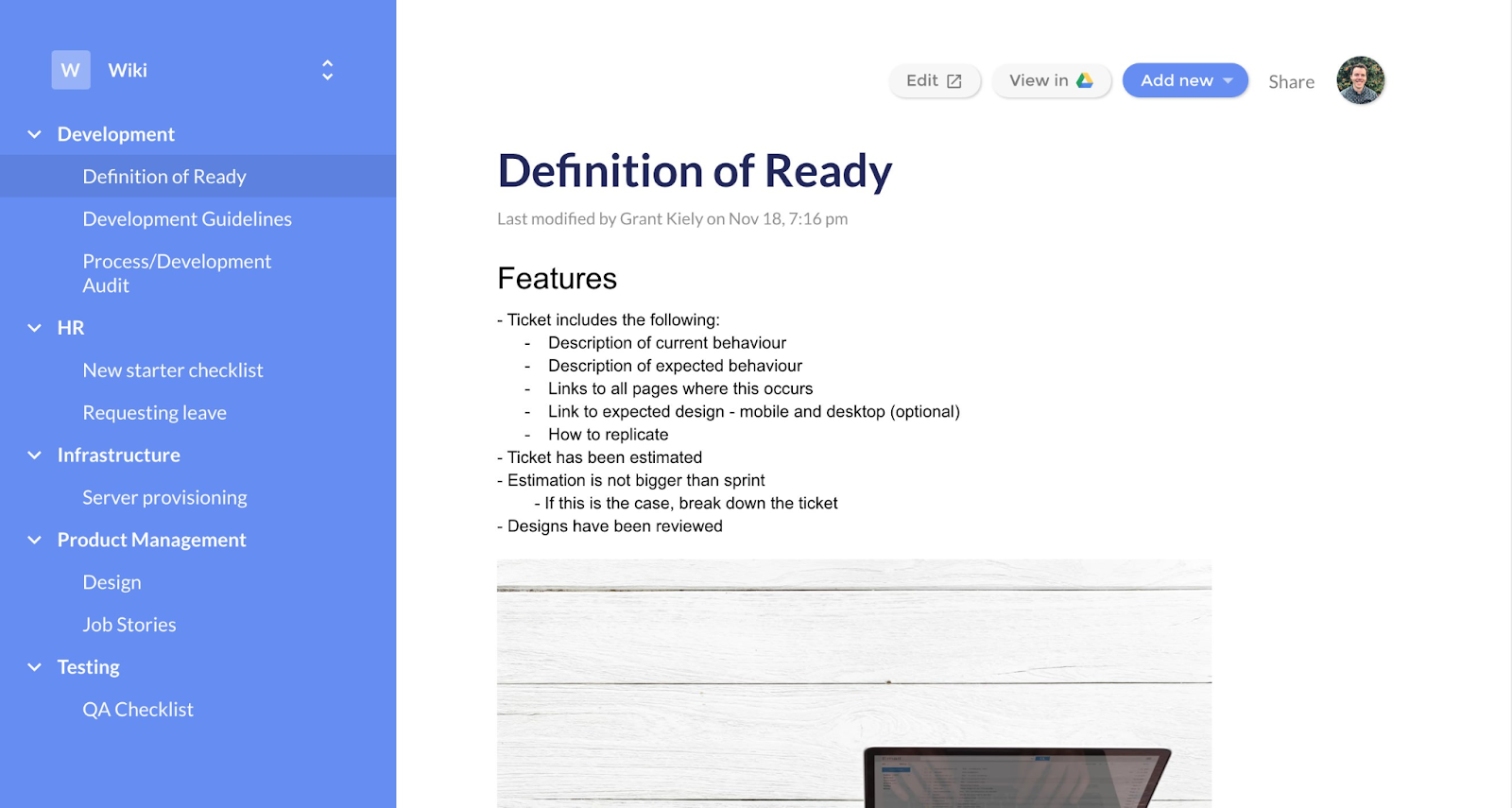
Notion gives you full control over structure. Google Docs keeps things simple and familiar. But both tools can slow you down when you need a fast, organized way to turn documents into a usable internal company wiki.
That’s where You Need A Wiki comes in. Our platform connects directly to Google Drive and instantly turns your folders into an organized, searchable wiki, no setup, no training, no migration required.
Your team can continue using Google Docs. You just get better structure, quicker access, and a simple sidebar that makes everything easier to find. No new tools to learn. No overbuilt systems to manage.
Key Features
Google Drive Integration: Connects directly to your Google Drive and uses your existing folder structure as the foundation for your wiki.
Tree Menu Navigation: Automatically generate a sidebar that mirrors your Drive folder hierarchy, making navigation fast and intuitive.
Full-Text Search: Search across all connected Google Docs from one place, making information easy to find.
In-Doc Linking and TOC Support: Easily add internal links and auto-generate a table of contents for better navigation.
Read-Only Mode: Display documents in read-only view to prevent accidental edits, perfect for shared knowledge bases.
Editor Activity Preview: Shows recent editors and revision timestamps for better version awareness and accountability.
Custom Branding Options: Customize your wiki with domain aliases and sidebar color themes to match your team or organization.
Pricing
Pricing is based on the total number of users accessing wikis each month:
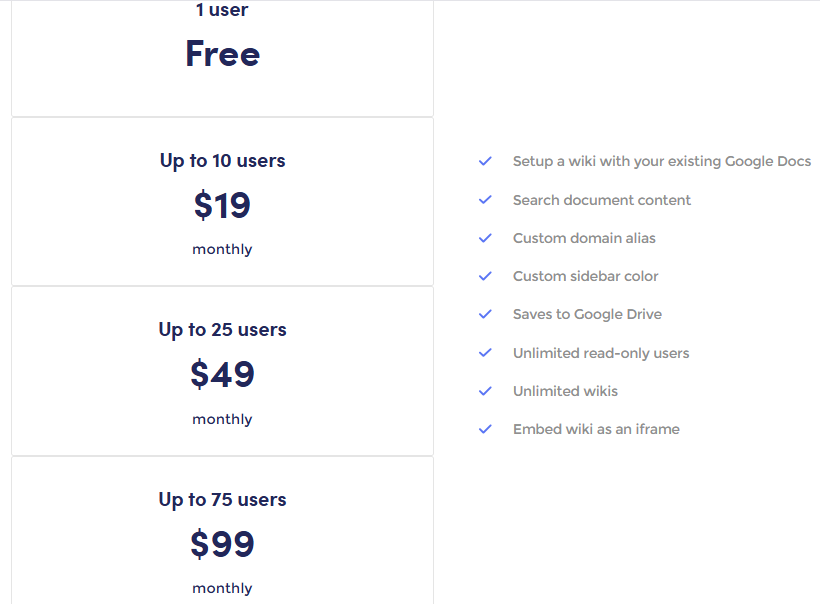
1 user – Free
Up to 10 users – $19/month
Up to 25 users – $49/month
Up to 75 users – $99/month
For more details, view the YNAW pricing page.
Pros
Instantly converts your Google Drive folder structure into a clean, navigable wiki.
Enables full-text search across all linked Google Docs
Supports in-doc linking and auto-generated tables of contents
No migration required, your files stay in Google Drive
Cons
Only works with Google Workspace, but most teams already use it.
No offline access, but content stays synced and up to date.
Notion vs. Google Docs vs. You Need A Wiki: Feature Comparison
| Feature | Notion | Google Docs | You Need A Wiki |
|---|---|---|---|
| 1. Setup Speed | Requires planning, setup, and training | Ready to use but hard to scale | Launch a working wiki in under 30 seconds |
| 2. Ease of Use | Powerful but can be complex to set up and maintain | Simple, familiar, but lacks structure | Instant setup, no learning curve, uses your existing Google Docs |
| 3. Core Interface | Custom, block-based workspace with lots of layout flexibility | Classic document editor with minimal structure | Familiar Google Docs editor + clean wiki interface with sidebar navigation |
| 4. Content Structure | Fully customizable but can get messy | Basic folder system with no navigation | Sidebar mirrors Drive structure for clean, organized browsing |
| 5. Search & Navigation | Workspace-wide search with tags and filters | Standard Google search by file name and content | Full-text search + sidebar for faster discovery |
| 6. Integration | Integrates with Google Drive, Slack, Jira, etc. | Native integration with Google apps | Fully embedded in Google Drive, no migration needed |
Why Do People Choose You Need A Wiki?
1. Supports Google Docs, Not Against It
You Need A Wiki gives you a smarter way to organize your Google Docs without switching tools or migrating content. It adds a clean, structured wiki layer on top of Google Drive, so your docs stay where they are, but become easier to browse, link, and search.
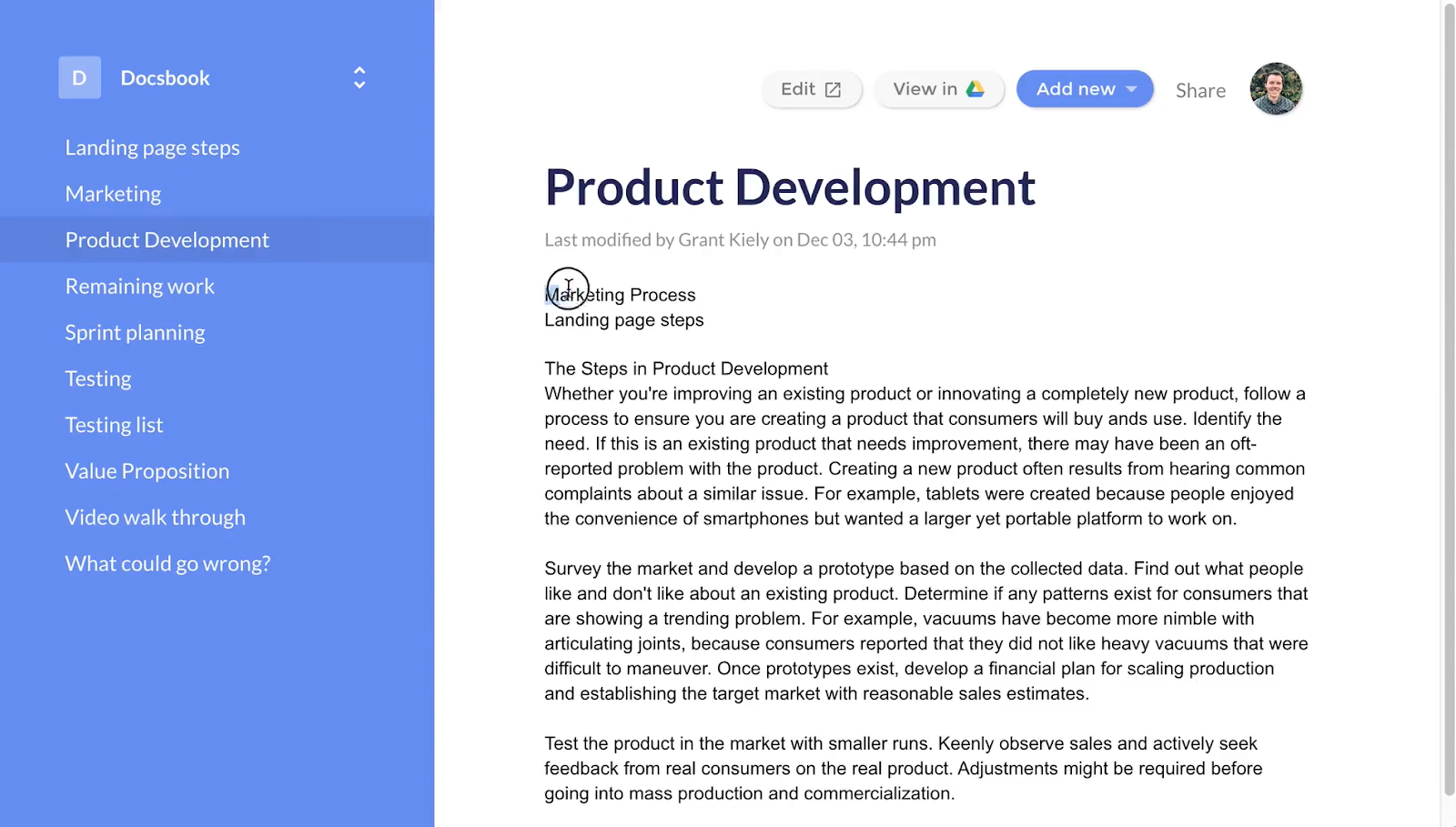
Instead of using bulky software or learning complex interfaces, you get a fast, intuitive sidebar, built-in navigation, and automatic internal linking.
If you're managing SOPs, onboarding docs, or shared folders for clients or students, You Need A Wiki turns your existing Drive setup into a fully functional wiki. That’s why it’s trusted by teams seeking a simple, powerful knowledge base tailored to their existing workflows.
2. Needs Zero Setup or Onboarding
Most tools make you start from scratch, setting up pages, building a structure, assigning roles, and training your team. With Notion, that setup can take weeks. And even then, things often break or go unused without constant maintenance.
You Need A Wiki is different. There’s no complex onboarding, no templates to build, and no permissions to configure manually. Just choose a Google Drive folder, and your wiki is live. You Need A Wiki automatically maps your folder structure, adds intuitive sidebar navigation, and makes every document searchable and linkable without moving a single file.
That simplicity is a game-changer for lean teams, agencies, schools, and nonprofits that don’t have the time or IT support to manage another platform. Your team can start using the wiki in minutes, with no learning curve. And because it’s built on top of the tools you already use, it works with your workflow, not against it.
3. Has a Clean, Familiar Experience
Wikis only work if your team uses them, and that means the interface has to feel natural from day one. Notion and similar tools come with steep learning curves. Users have to grasp block editors, databases, and nested layouts before they can even contribute. This complexity slows adoption and often leads to abandoned setups.
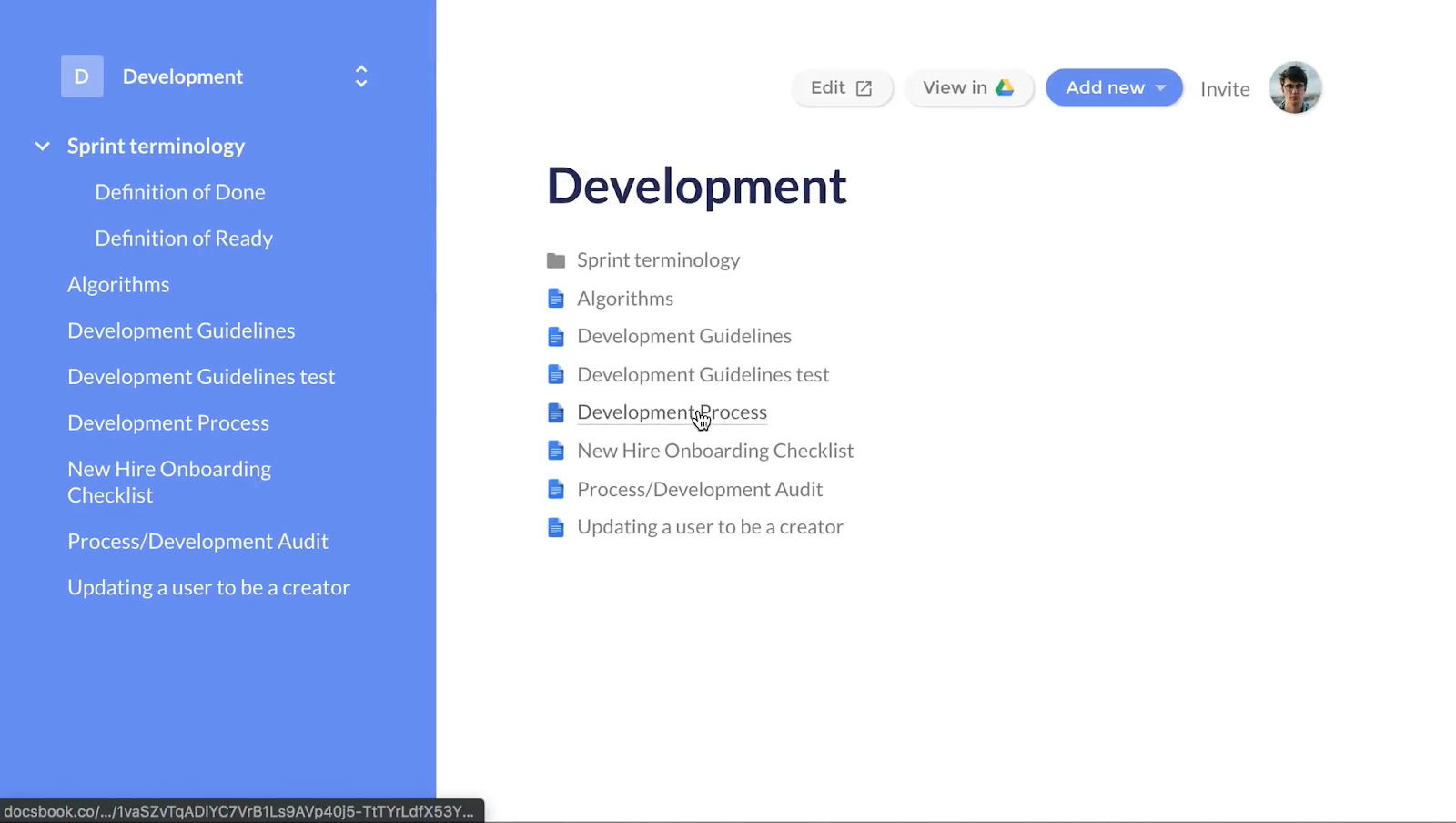
You Need A Wiki avoids all that. It builds directly on top of Google Drive, displaying your existing folder structure as a clean, searchable wiki.
The interface is minimal, just a sidebar, search bar, and your Google Docs. Formatting stays intact. Team members can collaborate just like they already do in Docs, no new tools, no special training.
That familiar experience leads to higher engagement and faster adoption. Everyone knows how to use Docs. You Need A Wiki simply adds the structure and visibility that Google Drive lacks, making documentation more useful.
Simplify Knowledge Management With You Need A Wiki
Notion is powerful but complex. Google Docs is simple but messy. Most teams get stuck choosing between building from scratch and digging through disorganized folders.
You Need A Wiki bridges that gap. It adds structure to your existing Google Drive, turning documents into a clean, searchable wiki, no migration, no setup, no training.
If you're managing internal processes, creating a client portal, or organizing team knowledge, You Need A Wiki keeps everything fast, familiar, and easy to find.
Turn your Google Docs into a wiki your team will actually use. Try You Need A Wiki today.