Quick Summary
This article compares two methods for building a company wiki: Google Docs & Drive and You Need A Wiki (YNAW). It highlights YNAW’s superior structured navigation, fast search, and seamless Google integration. Plus, it shares best practices for maintaining an effective knowledge hub. For more insights on company wikis and knowledge management, visit the You Need A Wiki Blog.
Struggling to Keep Company Knowledge Organized?
A company wiki is the ultimate tool for keeping your team aligned, informed, and productive. Instead of digging through endless emails and scattered documents, imagine having a single source of truth where everything is neatly organized and easily accessible.
In this article, we’ll explain two simple methods for building a company wiki: one using a combination of Google Docs and Google Drive and another with You Need a Wiki (YNAW).
But first…
Why Listen to Us?
At You Need A Wiki, we’ve helped countless teams create and maintain effective company wikis. After experiencing firsthand the challenges of managing company knowledge without a proper system, we built a platform that enhances Google Docs with powerful wiki functionality; so your team can stay organized, collaborate effortlessly, and actually enjoy documentation.
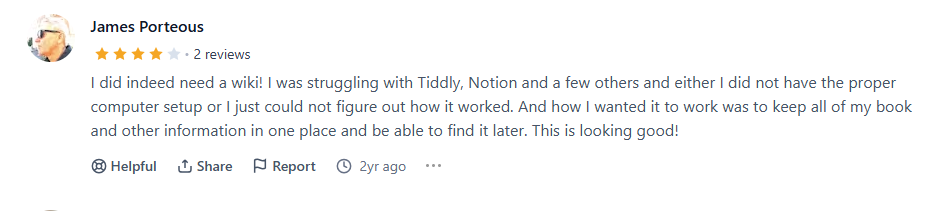
What Is a Company Wiki?
A company wiki is a centralized knowledge base where teams can store, organize, and share important information. It acts as a single source of truth, making it easy for employees to find company policies, project documentation, SOPs, and other essential resources, all in one place.
Why Your Business Needs a Company Wiki
Centralized Knowledge Management
Have you ever struggled to find the latest version of a document? A company wiki keeps everything in one organized, searchable place, so employees never have to dig through emails or old files to find what they need.
Faster Onboarding and Training
New hires shouldn’t have to ask a dozen people the same questions. A wiki gives them instant access to onboarding guides, training materials, and company policies, helping them get up to speed quickly without disrupting teammates.
Improved Team Collaboration
A company wiki isn’t just a storage space, it’s a living, evolving resource where teams can update information in real time. YNAW enhances collaboration by allowing teams to edit, format, and comment on documents directly within Google Docs.
Standardized Processes and Documentation
Without clear documentation, workflows can become inconsistent. A well-structured wiki ensures SOPs, best practices, and team guidelines are followed the same way across the company, keeping things efficient and scalable.
Knowledge Retention and Continuity
When employees leave, their knowledge shouldn’t leave with them. A company wiki preserves critical insights, project details, and historical decisions, ensuring expertise stays within the team, regardless of who comes or goes.
How to Create a Company Wiki
Method 1: Using a Combination of Google Docs and Google Drive
If you're looking for a free and familiar way to build a company wiki, Google Docs and Google Drive can serve as a makeshift solution. Since most teams already use Google Drive to store and share documents, this method allows you to organize company knowledge without additional software.
Here’s how to set up a company wiki using Google Docs and Google Drive:
Step 1: Create a Central Wiki Folder
Start by creating a dedicated folder in Google Drive that will act as the central hub for your wiki.
Open Google Drive and click New > New Folder.
Name the folder something clear and descriptive, such as “Company Wiki” or “Team Knowledge Base”.
This folder will house all documents and subfolders related to your wiki.
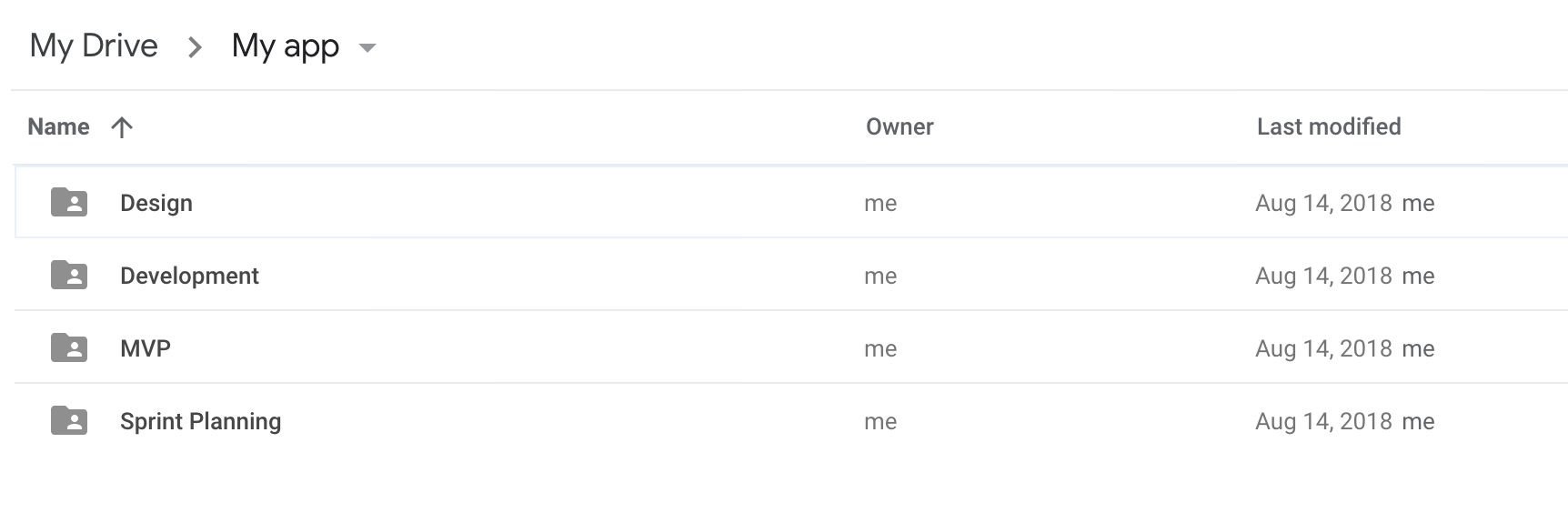
Step 2: Organize Your Wiki with Subfolders
Without proper structure, a Google Drive-based wiki can become a chaotic mess. Organize your content using subfolders:
Department-Based Folders: HR, IT, Operations, Sales, Marketing, etc.
Process-Based Folders: Onboarding, Training, Policies, Project Documentation.
Frequently Accessed Docs: Meeting Notes, Standard Operating Procedures (SOPs), Templates.
Best Practices:
Keep folder names short and clear (e.g., “HR Policies” instead of “Human Resources Documentation and Policies”).
Limit folder depth to 2-3 levels to avoid unnecessary clicking.
Step 3: Create Wiki Pages Using Google Docs
a. Adopt Wiki-Style Documents
Instead of storing raw files, create structured wiki-style documents:
Open Google Docs and create a new document.
Use headings (H1, H2, H3) for easy navigation.
b. Build an Interlinked Navigation System
Unlike a dedicated wiki tool, Google Docs doesn’t have built-in page linking, so you’ll need to manually hyperlink related documents to create a navigable structure:
Highlight text and press CTRL + K (Windows) or CMD + K (Mac).
Paste the URL of another Google Doc or folder.
Create an Index Page that serves as a homepage with links to important documents.
Consider adding a table of contents in each document for easier navigation.
Example: An Interlinked Wiki Page Structure is shown below
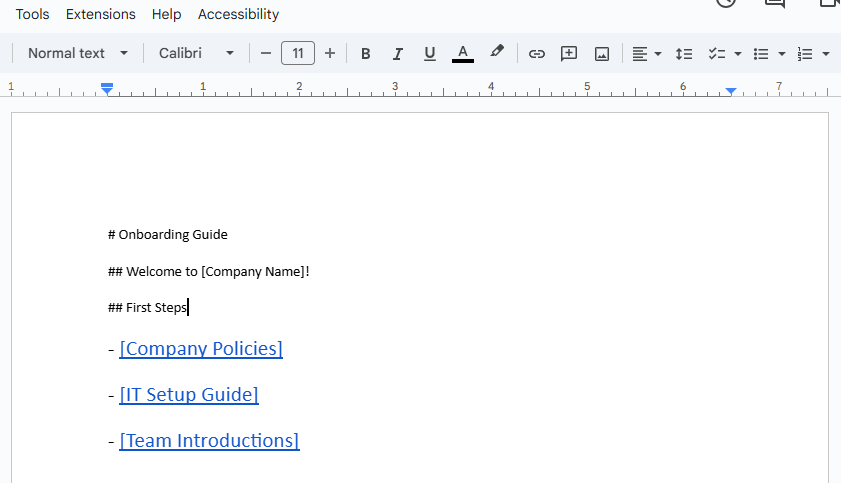
Step 5: Manage Access Permissions
Since Google Drive powers your wiki, permissions are handled through Drive’s sharing settings:
Open the Company Wiki folder in Google Drive.
Click Share and set organization-wide access:
Viewer: Read-only access for all employees.
Commenter: Users can leave feedback but not edit.
Editor: Select team members who can update the content.
Adjust permissions at the folder or document level to restrict sensitive information.
Step 6: Implement a Search Strategy
Google Drive’s search can be helpful, but finding information quickly can still be a challenge. Here are some ways to improve searchability:
Use consistent naming conventions for documents.
Tag important files with keywords in the document title or content.
Encourage employees to use Drive’s advanced search filters (e.g., “type:document owner:me”).
Method 2: Using You Need A Wiki (YNAW)
You Need A Wiki (YNAW) is a powerful tool that transforms your Google Drive into a fully functional company wiki. It enhances Google Docs with wiki-style navigation, making knowledge-sharing seamless for teams.
Here’s how to set up your company wiki using YNAW:
Step 1: Sign In and Connect Your Google Account
- Visit the You Need A Wiki and click Sign in with Google.
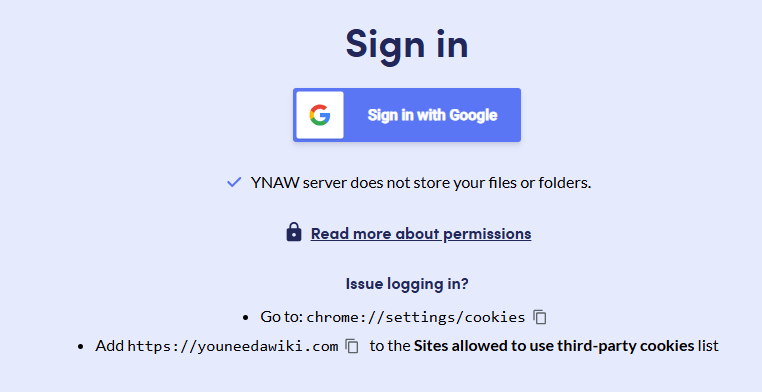
Grant YNAW permission to access your Google Drive.
In the dialog prompt, check the “Select all” checkbox, then click Continue.
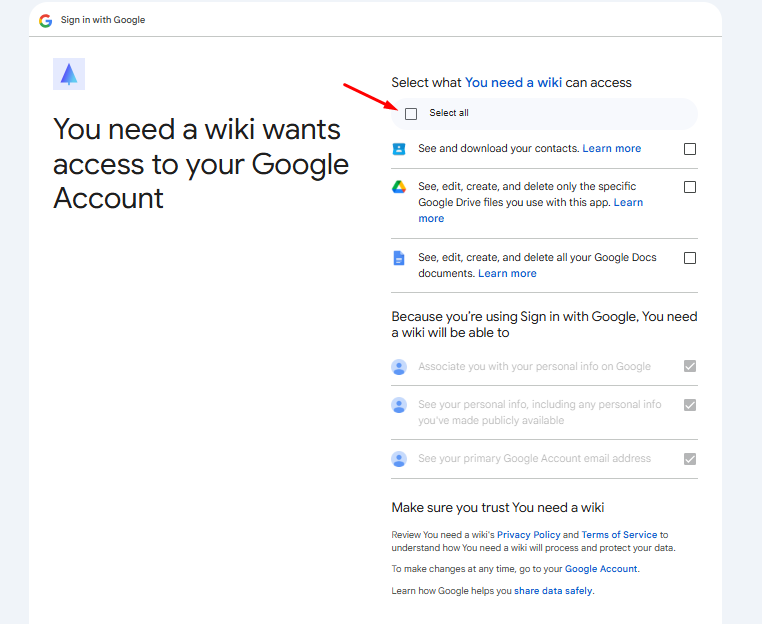
Step 2: Set up Your Wiki
Once signed in, YNAW provides three options to create your wiki:
Create a new folder: Generates a new Google Drive folder for your wiki.
Use an existing folder: Converts an existing Google Drive folder into a wiki.
Use a shared drive: Uses a shared Google Drive folder for wiki generation.
For this tutorial, we’ll select "Use an existing folder":
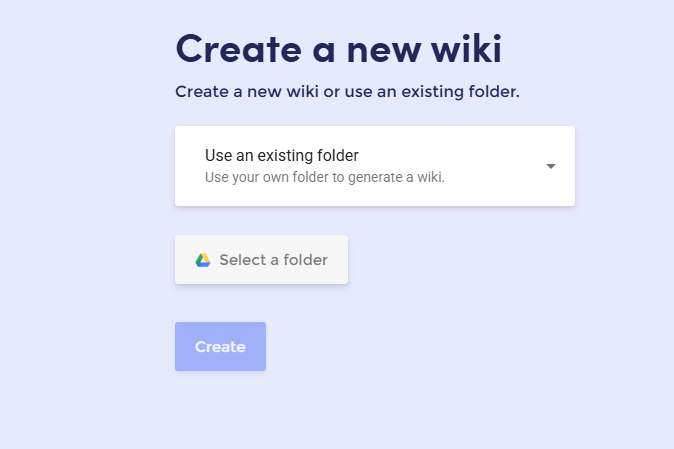
Choose a Google Drive folder that contains the documents you want in your wiki.
Click Create.
YNAW will automatically import the contents of your selected folder and create a structured sidebar navigation based on your Drive’s hierarchy.
Step 3: Organize Your Wiki from Your Google Drive
At this stage, your wiki is live, but it mirrors your Google Drive folder structure. Without intentional organization, documents may still feel scattered.
To ensure a smooth experience, organize your Drive using these best practices:
Use Clear Folder Names: Keep titles short and descriptive (e.g., "HR Policies" instead of "HR Reference Docs").
Limit Folder Depth: Avoid excessive nesting; aim for two to three levels for easy navigation.
Store Similar Files Together: Group related content into dedicated folders.
Example: If you’re building an onboarding wiki, create category folders like:
Onboarding Guide
HR Policies
IT Setup
Company Culture
Once organized, YNAW will automatically update the wiki interface to reflect your Drive structure.
Step 4: Access and Customize Your Wiki
After setting up your wiki, you can further customize it for better usability:
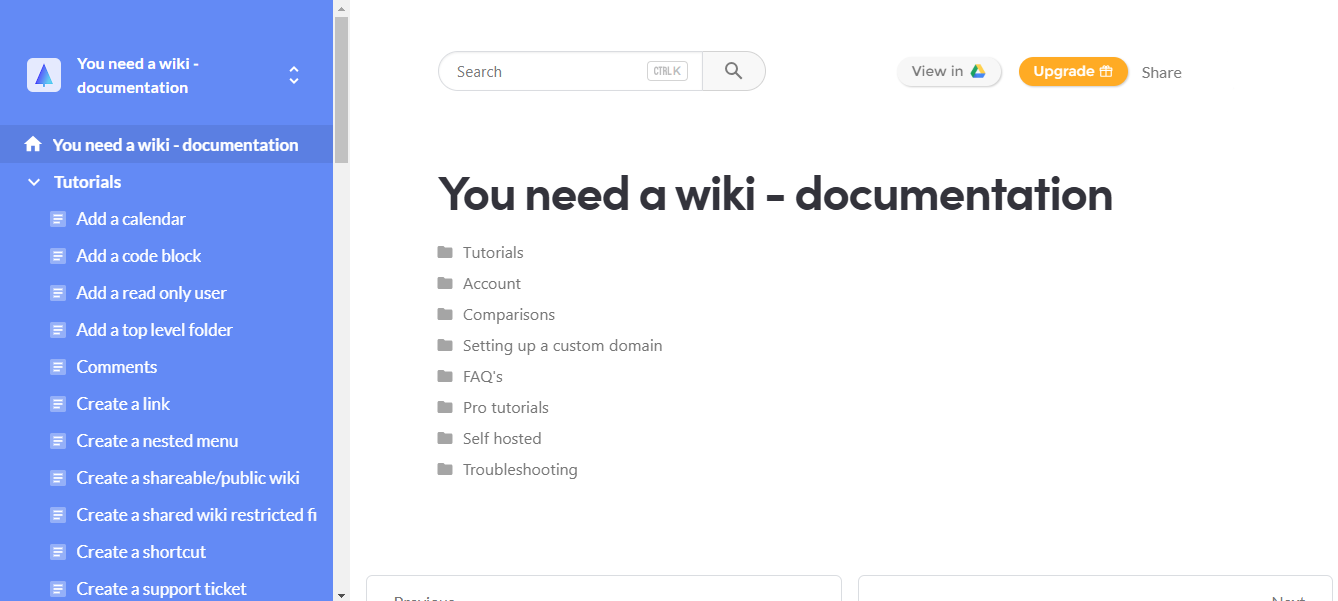
Rearrange and Nest Folders: You can create a nested menu by creating a folder and then adding a page or another folder.
Create a Table of Contents: A table of contents ensures the headings and sections on a page are well organized.
Use Short, Clear Titles: Avoid long folder names that clutter the sidebar.
Highlight Important Pages: Use pinned documents or shortcut links to quickly access crucial files.
Reorder Pages: You can re-order pages to improve organization and accessibility.
Add/Delete Pages: You can add new Pages, Sheets, Forms, Slides, or Folders directly to expand your company wiki or remove existing ones.
Step 5: Use Built-in Search for Easy Navigation
YNAW’s powerful search makes it easy to find specific documents instantly:
- Use the Search Bar: Simply type a keyword, and YNAW will pull up relevant results.
Example: Searching for "worker" will instantly surface relevant documents instead of manually browsing folders.
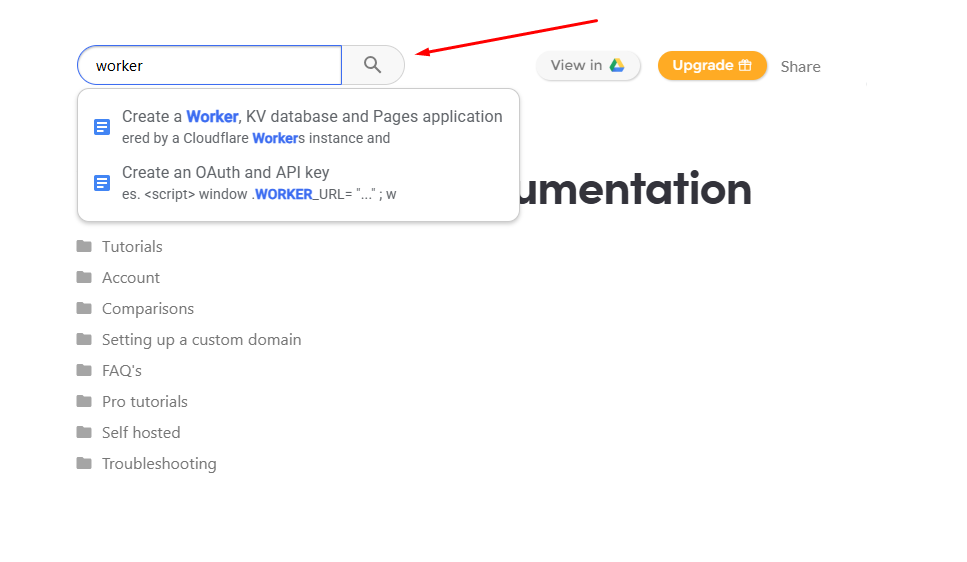
Use Previous/Next Buttons: Navigate between folders effortlessly.

Step 6: Set Permissions in Google Drive
Since Google Drive powers YNAW, access control is managed through Drive’s sharing settings.
How to Share Your Wiki with Your Organization:
- Click View in Drive from YNAW to open your wiki folder.

Right-click the main wiki folder and select Share.
Under General Access, choose your organization from the dropdown menu.
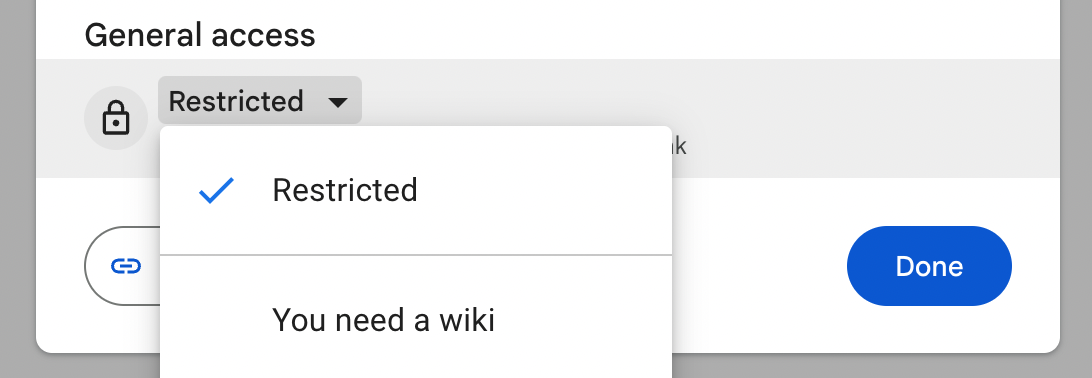
Assign permissions:
Viewer: Read-only access for all employees.
Commenter: Users can provide feedback but can’t edit.
Editor: Allows selected users to update content.
Example: You can grant Viewer access to company-wide documents, while department leads get Editor access to maintain specific pages. Sensitive legal or financial documents can remain restricted to authorized personnel only.
Click Done. The next step is to share your Company Wiki with your team.
Step 7: Share the Wiki Link
- In YNAW, click the “Share” button, copy the link, and distribute it to your team.
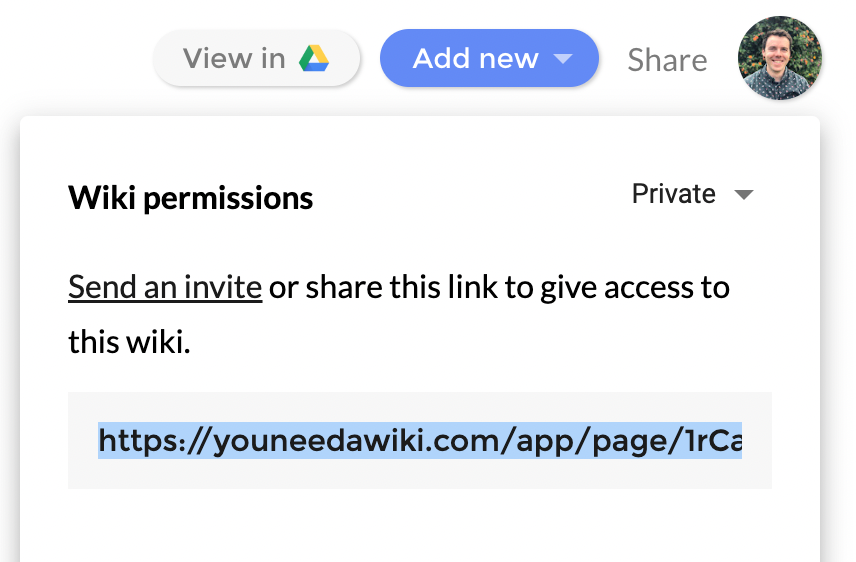
Why You Need A Wiki (YNAW) is the Better Option
While Google Docs and Drive can serve as a basic wiki, You Need A Wiki (YNAW) provides a vastly superior solution by transforming your Google Drive into a fully functional, easy-to-navigate company wiki. Here’s why YNAW is the better choice:
Structured Navigation with an Instant Sidebar
Unlike Google Drive, which forces you to manually search or click through folders, YNAW automatically creates a sidebar menu based on your Drive’s structure. This lets employees quickly browse through categories and find the right document without hassle.
Effortless Document Linking
Instead of manually inserting links in every document, YNAW provides a built-in system for interlinking pages and creating an auto-generated table of contents, just like a real wiki.\
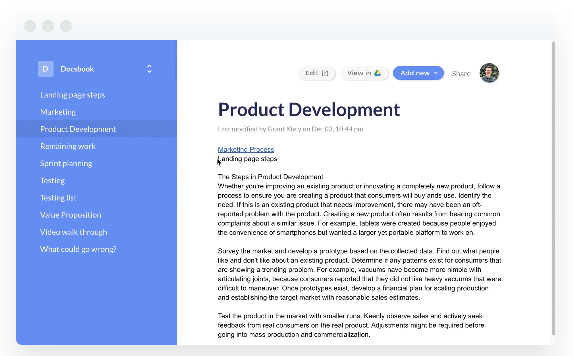
Blazing Fast Search
Google Drive’s search can be slow and frustrating. YNAW delivers instant results with advanced search capabilities, allowing employees to locate information in seconds.
Seamless Google Docs Integration
YNAW works directly with Google Docs, meaning you don’t have to learn a new system or migrate files. Your team can continue using Google Docs for editing and collaboration while benefiting from YNAW’s structured interface.
Permissions That Sync with Google Drive
Instead of manually managing access on a per-folder basis, YNAW syncs directly with Google Drive’s existing permission settings, making it easy to grant or restrict access as needed.
Scalability Without the Clutter
As your company grows, so does your documentation. Unlike Google Drive, which quickly becomes unmanageable, YNAW ensures that your wiki remains organized, accessible, and easy to maintain.
No Vendor Lock-In
Since YNAW stores everything in Google Drive, you’re not locked into a proprietary system. You can move or export your documents anytime without losing control over your data.
Best Practices for Building and Maintaining a Company Wiki
A company wiki is only as effective as how well it’s structured, maintained, and adopted by your team. Follow these best practices to ensure your wiki remains a valuable, scalable, and user-friendly resource.
Choose the Right Platform for Long-Term Success
While Google Docs and Drive can function as makeshift wikis, a dedicated tool like YNAW provides structured navigation, instant search, and seamless integration with Google Drive. This eliminates the headaches of manual linking and document sprawl.
Establish a Clear Structure from Day One
Before adding content, define a logical structure that balances organization and flexibility. Use intuitive categories like HR Policies, Onboarding, Product Documentation, and SOPs. Avoid excessive nesting, keep folders two to three levels deep for easy navigation.
Use Internal Links to Connect Information
A well-linked wiki improves efficiency by preventing employees from aimlessly searching for documents. Hyperlink related pages and create an Index Page that serves as a homepage with links to key sections. If using YNAW, leverage its automatic sidebar navigation for seamless browsing.
Assign Ownership to Keep Content Relevant
A wiki can quickly become outdated without proper oversight. Designate wiki champions in different departments to ensure key documents are regularly updated. Larger organizations may benefit from hiring a Knowledge Manager to oversee content consistency and governance.
Optimize for Scalability and Searchability
A wiki should be built to grow with your company. Standardize naming conventions (e.g., “HR-Onboarding Guide” instead of “WelcomeDoc1”), and use consistent tags and keywords to make searching easier. If using Google Drive, teach employees how to use advanced search filters for quick retrieval.
Train Employees to Use the Wiki Effectively
A well-built wiki is useless if employees don’t know how to use it. Offer short training sessions, onboarding videos, or documentation on how to navigate, search, contribute, and edit the wiki. Encourage participation by showing how it simplifies daily workflows.
Maintain and Continuously Improve the Wiki
A wiki should be a living, evolving resource, not a static document dump. Schedule regular reviews (quarterly or biannually) to archive outdated content, refine page structures, and add new information based on team feedback.
Build a Smarter, More Efficient Company Wiki with You Need A Wiki
A well-structured company wiki keeps your team aligned by making critical information easy to find, update, and share. With the right setup and best practices, your wiki can become a centralized knowledge hub that grows with your company and enhances productivity.
You Need A Wiki (YNAW) simplifies this process by transforming Google Drive into a fully functional, intuitive wiki, without the need for additional software or complex configurations. With seamless organization, easy navigation, and powerful search capabilities, YNAW helps your team access and manage information effortlessly.
Ready to streamline your company’s knowledgebase? Get started with YNAW today.