Quick Summary
Choosing the right knowledge management tool can make or break team efficiency. Here, we compare Guru, Notion, and You Need A Wiki across core features, workflows, and ease of use. If you're already using Google Docs and want a faster, simpler solution without a steep learning curve, You Need A Wiki offers a seamless alternative worth exploring. Feel free to check out our blog for more insights on knowledge management.
Wondering Which Tool to Use for Knowledge Management?
A McKinsey report shows that effective knowledge management can cut search time by 35% and boost productivity by up to 25%, highlighting the value of efficient knowledge management tools.
Guru, Notion, and You Need A Wiki are such tools, each offering unique features tailored to different organizational needs. But which one should you go for?
In this You Need A Wiki guide, we’ll answer that for you, diving in-depth into these three tools. But first…
Why Listen to Us?
At You Need A Wiki, our tool integrates seamlessly with Google Docs, enabling rapid setup and real-time collaboration. Its intuitive interface, featuring a nested tree menu, ensures efficient document navigation.
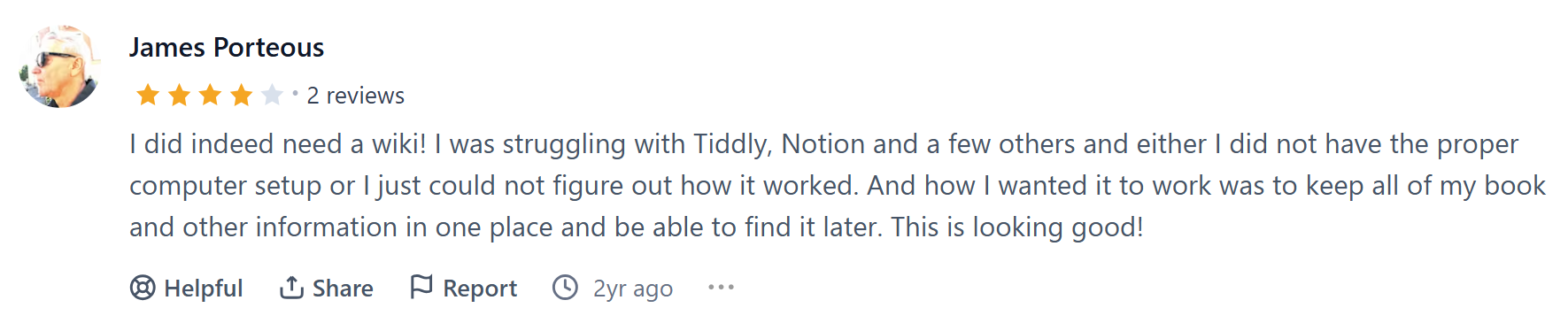
Our tool’s ease of use and effective knowledge management capabilities make it a reliable choice for teams seeking streamlined and accessible documentation solutions.
Guru vs. Notion: Key Differences
Guru and Notion serve different needs, even though both fall under the umbrella of knowledge management tools.
Guru focuses on surfacing verified, bite-sized knowledge right when you need it, especially within Slack, Teams, and browser workflows. Notion, on the other hand, offers an all-in-one workspace for documents, databases, and collaboration.
The key difference lies in structure versus flexibility. Notion is built for:
Project planning and note-taking
Team collaboration
Creating wikis and databases
While Guru is built for:
Sales and support enablement
Real-time, in-workflow answers
Knowledge verification and trust
What Is Guru?
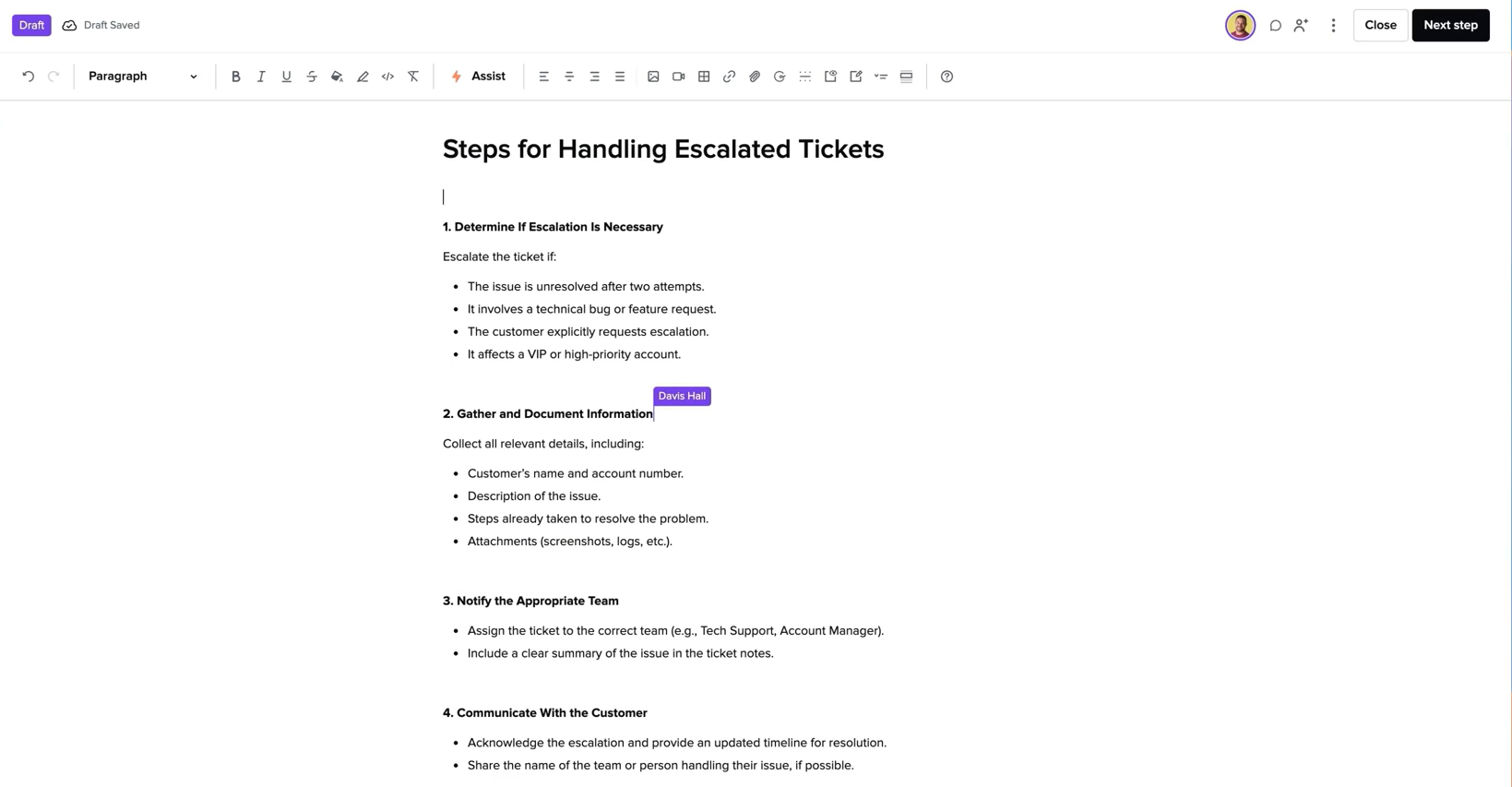
Guru is an AI-powered knowledge management platform that centralizes your company's information, making it easily accessible within your existing workflows. It integrates with tools like Slack, Microsoft Teams, and your browser to deliver real-time, verified knowledge without the need to switch applications.
Key Features:
AI-Powered Search: Delivers accurate, contextually relevant information by connecting with your existing tools and learning from user interactions.
Knowledge Verification: Ensures information remains current and reliable through automated reminders for subject matter experts to review and update content.
In-Context Recommendations: Provides relevant knowledge directly within your workflow, reducing the need to search manually.
Custom Pages: Allows creation of personalized landing pages to curate and display specific content for different teams or departments.
Integrations: Seamlessly connects with various platforms, including Slack, Microsoft Teams, Google Drive, and more, to unify your knowledge base.
Pricing:
Guru’s pricing structure is divided into three tiers:
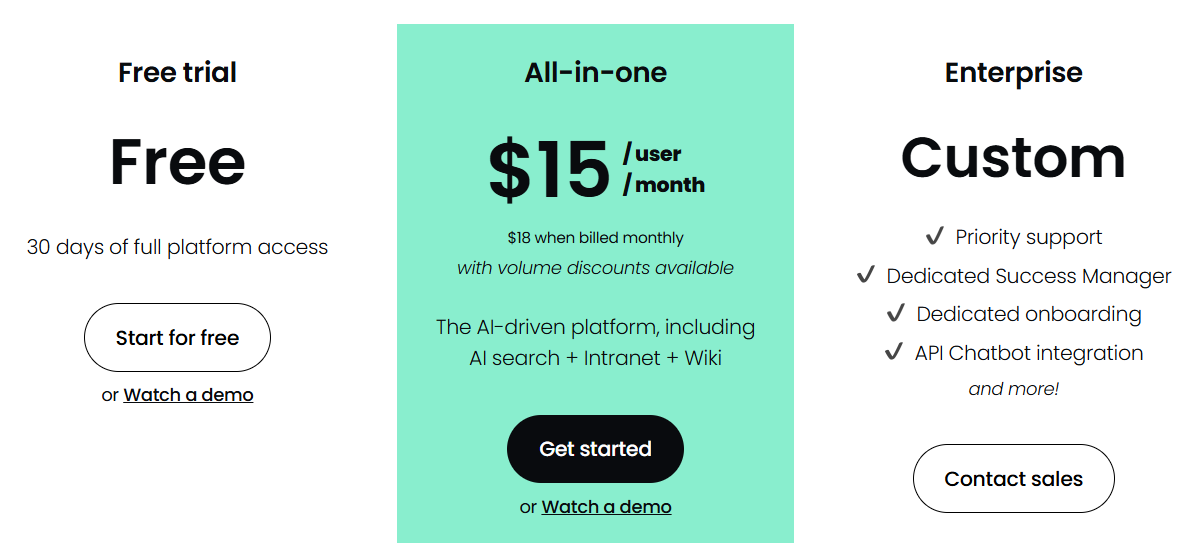
Free Trial –30 days of full platform access
All-in-one Plan –$15/user/month
Enterprise Plan –Custom pricing
Pros:
Access knowledge instantly within the tools you already use.
Maintains content accuracy through systematic expert reviews.
Tailor the platform to fit your organization's branding and structure.
Cons:
Some users may require time to fully use all features effectively.
While extensive, not all third-party applications are supported.
What Is Notion?
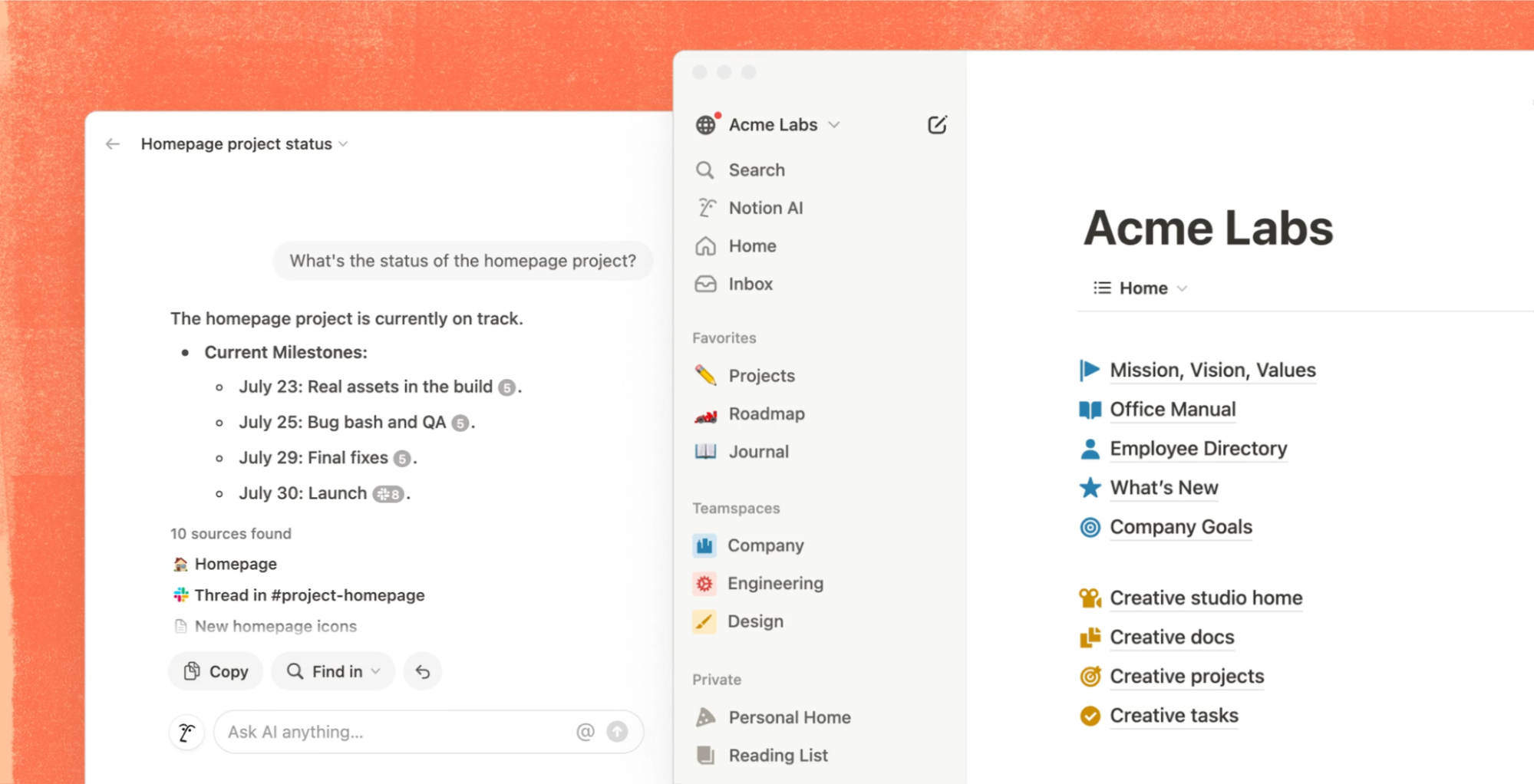
Notion is an all-in-one productivity platform that combines note-taking, task management, wikis, and databases. It lets you create customized workspaces tailored to your personal or team needs, integrating various tools into a single interface.
Key Features:
Customizable Pages: Design and organize content using a flexible block-based system, allowing for tailored layouts and structures.
Databases: Create and manage structured data with multiple views, including tables, lists, calendars, and kanban boards.
Templates: Use a vast library of pre-built templates to quickly set up pages for various use cases, from project management to personal journals.
Collaboration Tools: Share pages with team members, assign tasks, leave comments, and track changes in real-time to enhance teamwork.
Integrations: Connect with external apps like Slack, Google Drive, and GitHub to streamline workflows and centralize information.
Pricing:
Notion offers a tiered pricing model based on team size and use case:
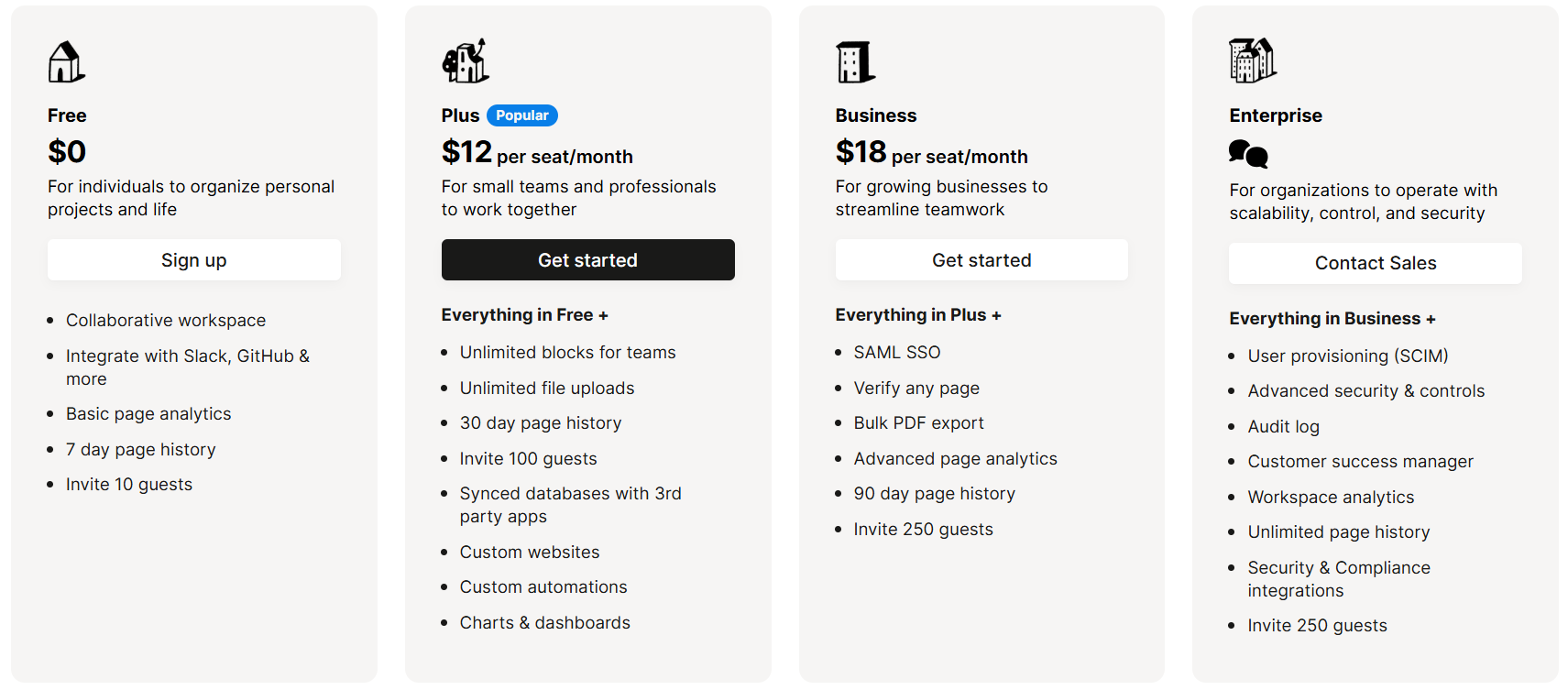
Free ($0/month): Ideal for individuals managing personal tasks.
Plus ($12/user/month): Designed for solo professionals and small teams.
Business ($18/user/month): Geared toward growing teams needing advanced collaboration features.
Enterprise (Custom): Tailored for large organizations with complex security and scalability needs.
Notion AI can be added to any paid plan for $10/user/month, providing tools like smart writing assistance, summaries, and content suggestions.
Pros:
Adapt to various workflows
Consolidate multiple tools into one platform
Work simultaneously with team members, with updates reflected instantly
Cons:
Steep learning curve
Limited offline access
Users have reported sluggishness, particularly when handling large databases or complex pages
Best Alternative to Guru and Notion: You Need A Wiki
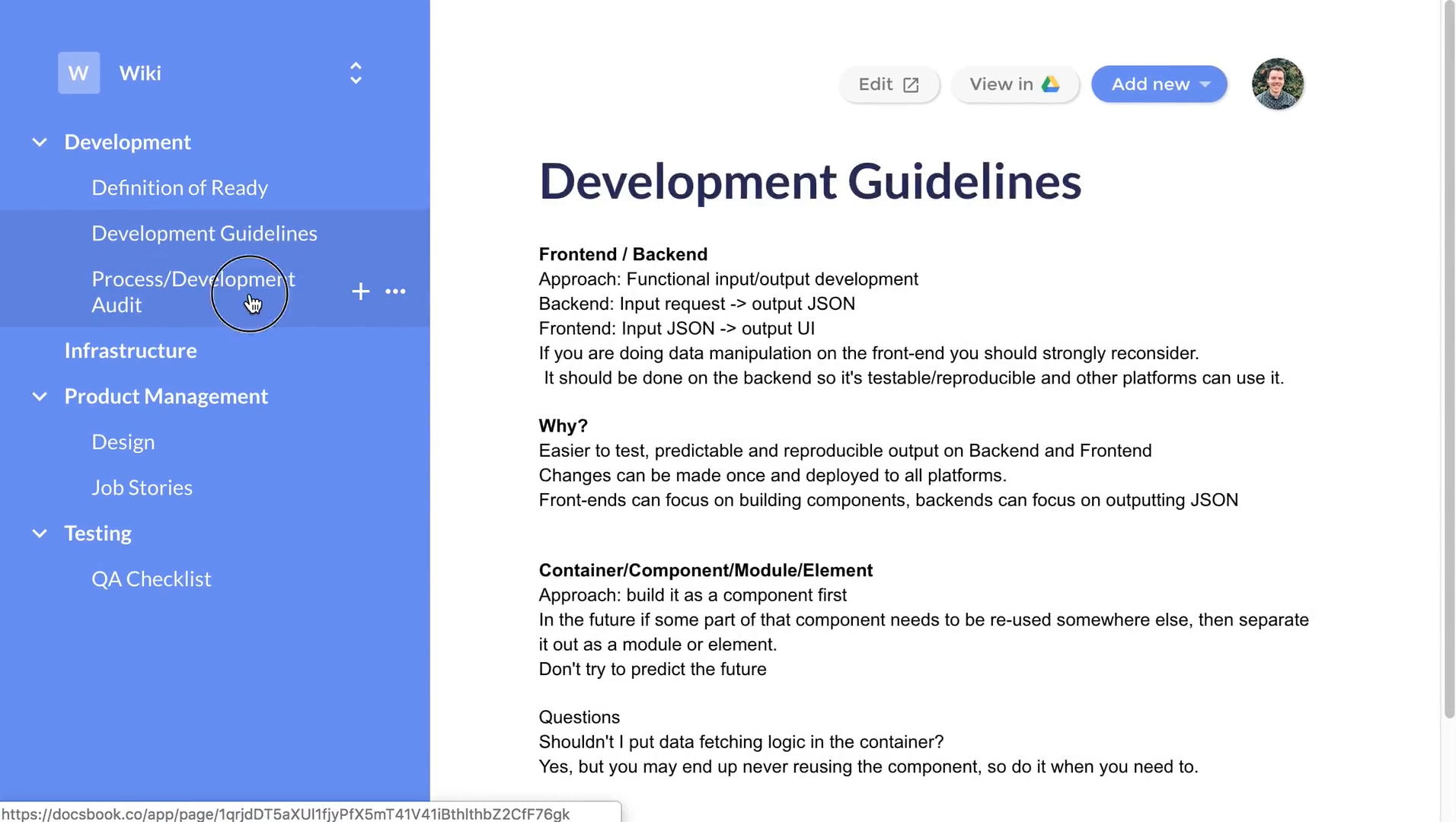
You Need A Wiki is a knowledge management solution built directly on Google Docs. Unlike Guru and Notion, our tool doesn’t require you to learn a new system or switch platforms, you can simply organize content you already use.
Our main strength is simplicity. You Need A Wiki transforms Google Drive folders into an intuitive wiki interface. Setup takes less than a minute, and you and your team can immediately start navigating and sharing knowledge using the Docs they already trust.
Key Features:
Instant Setup: Launch a fully functional wiki in under 30 seconds using your existing Google Drive folder structure.
Google Docs Integration: Use native Docs features like comments, formatting, and live collaboration without exporting or converting files.
Tree Menu Navigation: Automatically generate a sidebar that mirrors your Drive folder hierarchy, making navigation fast and intuitive.
Custom Domain Support: Connect your wiki to a custom domain for easy access and branded experiences.
Access Control Options: Share your wiki with anyone—publicly or privately—with the same permissions you set in Google Drive.
Read-Only Mode: Prevent accidental edits by displaying content as read-only while maintaining full editing control behind the scenes.
Minimalist Design: Prioritize speed and clarity with a clean UI that loads fast, even on large knowledge bases.
Pricing:
You Need A Wiki’s pricing is based on the total number of unique users accessing wikis each month:
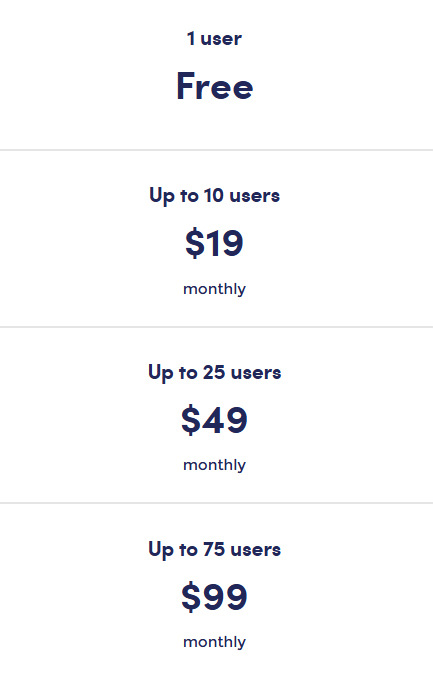
1 user – Free
Up to 10 users – $19/month
Up to 25 users – $49/month
Up to 75 users – $99/month
All plans include unlimited wikis, and billing only applies to the combined number of unique users across all wikis. For teams over 75 users, custom pricing is available upon request.
Pros:
Zero learning curve for Google Docs users
Rapid setup—no training or onboarding needed
No new app or data migration required
Cons:
Minimal branding but the interface stays fast and distraction-free.
No native mobile app, but it stays synced and accessible across all devices via Google Docs.
Guru vs. Notion vs. You Need A Wiki: Feature Comparison
| Feature | Guru | Notion | You Need A Wiki |
|---|---|---|---|
| 1. Setup Speed | Minimal setup with fast onboarding | Requires time to configure databases and views | Launch a working wiki in under 30 seconds |
| 2. Core Interface | Lightweight doc-based UI with graph view | Block-based pages with deep customization | Google Docs interface with auto-generated sidebar |
| 3. Organization | Linear structure with internal linking | Hierarchical pages with nested databases | Tree-style navigation from Google Drive folders |
| 4. Customization | Limited design and branding options | Deep design flexibility with embeds and layouts | Custom domain and sidebar color options |
| 5. Integration | Slack, Google Drive, GitHub | Integrates with Google Drive, Slack, Jira, etc. | Fully embedded in Google Drive—no migration needed |
| 6. Access Control | Workspace and page-level permissions | Granular controls down to blocks | Uses Google Drive sharing permissions |
Why Do People Choose You Need A Wiki?
1. Instant Setup Using Google Drive
You Need A Wiki stands out by eliminating setup time entirely. Instead of building a wiki from scratch, you can turn your existing Google Drive folders into a fully structured knowledge base—instantly.
There’s no need to import, migrate, or reformat content. You connect your Drive, and our platform mirrors your folder structure into a navigable sidebar. That means less overhead, fewer meetings, and zero onboarding.
Key benefits of instant setup:
Avoids platform switching or content migration.
Uses real folder names and structure, no rework.
Works with existing permissions already set in Drive.
Delivers a functional wiki in under 30 seconds.
2. Familiar, Seamless Experience
You Need A Wiki doesn’t force you to learn a new tool. It builds directly on Google Docs—so if your team already creates and shares information in Drive, you’re almost there.
The editing interface is exactly what you’re used to. Comments, suggestions, version history, formatting tools—it’s all native to Docs. Unlike Notion or Guru, there’s no separate editor or block system to navigate.
For Google Workspace users, that familiarity matters. It removes friction. There’s no ramp-up period, no retraining, and no guessing which features work differently. What worked yesterday still works today—just better organized.
That consistency is key for organizations with diverse technical skill levels. Whether it's a CTO, a program coordinator, or a school administrator, everyone already knows how to use Google Docs. The learning curve is flat.
3. Effortless Navigation and Sharing
You Need A Wiki auto-generates a clean sidebar menu from your Google Drive folders. That structure instantly gives teams a familiar, intuitive way to browse documents—no need to search or remember file names.
For organizations managing hundreds of files, this makes a major difference. Team members don’t need instructions or onboarding—they can scan, click, and get to the right doc in seconds.
Sharing is just as simple. You set access in Google Drive, and the wiki inherits those settings automatically. That means no duplicate permissions or new user management layers.
Choose You Need A Wiki for Seamless Knowledge Management
Guru and Notion each bring strong features to knowledge management, but they come with complexity, learning curves, or disconnected workflows. If your team lives in Google Docs, there's a faster, simpler path—You Need A Wiki.
You Need A Wiki turns your existing Google Drive into a fully functional wiki with zero migration. It’s purpose-built for teams that need clarity, not clutter.
Want to build your wiki in seconds? Join teams using You Need A Wiki to simplify your knowledge management!