Quick Summary
This article lists the top company wiki software for 2025 to help you organize your team’s knowledge better. We explored popular tools like YouNeedAWiki, Confluence, Notion, Guru, Slab, Tettra, and Document360, covering their key features, pricing, pros, and cons. Feel free to visit our blog for more easy-to-use wiki tips for your team.
Looking to Keep Your Company’s Information Organized?
Managing company knowledge can get complicated fast without a clear system. Important information ends up scattered across emails, chats, and shared drives. This leads to confusion, wasted time, and missed opportunities.
A strong company wiki brings everything together into one organized place, making it easy for your team to find and share what they need.
In this YouNeedaWiki article, we list the top company wiki software tools for 2025. These platforms help teams of all sizes stay aligned, improve collaboration, and keep knowledge updated and accessible. If you are ready to build a better system for your team, this guide will help you choose the right tool.
Why Listen to Us?
We specialize in helping teams create simple and powerful company wikis. Built on Google Docs, our platform makes it easy to organize internal knowledge without extra training or complex software. We focus on making wikis clean, searchable, and fast to update. We have helped hundreds of teams move from scattered documents to clear, well-structured knowledge bases.
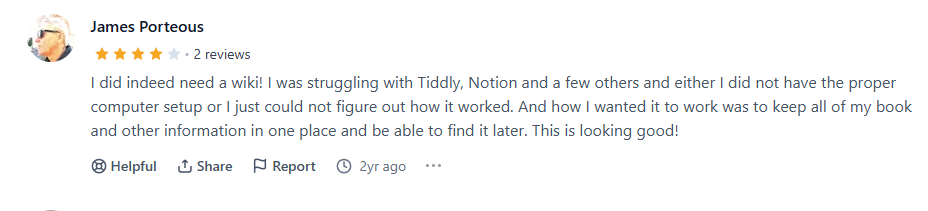
What is a Company Wiki Software?
Company wiki software is a tool that helps teams create, organize, and share internal information in one central place. It works like an internal website where employees can find company policies, how-to guides, project documents, and team updates. Instead of relying on scattered files and endless email threads, a company wiki keeps everything organized and easy to access.
Most wiki software lets multiple users edit and update content, which keeps the information fresh and relevant. A good company wiki is searchable, easy to navigate, and built to support the daily needs of your team. It helps everyone stay informed, saves time, and improves overall collaboration.
Why is it Important to Use a Company Wiki Software?
Using a company wiki software brings real benefits to your team. Here are a few key reasons:
Keeps information organized: A wiki gathers all important documents, guides, and policies in one place, making it easy to find what you need.
Improves team communication: Instead of repeating the same information in emails or meetings, teams can update the wiki and share knowledge easily.
Supports faster onboarding: New hires can quickly learn company processes, policies, and tools by exploring the wiki on their own time.
Saves time and reduces confusion: Clear, updated information helps prevent misunderstandings and cuts down on time wasted searching for answers.
Top 8 Company Wiki Software in 2025
YouNeedAWiki
Confluence
Notion
Guru
Slab
Tettra
Document360
Featurebase
1. YouNeedAWiki
YouNeedAWiki is a simple and powerful tool designed for teams that want an easy way to build a company wiki. It connects directly to your existing Google Docs and Google Drive folders, turning them into a clean and organized internal knowledge base. Instead of learning a new system, teams work with the tools they already know.
YouNeedAWiki is perfect for small to mid-sized companies that want quick setup, low maintenance, and a familiar user experience. It focuses on simplicity, speed, and usability, helping teams stay organized without unnecessary complexity.
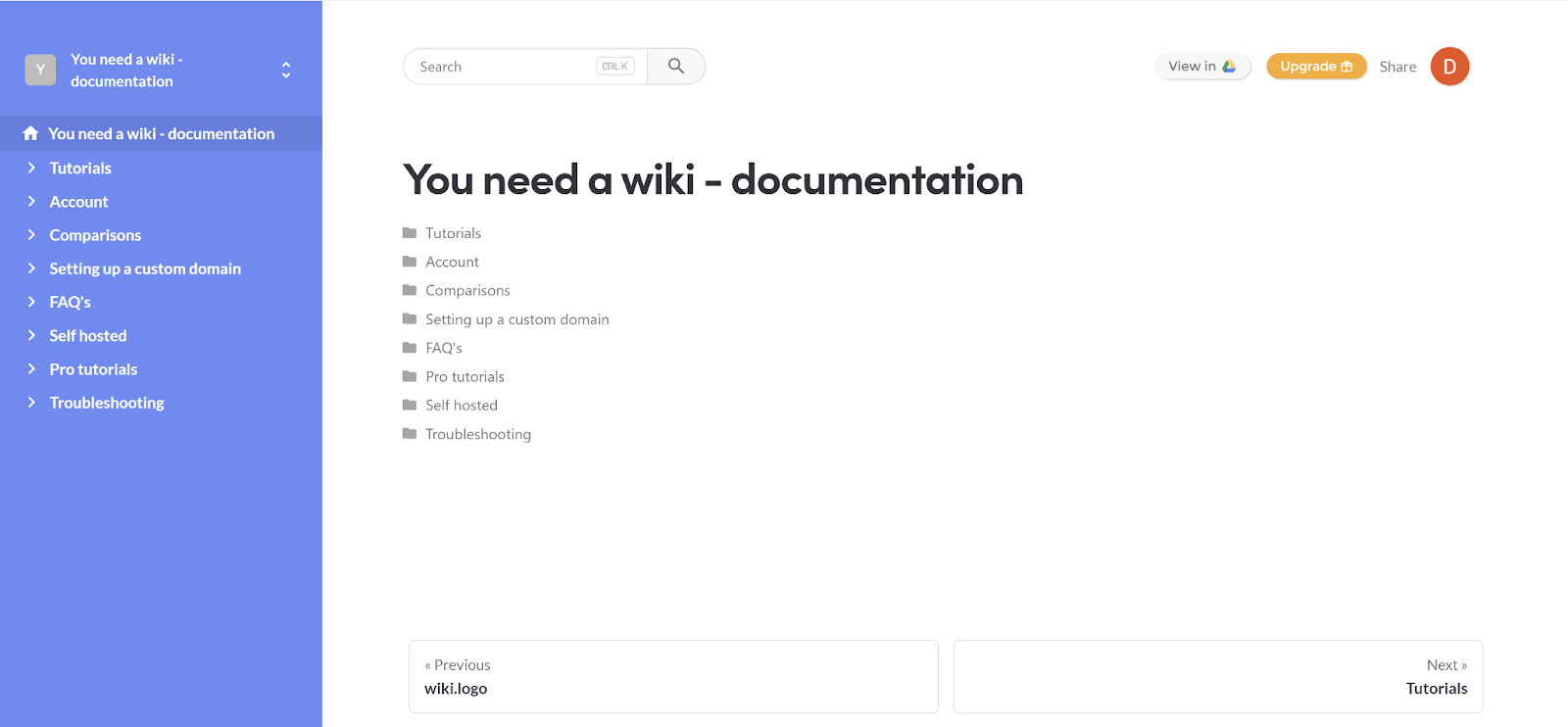
Key Features
Google Docs Integration: YouNeedAWiki connects with Google Docs, turning existing files into a searchable wiki without moving files or changing your team’s familiar tools.
Nested Tree Menu: Documents appear in a clear, expandable sidebar menu that mirrors Google Drive folders, making it easy to browse, open, and navigate information quickly.
Custom Branding: You can match your wiki to your company's branding by customizing colors, uploading a logo, and setting a custom domain. This gives your internal knowledge base a professional appearance.
Access Control: YouNeedAWiki’s control access uses Google Drive’s permission system, allowing you to manage who can view or edit each document or folder within your wiki.
Read-Only Mode: For documents that should be shared but not changed, YouNeedAWiki offers a read-only mode. This prevents accidental edits and ensures that critical information remains unchanged unless an authorized editor updates it.
Quick Setup: Setting up YouNeedAWiki takes just a few minutes. You simply connect your Google Drive folders, adjust basic settings, and your internal wiki is ready to use. There is no need for technical skills, custom coding, or complicated configurations.
Pricing
Free plan: 1 user
$19/month: Up to 10 users
$49/month: Up to 25 users
$99/month: Up to 75 users
Enterprise: Custom pricing for larger teams
Pros
Seamless integration with Google Docs
Very easy to set up and use
No additional software learning curve
Affordable plans for growing teams
Customizable branding options
Cons
- Limited if you do not use Google Workspace
2. Confluence
Confluence by Atlassian is a wiki and collaboration tool trusted by thousands of businesses worldwide. It offers a strong feature set designed for teams of all sizes, from startups to large enterprises.
Confluence allows you to create documents, pages, and spaces that are fully searchable and easy to manage. It integrates deeply with Jira, Trello, and other Atlassian products, making it a popular choice for development and project teams who need a powerful, all-in-one workspace for documentation and collaboration.
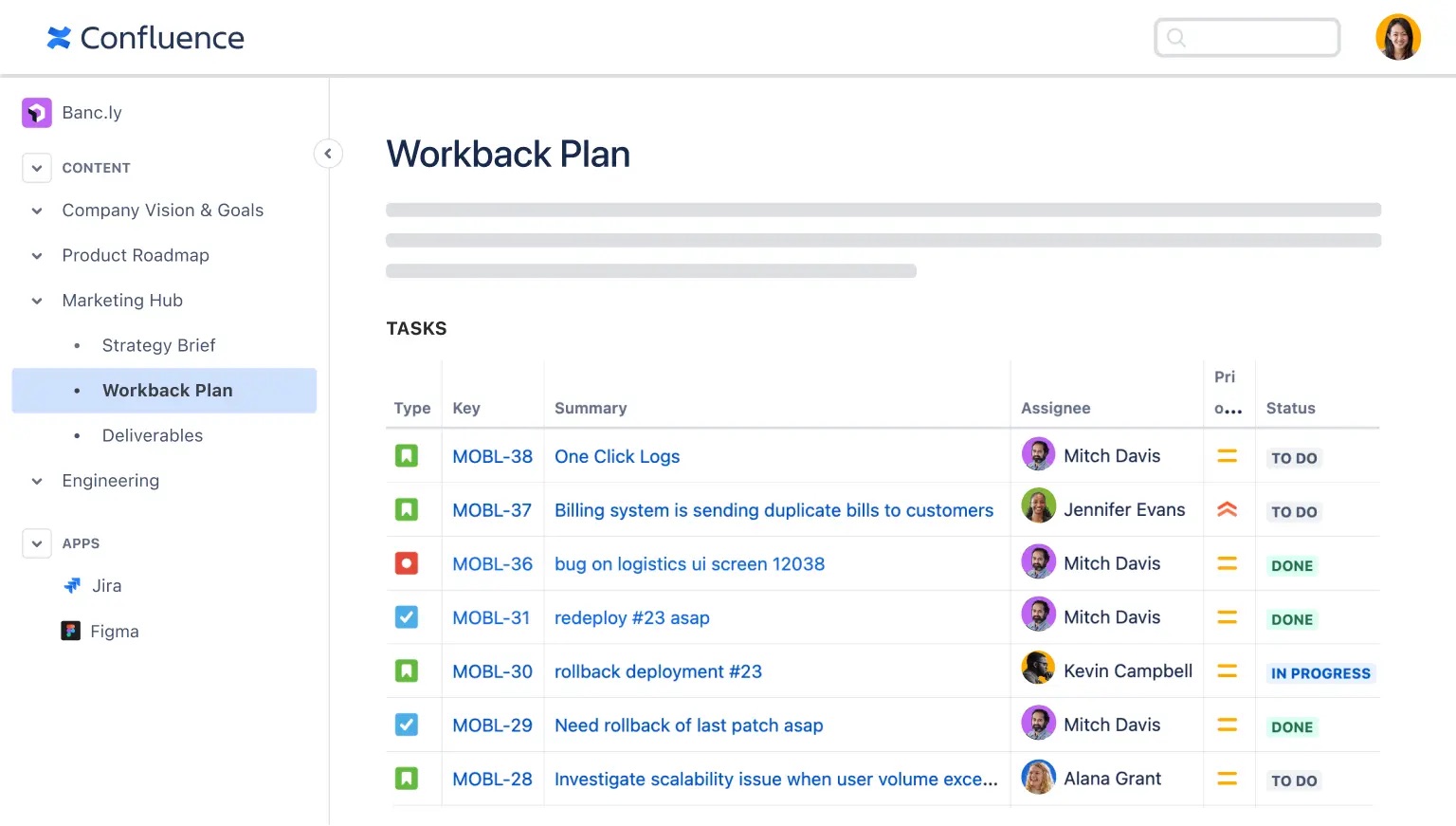
Key Features
Templates: Start quickly with ready-to-use templates for HR policies, IT documentation, marketing plans, project tracking, and more.
Integration: Works smoothly with Atlassian tools like Jira and Trello, so your team can track progress and manage tasks without switching platforms.
Permissions: Easily control access to your content with detailed permission settings. Choose who can view, edit, or comment on pages.
Version History: View who made edits, compare changes over time, and restore earlier versions if needed, so you never lose important content or context.
Pricing
Free plan: Up to 10 users
Standard: $5.16/user/month
Premium: $9.73/user/month
Enterprise: Custom pricing for large organizations
Pros
Highly scalable for growing teams
Deep integration with other Atlassian tools
Strong permissions and user management features
Extensive template library for many business needs
Cons
Steeper learning curve for new users
Higher cost for premium features and enterprise plans
3. Notion
Notion is a flexible, all-in-one workspace that combines note-taking, project management, database building, and wiki creation into one platform. Known for its user-friendly interface and customization options, Notion is popular with startups, remote teams, and growing businesses.
It lets you organize pages, tables, lists, and calendars with simple drag-and-drop tools. Notion also provides a wide range of templates to speed up setup. While it is very powerful, some users may find it overwhelming at first because of the many options available. You can check out our Nuclino vs Notion vs You Need A Wiki breakdown to help you pick the right fit based on your team's structure and workflow.
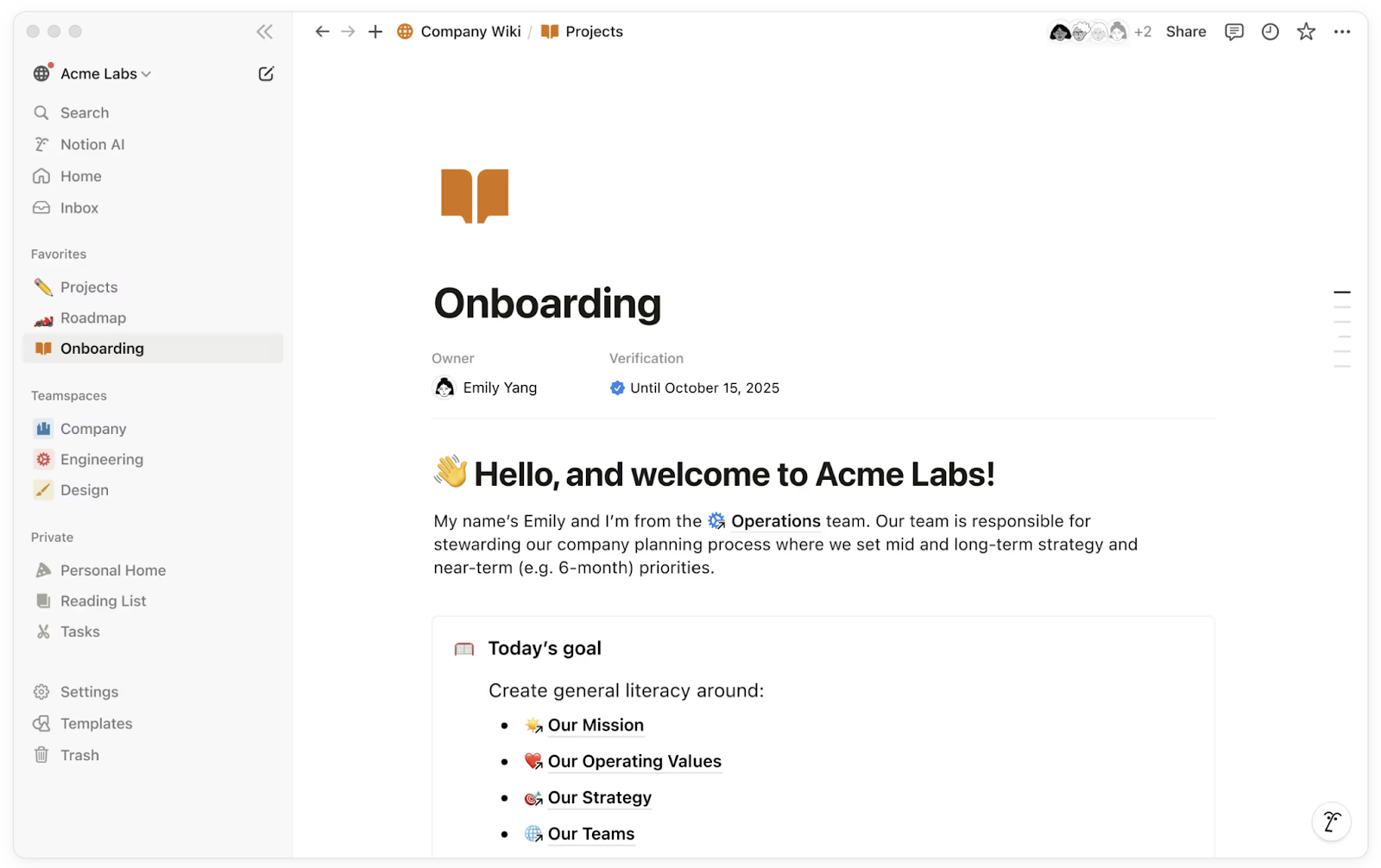
Key Features
Customizable Pages: Create detailed and visually rich documents using a mix of text, bullet points, headings, media embeds, and more.
Databases: Build structured tables, kanban boards, calendars, or lists to organize information effectively.
Templates: Save time and maintain consistency with a library of ready-to-use templates for various business needs.
Collaboration: Invite team members to edit pages, leave comments, and track changes in real time.
Pricing
Free plan: For individuals
Plus: $10/user/month
Business: $15/user/month
Enterprise: Custom pricing for larger teams
Pros
Extremely flexible and customizable
Combines wiki, task management, and notes in one tool
Clean and simple interface for new users
Strong community support and templates
Cons
Can feel overwhelming due to too many features
Limited offline functionality compared to some competitors
4. GetGuru
Guru is an AI-powered knowledge management platform built to deliver knowledge right when and where teams need it. Instead of relying on static documents or disconnected knowledge bases, Guru actively brings information into your team's everyday workflow.
It integrates seamlessly with popular tools, helping teams stay productive without switching apps. Guru’s interface is clean, fast, and easy to navigate, while its real-time updating system ensures that content remains fresh and accurate.
It is especially valuable for sales, support, and customer success teams who need quick, reliable access to the latest company information. For a clearer picture of how it compares to other tools, check out our Guru vs Notion vs You Need A Wiki comparison.
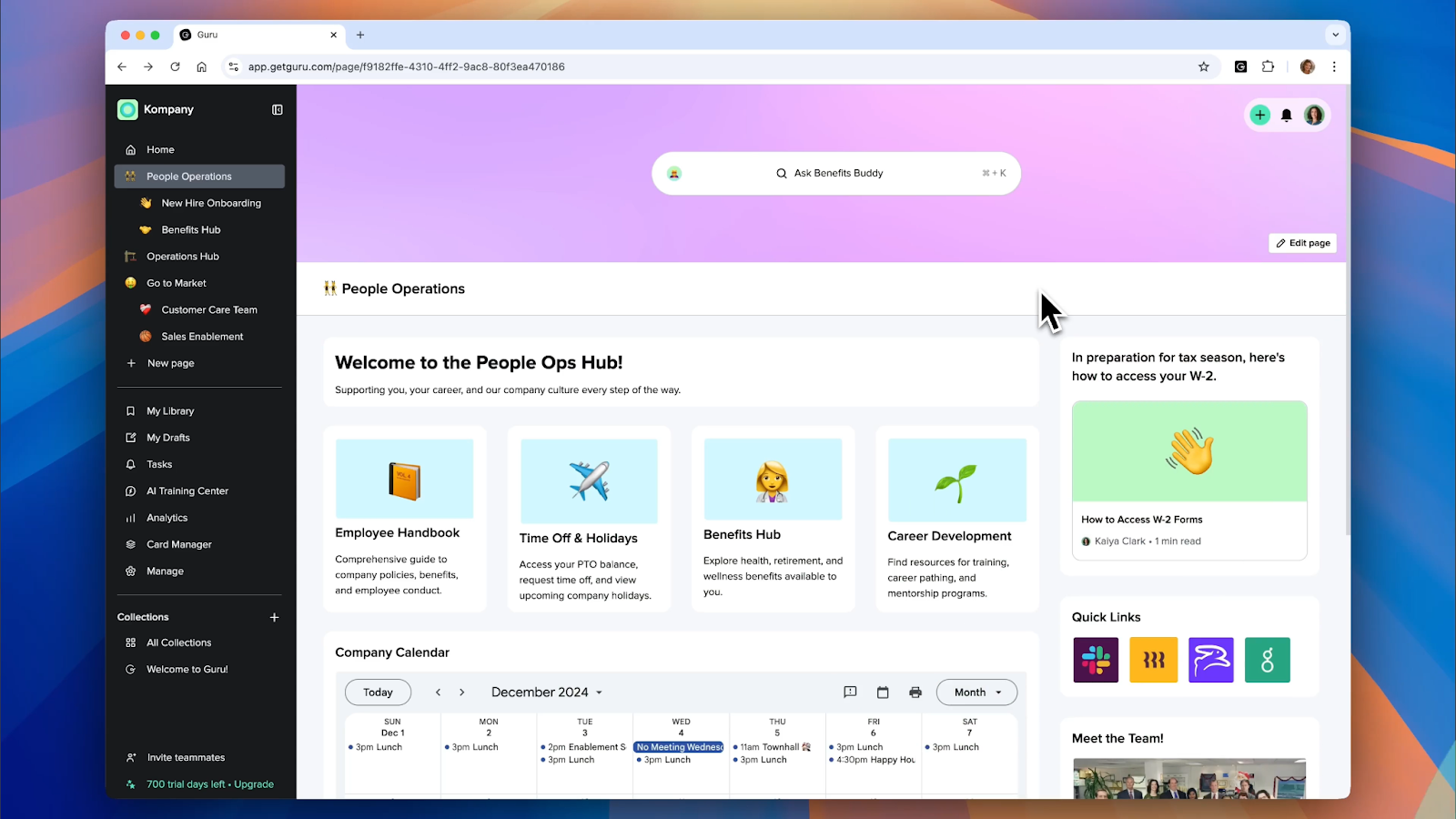
Key Features
Custom AI Knowledge Agents: Create Knowledge agents to summarize your team’s information based on who’s asking.
Smart Permissions: Guru makes sure people can only see what you’ve permitted them to see through automatic permission syncing.
Browser Extension: Guru’s Chrome extension allows users to search and access Knowledge Cards without leaving their current tab.
Analytics Dashboard: An analytics tool that tracks card usage, searches, and user engagement.
Pricing
A 30-day free trial is available for new users.
The paid plan starts at $15/user/month and includes AI-driven search, intranet, and wiki functionalities.
Pros
Seamless integration with popular tools like Slack and Chrome.
AI-driven suggestions enhance productivity.
Easy-to-use interface with real-time updates.
Generative AI to help you create new content.
Cons
Limited advanced functionalities on the free plan.
Search functions can occasionally miss some content.
5. Slab
Slab is a clean and modern knowledge management tool designed for fast-moving teams that value simplicity and structure. It helps teams organize documentation without overwhelming users with too many features. Slab focuses on clear writing, logical organization, and smart search to make knowledge easily accessible.
Its minimalist design ensures that users spend more time reading and contributing knowledge, not learning a new tool.
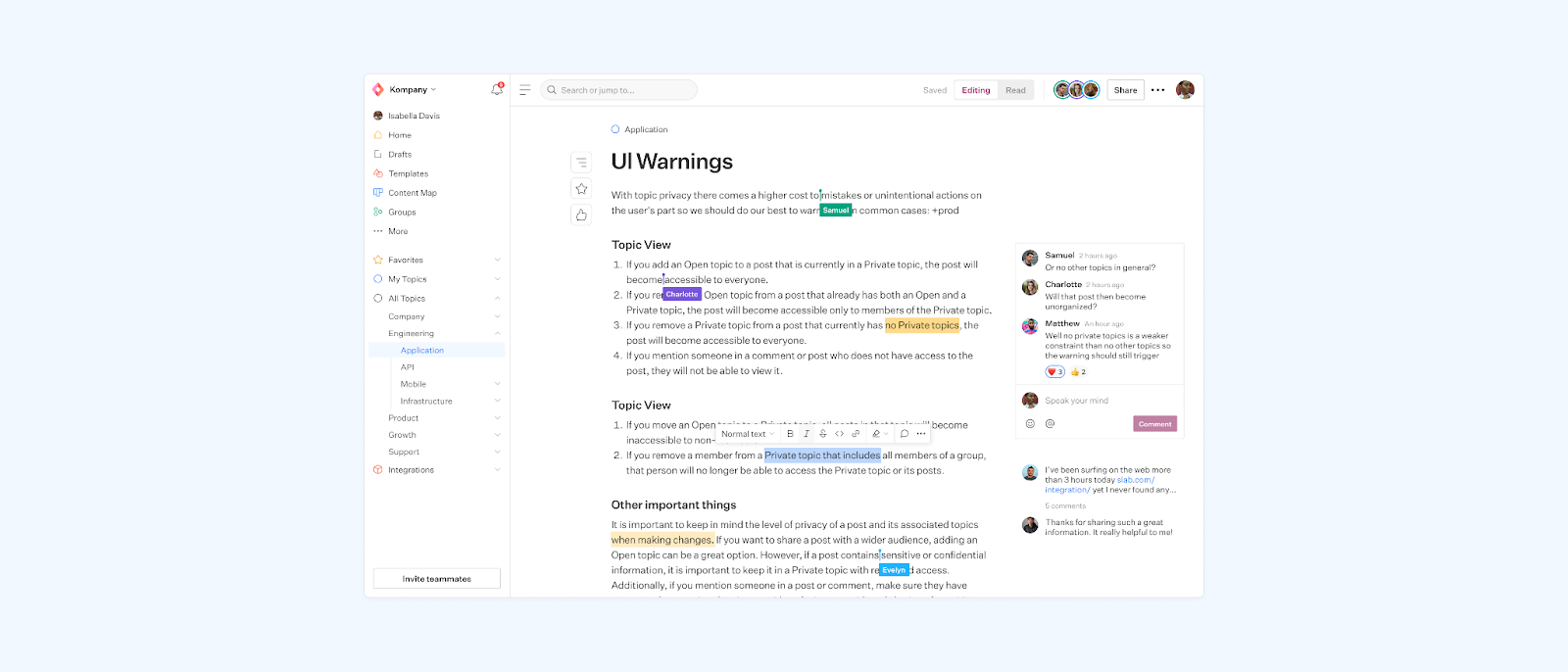
Key Features
Topic Organization: Instead of folders, Slab uses a topic system to group related content together.
Real-Time Collaboration: Multiple users can edit the same page simultaneously, with updates visible in real time.
Markdown Support: Slab uses a simple Markdown editor that makes writing and formatting documents fast.
Insights and Analytics: Track how often pages are viewed, what content is most helpful, and which areas need updates.
Pricing
Free Plan: Available for up to 10 users.
The paid plans start at $8 per user/month for the startup package and $15 for the business package.
Pros
Clean and intuitive user interface.
Strong integration capabilities.
Efficient content organization with topics.
Unified search that pulls results from all integrated tools.
Cons
Limited customization options compared to other platforms.
Advanced features require higher-tier plans.
6. Tettra
Tettra is an internal knowledge management tool built with Slack users in mind. It helps teams quickly document and share processes, policies, and FAQs without leaving their communication platform. It is lightweight, easy to set up, and designed to answer repeat questions faster by giving team members easy access to verified information.
It focuses on making knowledge sharing a part of your team's everyday habits rather than a separate, isolated task. Tettra is ideal for small to mid-sized companies that want simple, smart documentation without complicated features.
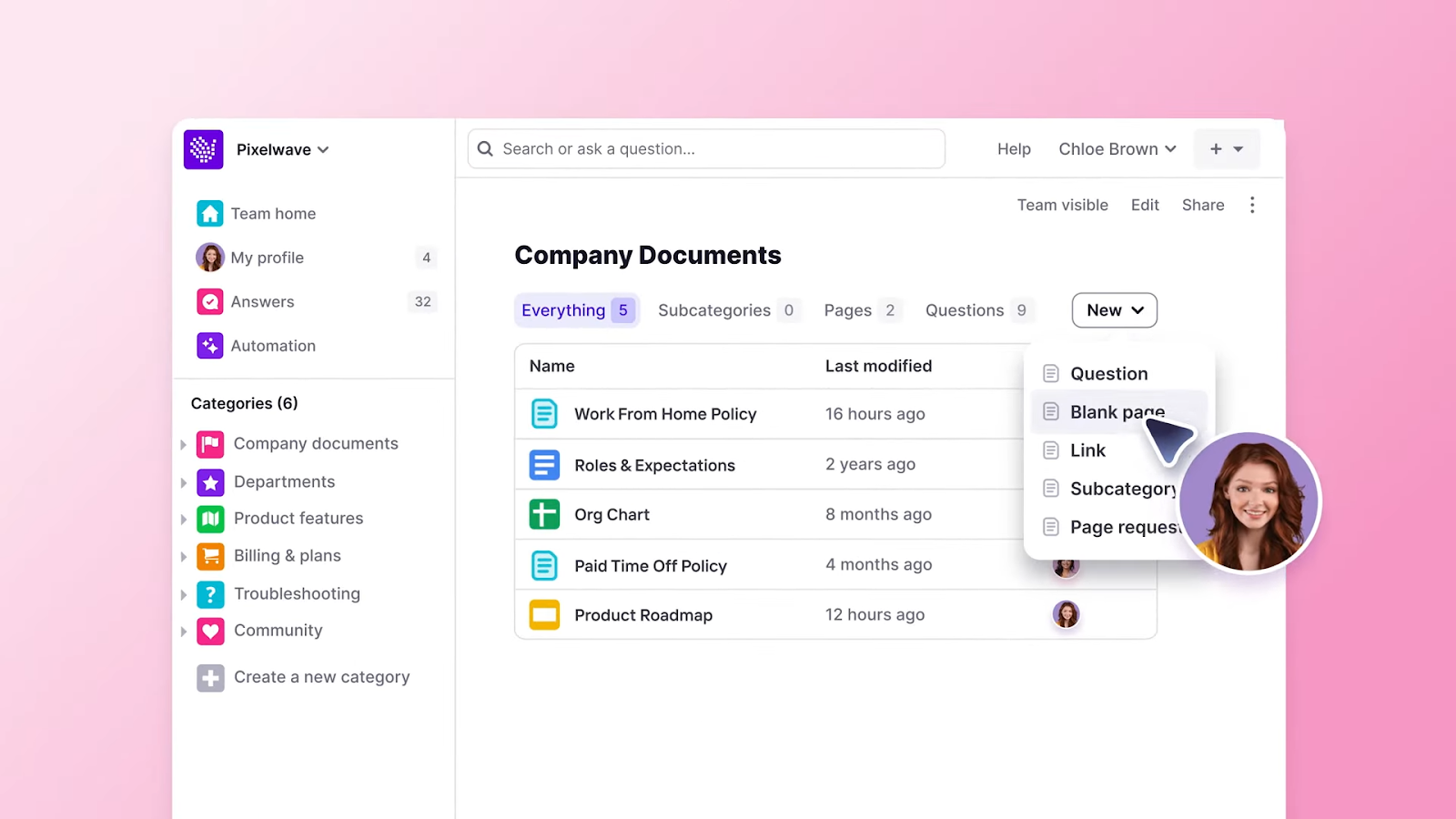
Key Features
Slack Integration: Teams can search, suggest, and create Tettra pages directly from Slack, where conversations happen.
Knowledge Requests: If information is missing, team members can submit requests for documentation.
Permissions Control: Admins can set who can create, edit, and view content, ensuring sensitive information stays private.
Content Verification: Set expiration dates on pages so that owners are reminded to review and update content regularly.
Pricing
Basic Plan ($5 per user/month): includes Slack notifications, questions & answers, Google Workspace integration and web publishing.
Scaling Plan ($10 per user/month): includes AI features, AI bot in Slack, advanced permissions, usage Analytics, and API access.
Professional Plan ($7,200/year for 50 users): includes dedicated CSM, SSO & SCIM, hands-on training, custom import and onboarding, and custom reporting.
Pros
Seamless Slack integration enhances team collaboration.
Simple interface with structured documentation.
Cost-effective solution for small to medium-sized teams.
Real-time collaboration, allowing users to edit and view content simultaneously
Cons
Limited content type support compared to competitors.
Fewer integrations outside of core tools.
7. Document360
Document360 is a premium knowledge base platform built for teams that need a powerful and scalable solution. It is designed for both internal team wikis and public-facing help centers, offering a full set of advanced features like rich content editing, detailed analytics, version control, and integrations with tools like Zendesk, Slack, and Microsoft Teams.
Its focus on high performance, customization, and deep reporting makes it ideal for large companies and organizations needing strict control over their documentation.
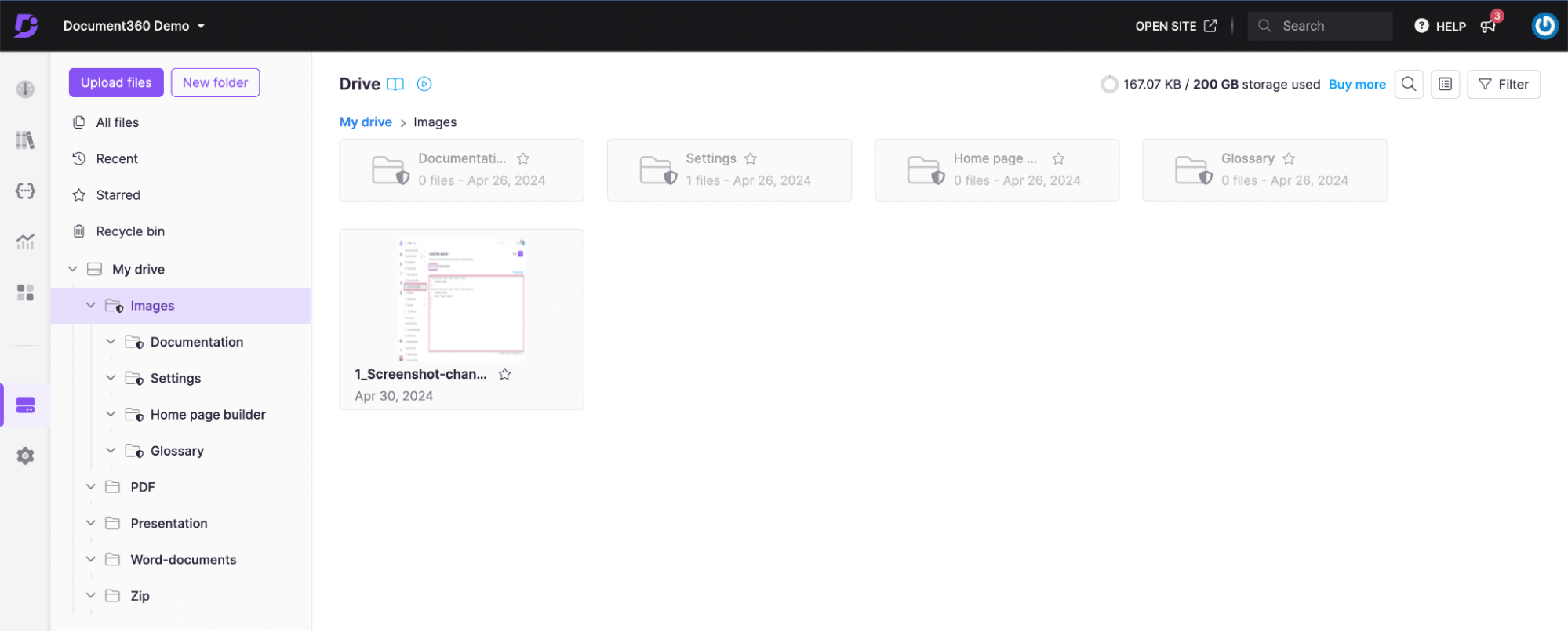
Key Features
Advanced Markdown Editor: An all-in-one editor that supports rich formatting, tables, links, embeds, and Markdown.
Version Control: Every change to an article is tracked, allowing teams to view revision history and roll back to previous versions if needed.
Public and Private Knowledge Bases: Build content for internal teams or open a public help center for users with different access controls.
Integrations and API Access: Easily connect your knowledge base with other platforms like Intercom, Freshdesk, or Zendesk.
Pricing
Contact Document360 to get a custom quote.
Pros
Comprehensive feature set suitable for various documentation needs.
Advanced analytics provide insights into content performance.
Strong customization options for branding and user experience.
Knowledge base widget for in-App customer support.
Cons
Higher starting price point may not suit smaller teams.
Steeper learning curve due to extensive features.
8. Featurebase
Featurebase is an all-in-one platform designed to streamline customer feedback collection, product changelogs, in-app surveys, and knowledge base management. It enables teams to centralize and organize internal and external information efficiently.
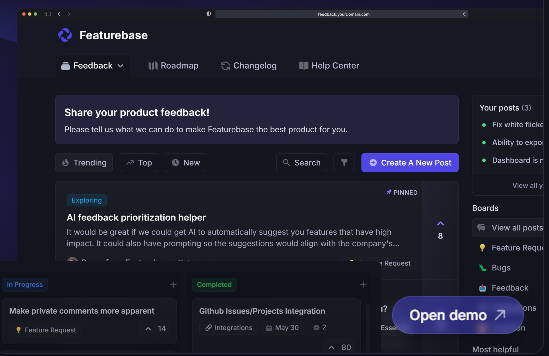
Key Features
All-in-One Platform: Combines feedback collection, changelogs, surveys, and knowledge base modules into a single subscription.
Custom Branding: Offers customizable colors and custom domains to align with your company's branding.
Embeddable Widgets: Provides in-app widgets to serve help articles directly from your application.
AI-Powered Search: Features lightning-fast AI search to help users find information quickly. It also offers a user-friendly editor with various formatting options.
Pricing
Free Plan: Ideal for indie hackers and small teams to get started with Featurebase.
Starter Plan: $59/month – For small startups needing extra features and customizations.
Growth Plan: $119/month – For growing startups needing an on-brand experience and all major features.
Business Plan: $249/month – For teams requiring advanced features and greater customization.
Enterprise Plan: Custom pricing – Tailored solutions for large organizations with specific needs.
Pros
Allows full customization to match your company's branding.
Caters to a global audience with support for over 40 languages.
integrates multiple tools into one subscription, reducing the need for multiple services.
Improves visibility in search engine results, driving more traffic.
Cons
Setting up a well-organized knowledge base with multiple categories and subcategories can be overwhelming for first-time users.
While offering various customization options, some advanced modifications may require assistance from the support team or additional technical resources.
Start Building Your Company’s Wiki with YouNeedaWiki
Building a strong company wiki is one of the smartest moves you can make to organize internal knowledge, improve collaboration, and support your team's growth. A good wiki keeps important information accessible, speeds up onboarding, and helps everyone work more efficiently.
YouNeedAWiki offers a fast, simple way to create a clean and organized wiki using tools your team already knows. With seamless Google Docs integration, easy navigation, and quick setup, it removes the usual barriers that slow teams down. You can launch a fully working company wiki without needing extra training or complex software.
Sign up on YouNeedAWiki today to improve how your team shares knowledge.