Quick Summary
Choosing the right knowledge management tool can impact how fast your team works and shares information. In this article, we compare Nuclino, Notion, and You Need A Wiki, breaking down their key features, pros, and use cases. If your team uses Google Docs and needs a simple, structured way to manage content, our guide shows why You Need A Wiki might be the perfect fit.
Looking for the Perfect Tool to Manage Your Documentation?
According to a 2023 Adobe Acrobat survey, nearly half of employees struggle to quickly locate documents, hindering productivity. This is why choosing the right knowledge management tool plays a crucial role in how fast your team finds answers and gets work done.
In this You Need A Wiki guide, we’ll break down the pros, cons, and ideal use cases for Nuclino, Notion and our tool, so you can choose what actually works for your workflow.
But first…
Why Listen to Us?
At You Need A Wiki, our tool integrates seamlessly with Google Docs, offering quick setup, a nested tree menu for efficient navigation, and real-time collaboration. Users commend our simplicity and effectiveness in centralizing team knowledge.
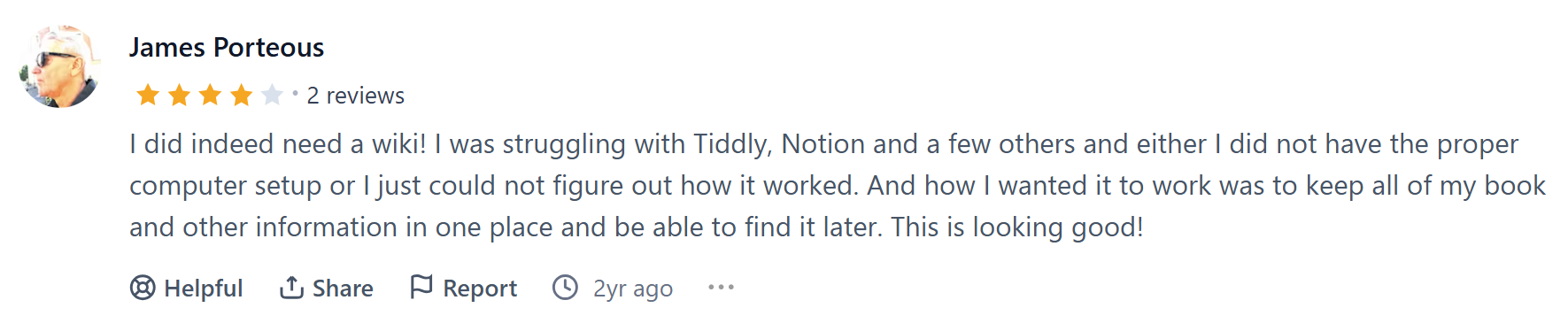
Nuclino vs. Notion: Key Differences
Nuclino and Notion both help teams organize knowledge, but they take very different approaches.
Nuclino is a lightweight, fast, and structured tool built for teams that want minimal friction. It focuses on collaborative documents linked together in a graph-like structure. It’s great for internal wikis, SOPs, and project documentation with no fluff.
Notion, on the other hand, is more of an all-in-one workspace. It combines notes, tasks, wikis, databases, and dashboards. It’s flexible but can become overwhelming, as users often spend time managing blocks and layouts instead of content.
The key difference is simplicity vs. flexibility:
Nuclino loads faster and has a cleaner UI, while Notion has more templates and database features.
Nuclino keeps everything in a linear, logical flow, while Notion lets you build complex dashboards and systems.
Nuclino suits teams who want to write and share, while Notion suits teams who want to build and manage.
Both can work for agencies, schools, and nonprofits, but the learning curve and setup needs differ.
What Is Nuclino?
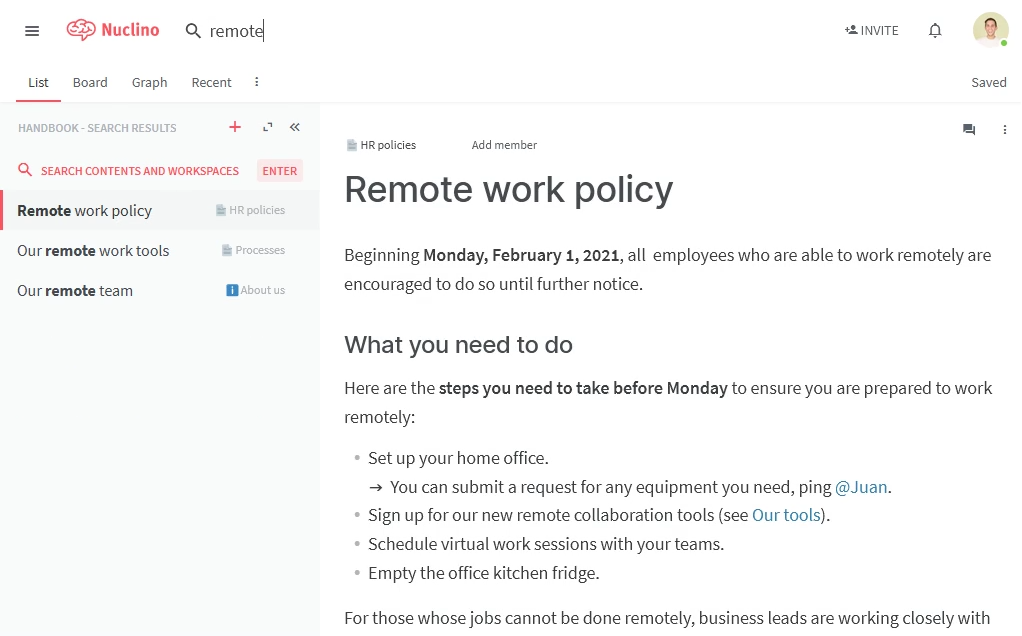
Nuclino is a collaborative documentation tool for teams. It combines note-taking, internal wikis, and knowledge sharing in one streamlined workspace. Its lightweight interface and fast performance make it ideal for quick-access team knowledge.
Teams use Nuclino to document projects, onboard new employees, and organize SOPs without dealing with complex structure or design. It’s structured but simple, everything is connected and easy to update.
Key Features
Graph View: Visualizes how your documents are linked, helping teams explore content contextually.
Real-Time Collaboration: Allows multiple users to edit the same page without conflict or lag.
Hierarchical Organization: Groups pages into workspaces and clusters for easy navigation.
Markdown Support: Enables quick formatting for users familiar with markdown syntax.
Version History: Tracks changes and restores past versions when needed.
Clean Interface: Removes clutter so users can focus on writing and reading.
Minimal Setup: Requires almost no onboarding—teams can start instantly.
Pricing
Nuclino offers three pricing tiers:
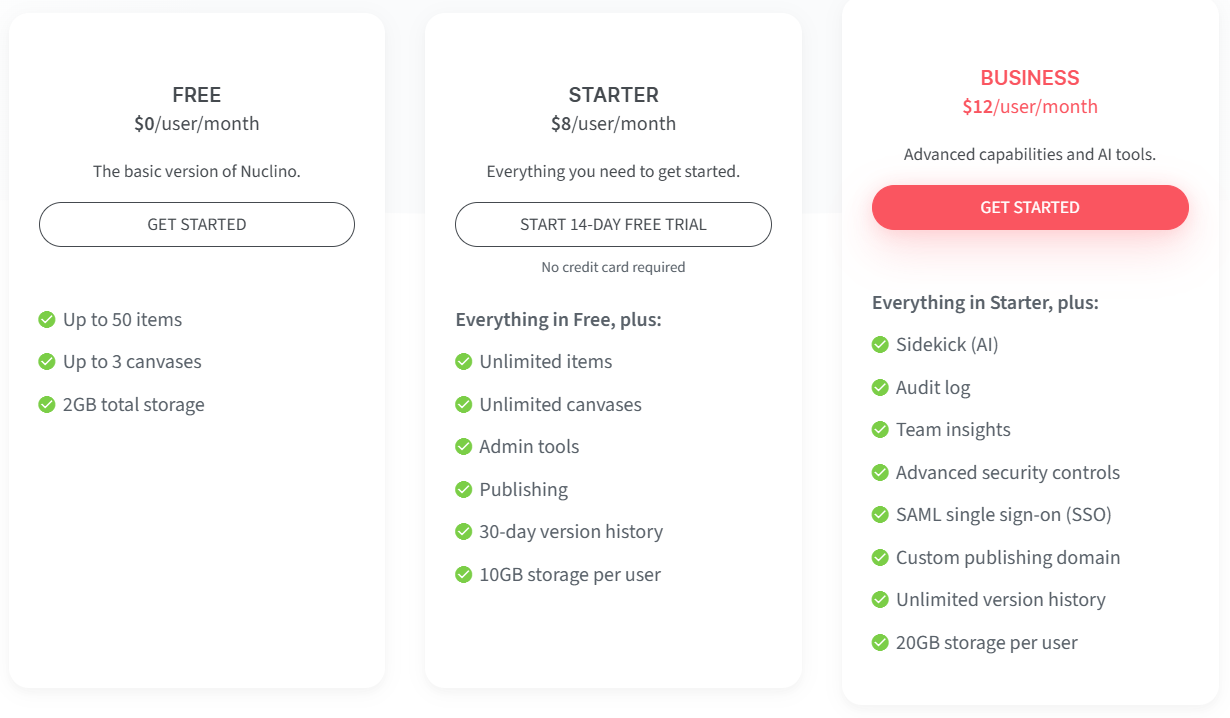
Free – $0/user/month
Starter – $8/user/month
Business – $12/user/month
The Starter plan includes a 14-day free trial with no credit card required.
Pros
Extremely fast with near-zero loading times
Less clutter than Notion
Simple UI supports distraction-free writing
Cons
Lacks advanced databases and task boards
No native integrations with Google Workspace
Limited offline access and mobile functionality
What Is Notion?
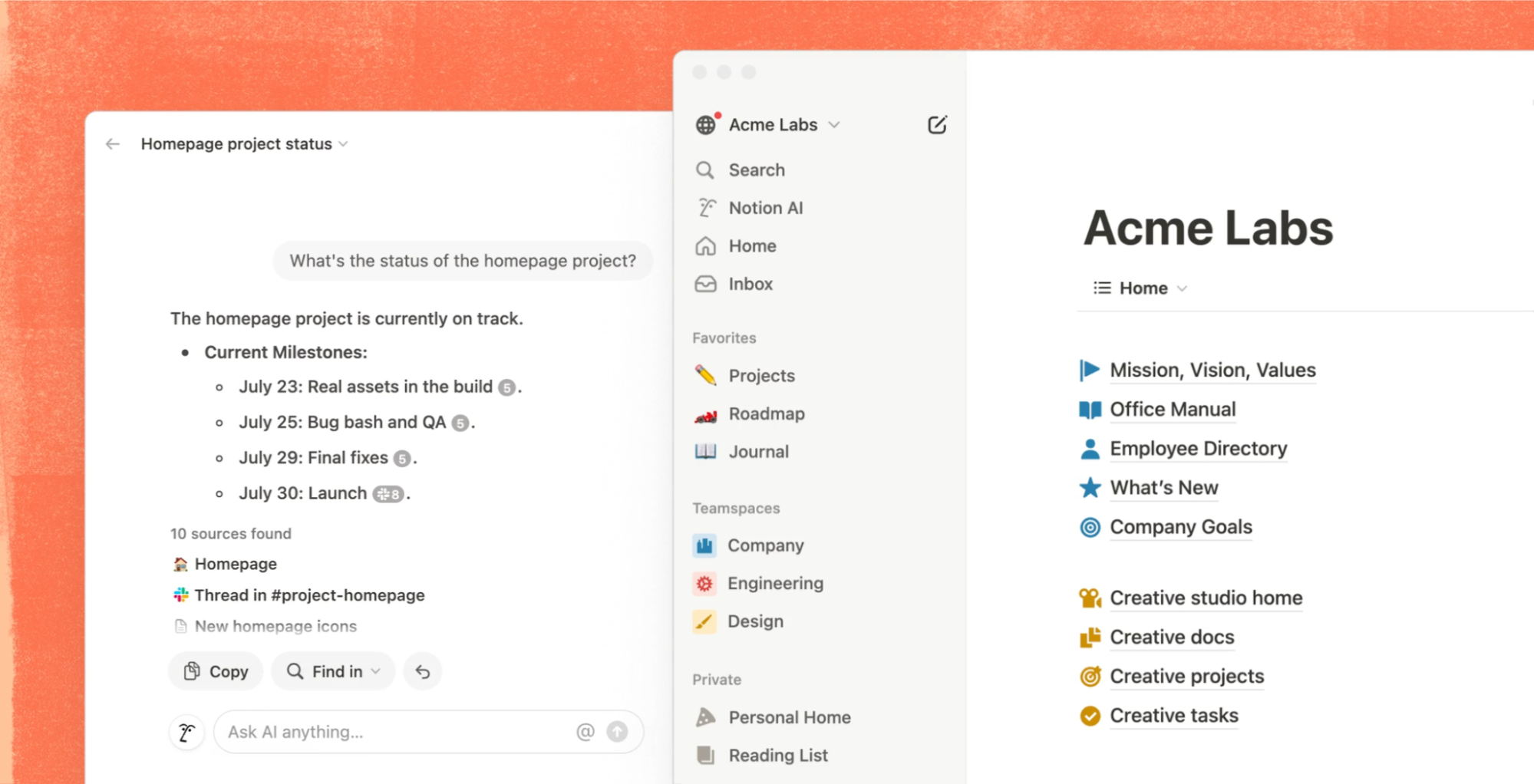
Notion is an all-in-one workspace that combines note-taking, task management, wikis, and databases. It lets you create customized layouts and content structures, making it adaptable for various personal and professional needs.
Key Features
Customizable Pages: Design and organize content with flexible blocks, including text, images, and embeds.
Databases: Create structured collections of information with various views like tables, lists, calendars, and boards.
Templates: Use a library of pre-built templates to quickly set up pages for tasks, projects, or notes.
Collaboration Tools: Share pages with team members, assign tasks, and comment in real-time.
Integrations: Connect with external apps and services to streamline workflows.
Markdown Support: Format text using Markdown syntax for efficient writing.
Permission Settings: Control access levels for different users on shared content.
Pricing
Notion’s pricing structure is tiered by use case:
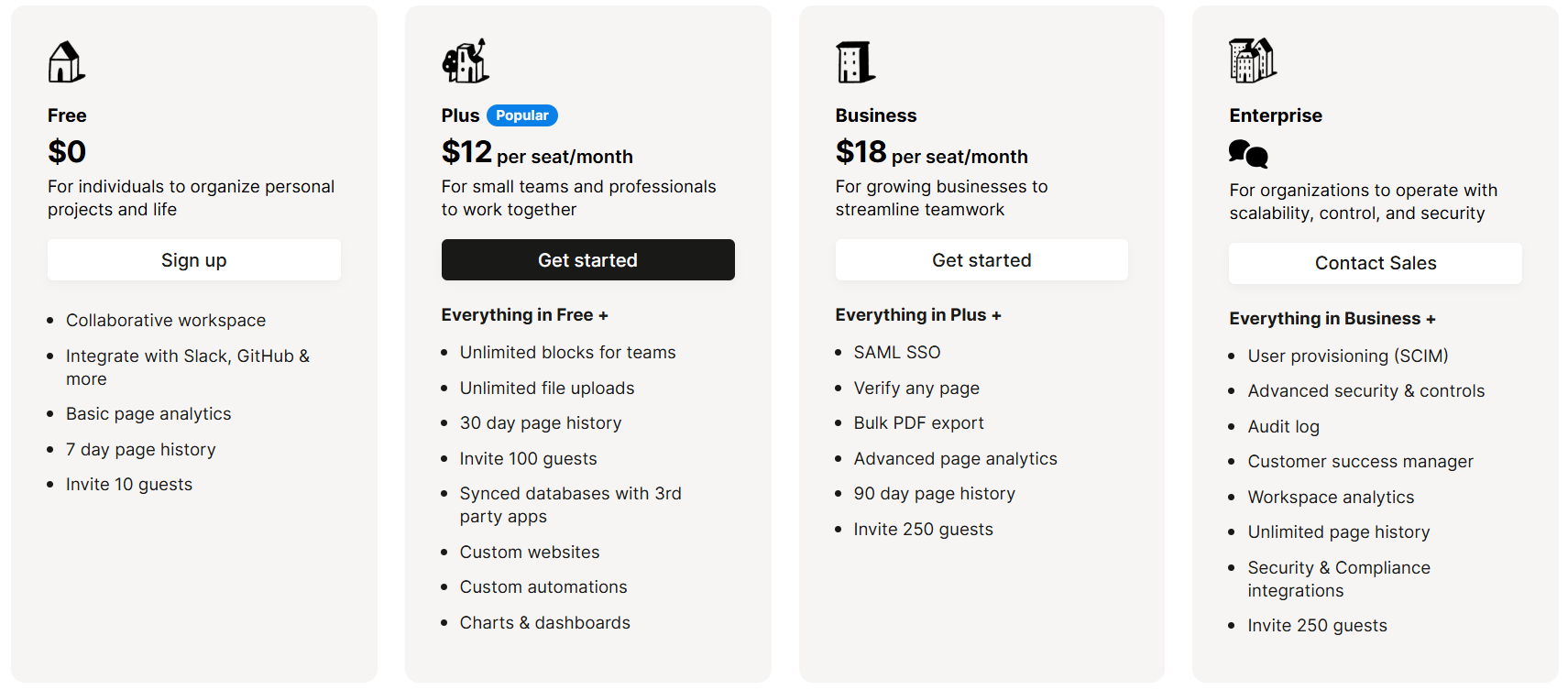
Free ($0/month): Best for individuals handling personal projects.
Plus ($12/user/month): Suited for small teams and solo professionals.
Business ($18/user/month): Targeted at growing teams needing enhanced collaboration tools.
Enterprise (Custom): Built for large organizations with strict security and scaling needs.
Notion AI is available as a $10/user/month add-on to any paid plan, offering tools like writing help, summarization, and intelligent content suggestions.
Pros
Extensive template library accelerates setup for common tasks.
Real-time collaboration enhances team productivity.
Regular updates introduce new features and improvements.
Cons
Steeper learning curve due to extensive customization options.
Performance can be sluggish with large databases or complex pages.
Limited integration options with certain third-party applications.
Best Alternative to Nuclino and Notion: You Need A Wiki
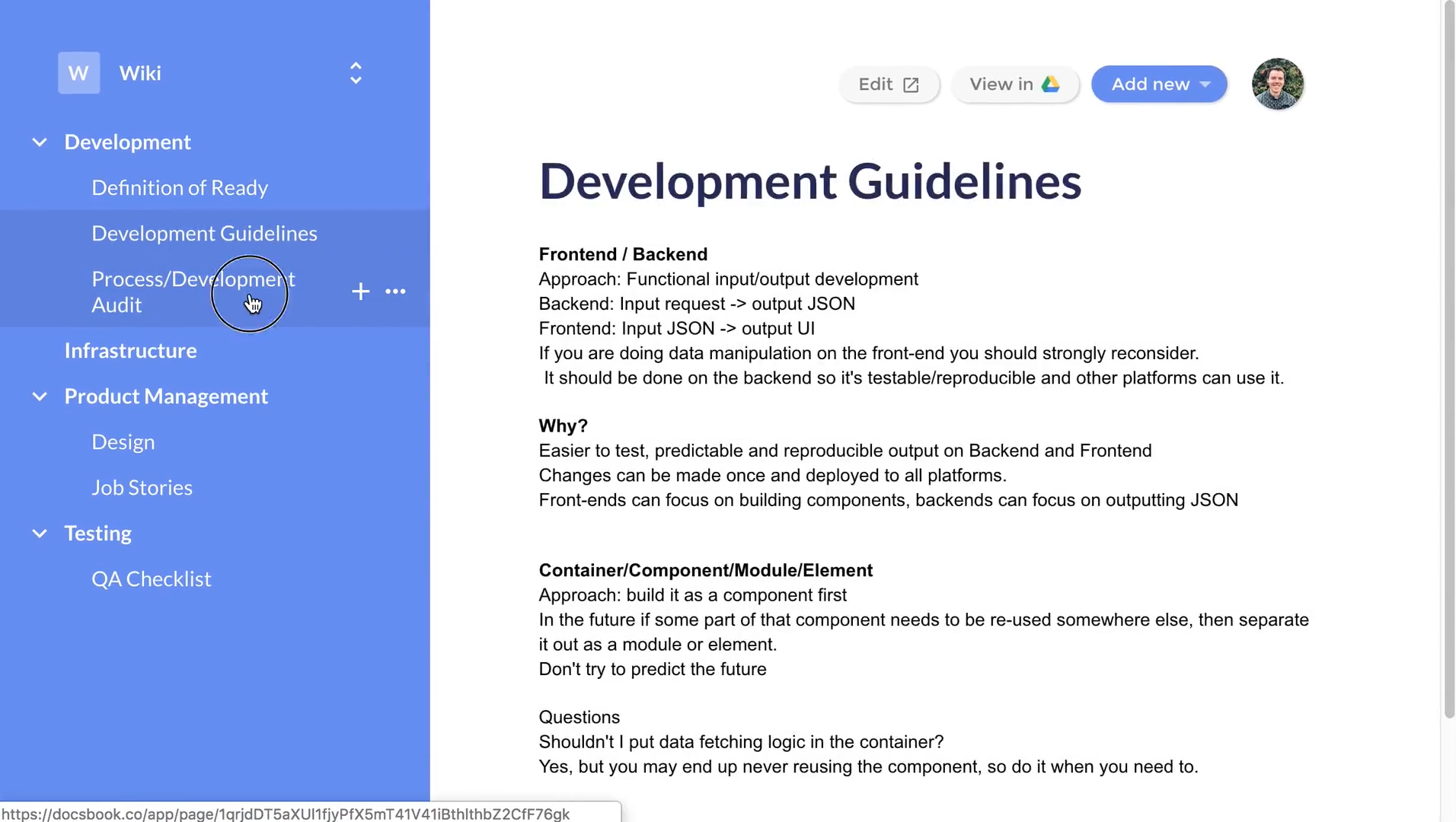
Nuclino is fast and structured. Notion is flexible and powerful. But both can feel like too much—or not enough—for teams that just want to share internal knowledge simply. That’s where You Need A Wiki fits in.
You Need A Wiki turns your Google Docs into a clean, navigable wiki with zero learning curve. It’s designed for teams already working in Google Drive who don’t want to switch systems just to organize their documents.
Setup takes less than a minute. You import your existing folder and get a fully functional wiki—no training, no new tool to learn. Unlike Notion or Nuclino, You Need A Wiki doesn’t reinvent the wheel. It makes Google Docs work like a proper knowledge base with nested menus, links, and permissions that feel intuitive right away.
Key Features
Google Drive Integration: Connect instantly to your existing docs—no migration needed.
Auto-Generated Tree Menu: Display folders and subfolders in a sidebar for easy browsing.
Document Linking: Add internal links and tables of contents to organize content fluidly.
No Learning Curve: Leverage tools teams already use—nothing new to onboard.
Embed Option: Add your wiki into another platform via iframe when needed.
Mobile Friendly: Navigate and read content easily on phones or tablets.
Pricing
Our pricing is based on the total number of users accessing wikis each month:
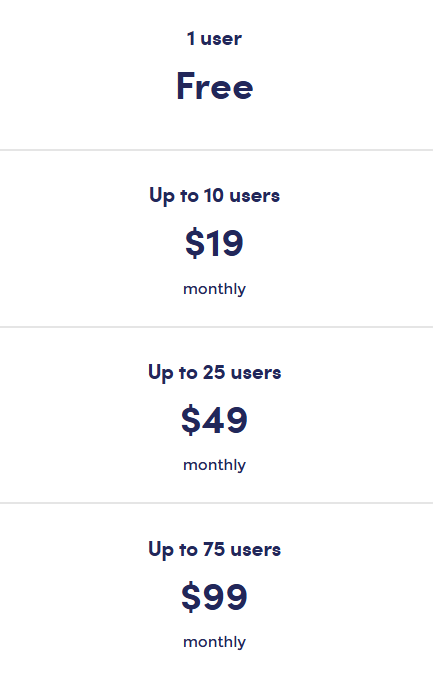
1 user – Free
Up to 10 users – $19/month
Up to 25 users – $49/month
Up to 75 users – $99/month
Every plan includes unlimited wikis, and you’re only billed for the total number of unique users across all wikis. For teams larger than 75, contact us for custom pricing.
Pros
No onboarding needed, just import and go
Unlimited wikis and read-only users
No forced formatting or drag-and-drop blocks
Cons
Requires Google Workspace to function, but most teams already use Google Docs daily.
No offline access if Google Docs is unavailable, but content is always up-to-date and synced in real time.
Nuclino vs. Notion vs. You Need A Wiki: Feature Comparison
| Feature | Nuclino | Notion | You Need A Wiki |
|---|---|---|---|
| 1. Editor & Interface | - Use a clean, minimal editor that supports Markdown. - Focus on content with no visual clutter. - Pages connect visually in a graph view. | - Drag and drop blocks to structure content. - Create mixed content (text, media, databases). - Customize every layout and component. | - Write directly in Google Docs using a full-featured editor. - Maintain all formatting, suggestions, and comments. - No new interface to learn, just use Docs. |
| 2. Collaboration | - Real-time editing with instant syncing. - Tag and mention collaborators. - Built for speed and smooth teamwork. | - Live collaboration with inline comments. - Assign tasks and set reminders. - Track activity in shared workspaces. | - Collaborate using Google Docs' native features. - Suggest edits, comment, and tag team members. - Share instantly without user limits. |
| 3. Organization | - Use workspaces and clusters to group pages. - Link related pages visually. - Sidebar navigation is simple but static. | - Group content with databases, sub-pages, or tags. - Filter and sort by any property. - High customization can become complex. | - Auto-generate sidebars from Drive folders. - Keep folder structures intact and dynamic. - Navigate like a traditional wiki with a live index. |
| 4. Search | - Lightning-fast fuzzy search. - Filter by workspace or title. - Prioritizes recent and relevant results. | - Search across all page content, databases, and comments. - Use advanced filters and keyboard navigation. | - Use Google Drive's powerful search. - Find any doc by title, content, or owner. - No setup, works out of the box. |
| 5. Customization | - Minimal styling options. - Limited branding or structural changes. - Prioritizes simplicity over customization. | - Full layout control with templates, icons, and embeds. - Design anything from dashboards to CRMs. - High flexibility, high learning curve. | - Customize sidebar color and URL alias. - Use your domain for branding. - Simple, clean appearance that stays on-brand. |
| 6. Integrations & Embeds | - Embed media and external links natively. - Limited integrations beyond core product. | - Integrate with apps like Slack, Zapier, GitHub. - Embed videos, charts, forms, and maps. | - Embed wiki into websites or tools using iframe. - No integration setup, runs inside the Google ecosystem. |
| 7. Setup & Onboarding | - Setup is fast but requires initial structure. - Best for teams starting fresh. | - Powerful but requires time to configure. - Teams may spend weeks creating structure. | - No onboarding needed, just connect Drive. - Start instantly with your existing Docs and folders. |
| 8. Use Cases | - Project docs, internal wikis, team notes. - Good for fast-moving or tech teams. | - Company wikis, hubs, task systems, CRMs. - Suits users who want an all-in-one system. | - Knowledge bases, internal wikis, client portals. - Ideal for agencies, nonprofits, and Google Docs users. |
Why Do People Choose You Need A Wiki?
1. Builds on Google Docs, Not Against It
For teams already using Google Workspace, there’s zero friction with our tool. You don’t need to move, reformat, or recreate anything. Every doc stays right where it is, inside Google Drive, and is automatically displayed in a navigable, clean wiki interface.
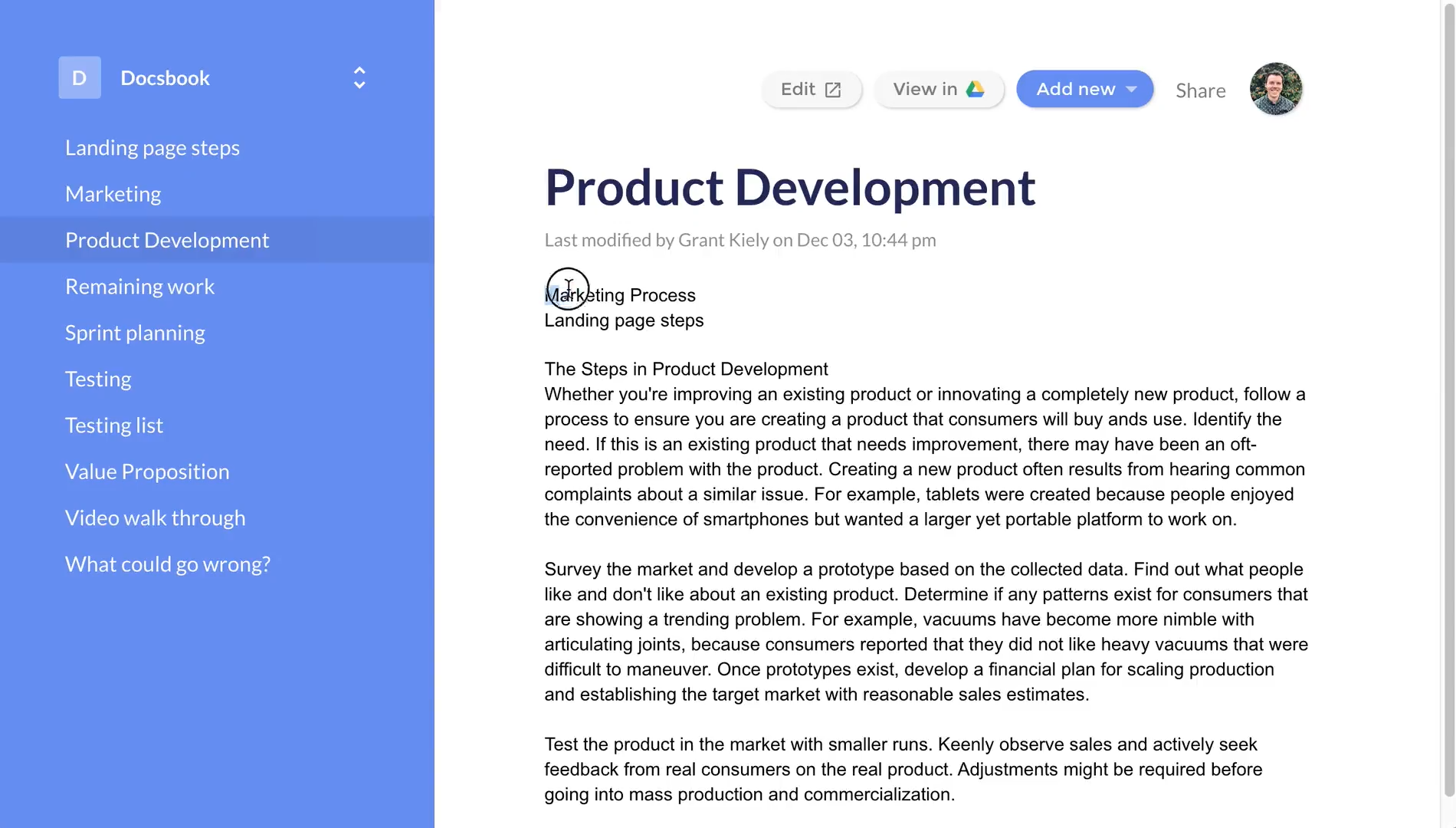
This makes our product especially valuable for non-technical teams—like nonprofits, schools, or agencies—who already use Google Docs daily but need better structure and discoverability. There’s no need to learn a new editor or app.
It also solves one of the biggest knowledge management issues: link rot and siloed content. Since it pulls directly from live documents, the wiki always reflects current, up-to-date information. No syncing, no exporting, no version mismatches.
Compared to Nuclino’s performance-focused UI and Notion’s feature-rich system—which can both require adjusting team behavior—You Need A Wiki complements existing habits with no disruption. This reduces training time and increases adoption across departments.
For example, a creative agency that keeps project templates and client docs in shared folders can turn that folder into a live internal wiki in seconds. It’s not just integration—it’s extension. The result is a smarter, more searchable, and more shareable version of the knowledge you already own.
2. Requires Zero Setup or Onboarding
Most documentation platforms require you to start from scratch. With You Need A Wiki, your wiki is live in under 30 seconds, just pick a folder from Google Drive. The structure, documents, and permissions are pulled in automatically.
Setup time directly impacts adoption. If it takes days to configure permissions, templates, or databases, many users will never log in again. Our tool eliminates that risk by giving you value on day one.
That fast start matters for lean teams, especially those without dedicated IT or operations roles. For example, a nonprofit staff member managing internal guides can go from a messy shared folder to a fully navigable wiki—all before lunch.
Other tools require a mental shift. You need to think in blocks, boards, or pages. With You Need A Wiki, your thinking stays in folders and docs. Organizations of all sizes can adopt their full team within hours, not weeks. That’s rare in the documentation space.
3. Offers a Clean, Familiar Experience
With You Need A Wiki, teams don’t need to learn a new interface. The content lives in Google Docs. The structure mirrors your existing folders. The UI shows exactly what you need: a sidebar, a header, and your documents—nothing extra.
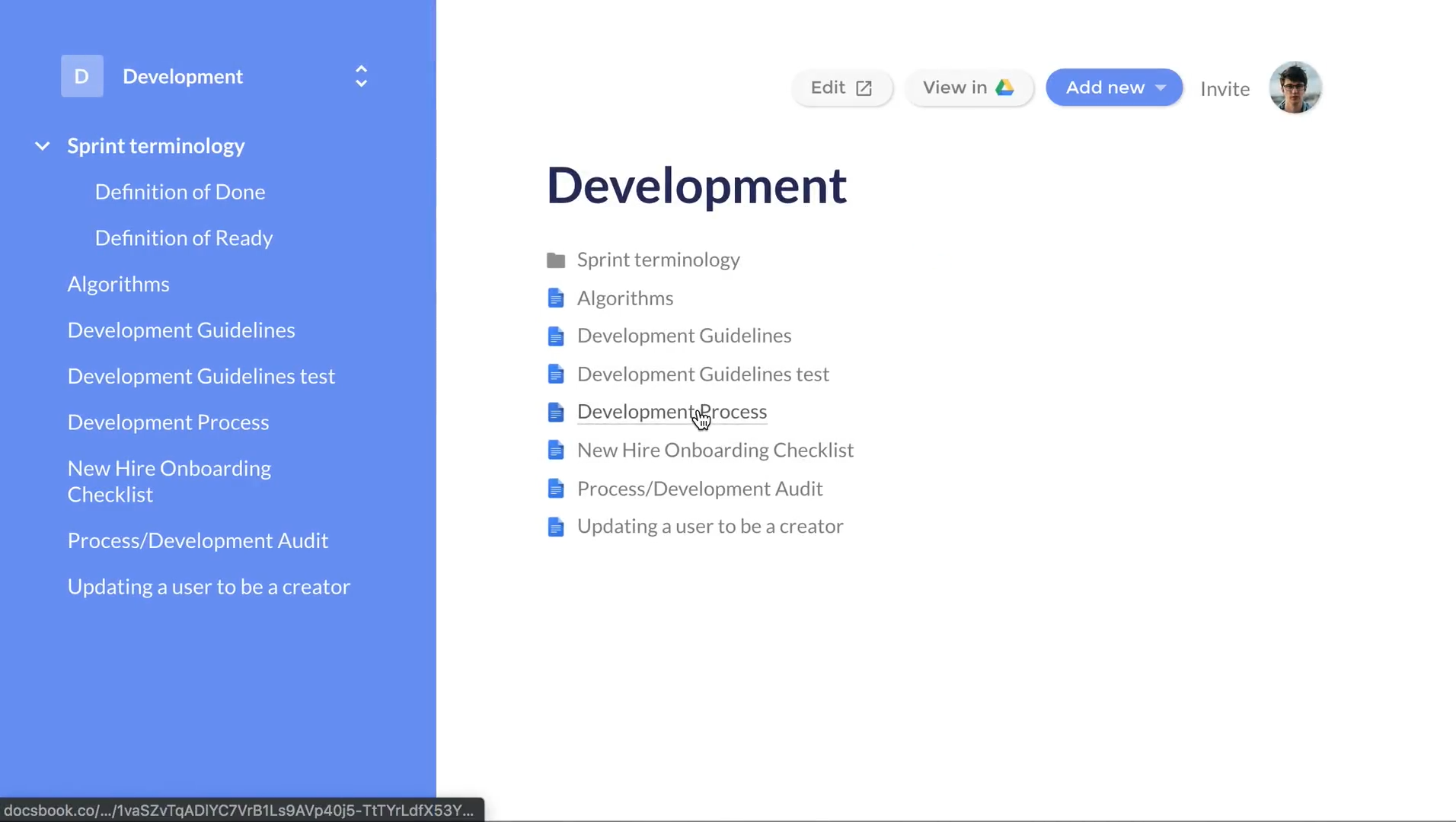
This is especially valuable for teams with mixed technical backgrounds. Agencies can onboard non-technical clients. Schools can train faculty in minutes. Everyone understands folders and docs—there’s no new model to explain.
Because it relies on Google Docs, teams get full editing power without formatting issues. You can add images, tables, comments, and suggestions just like always. Nothing is stripped down or reformatted to fit a new system.
This isn’t minimal for minimal’s sake. It’s minimal to stay out of the way. Teams get what they need—fast access, clear structure, and full Google Docs editing, without the noise of unnecessary features.
Our clarity drives daily use. Internal wikis only work if teams actually refer to them. With You Need A Wiki, they do—because it looks and feels like a natural extension of how they already manage information.
Choose You Need A Wiki to Manage Knowledge Better
Nuclino is fast and structured. Notion is flexible and powerful. But both come with trade-offs that don’t work for every team. If you want a simpler, faster way to manage knowledge, You Need A Wiki is the clear next step.
Our tool builds directly on Google Docs, giving you instant structure, clean navigation, and zero onboarding. You can use it to turn shared folders into searchable, usable wikis—without switching tools or retraining teams.
Start organizing smarter with You Need A Wiki, trusted by growing teams.