Quick Summary
This article explores some of the best company wiki examples and breaks down what makes them effective. From GitLab’s public handbook to Google’s internal knowledge base, each example shows how strong organization and clear navigation can improve team communication. We also cover key features every company wiki should have, including simple structure, editing access, and tool integration. Visit our blog for more insight on how to build a better internal knowledge base for your team.
Get inspired by real wikis that keep teams aligned
Creating a company wiki can feel overwhelming at first. What should you include? How should it look? Where do you even start? The truth is, a good wiki is more than just a collection of documents. It’s a tool that helps your team stay informed, aligned, and productive.
In this YouNeedaWiki article, we’ll show you real examples of company wikis that work. You’ll see how different teams organize their content, what features make them effective, and how you can apply those ideas to your own setup.
If you’re building or improving a company wiki, this guide will give you a clear starting point.
Why Listen to Us?
We have helped a lot of teams build clean and easy-to-use company wikis. Our platform runs on Google Docs, so teams can start quickly with tools they already use. We focus on making internal knowledge simple to manage and easy to find.
We have seen what works and what does not, from small startups to fast-growing companies. That experience shapes everything we share in this article.
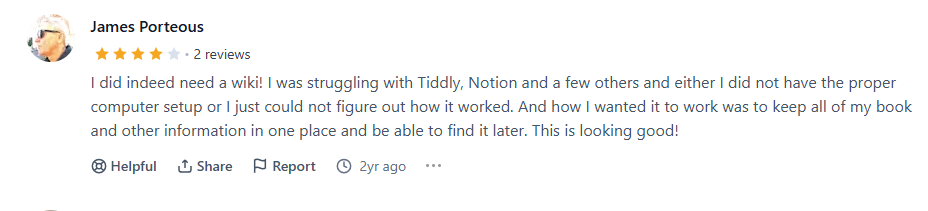
What is the purpose of a company wiki?
A company wiki is an internal website where teams store and share knowledge. It acts as a central place for information like company policies, how-to guides, onboarding materials, and project documentation. Instead of hunting through emails or messaging apps, team members can quickly find answers in the wiki.
Most company wikis are editable, so anyone on the team can update or add content. This keeps the information current and useful. A good wiki is easy to navigate, well-organized, and built around the daily needs of your team. It helps everyone stay aligned and reduces time spent answering repeat questions.
Why is it Important?
A company wiki helps your team work more efficiently and stay aligned. Here are four key reasons it matters:
Saves time: Team members can find answers without asking around or waiting for replies.
Keeps knowledge in one place: Important info is easy to access and doesn’t get lost in email or chat.
Supports onboarding: New hires get up to speed faster with clear guides and documented processes.
Improves teamwork: Everyone works from the same information, reducing confusion and repeated work.
Best Company Wiki Examples
1. GitLab: Transparent and Public by Default
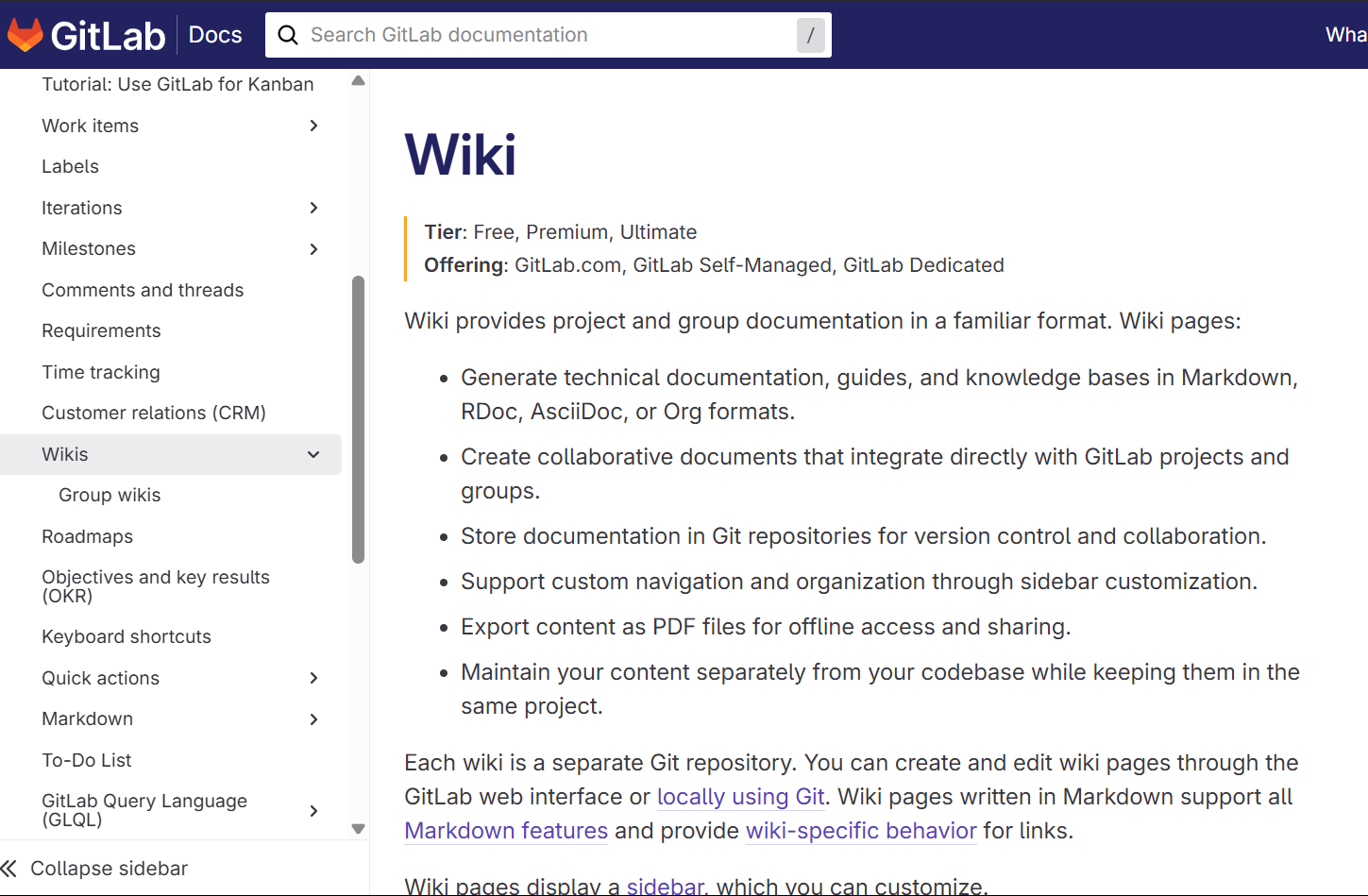
GitLab is one of the most well-known examples of a fully public company wiki. Their internal handbook is open to the public and serves as a model for transparency and structure. It includes everything from company values and team policies to detailed guides on hiring, operations, and engineering workflows.
The sidebar navigation groups information by team and function, making it easy to find what you need. Each page follows a simple layout, with clear headings and scannable sections. Updates are tracked through Git, which ensures version control and accountability.
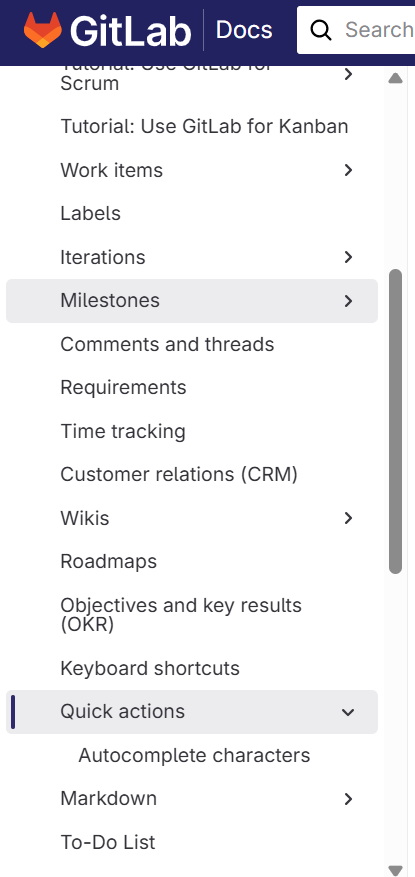
Highlights:
Fully public: Anyone can access the entire handbook online.
Extensive content: Covers company values, hiring, operations, team structures, engineering workflows, and more.
Strong structure: Sidebar navigation is organized by team and topic for easy browsing.
Version control: Updates are tracked through Git, ensuring accountability and a clear history of changes.
Remote-first support: Emphasizes async communication, remote onboarding, and documentation-first work culture.
Employer branding: The public nature of the wiki doubles as a recruiting asset by showcasing company culture.
Takeaway: GitLab proves that openness, clear structure, and a culture of documentation can create a truly scalable, effective wiki, whether public or private.
2. Zapier: A Culture Built on Documentation
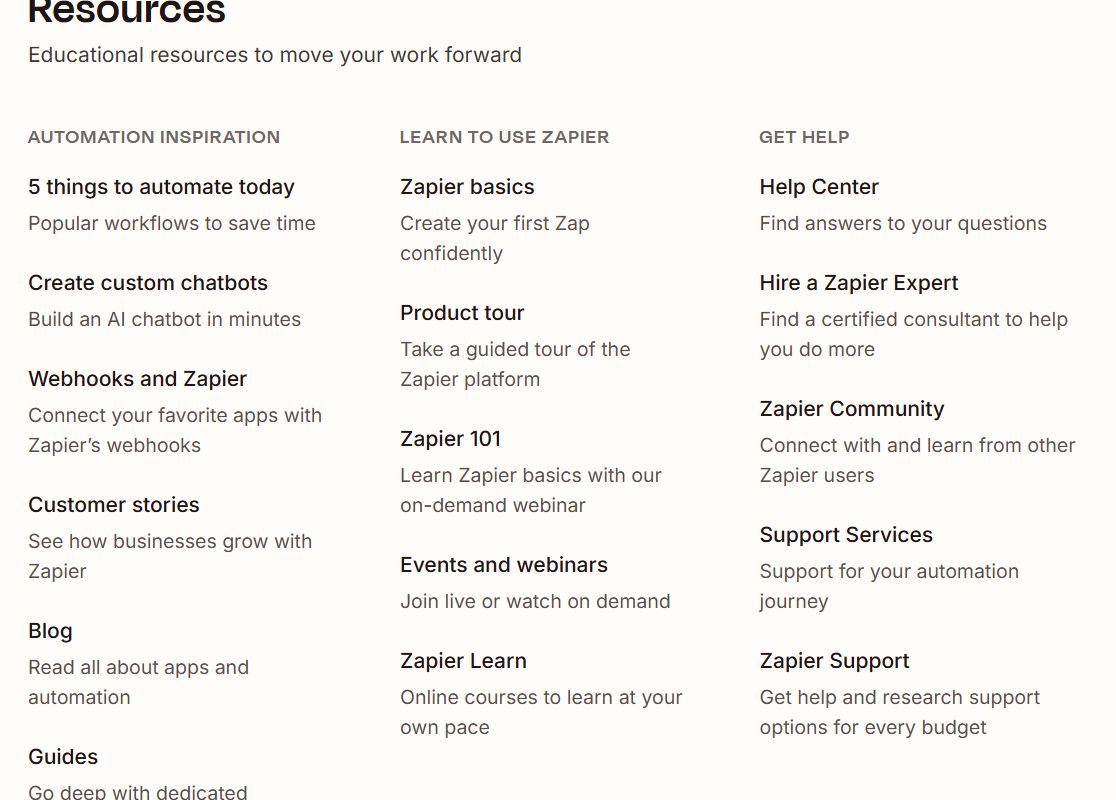
Zapier’s internal wiki is another great example of a clear and well-structured knowledge base. Like GitLab, Zapier operates as a fully remote company. This means their wiki plays an important role in keeping everyone on the same page, no matter where they are.
The Zapier team uses their wiki to document nearly everything. This includes company policies, onboarding guides, team structures, and best practices for remote work. Each page is written in a friendly and direct tone, making the content easy to read and use. The layout is simple, with clean headings and internal links that guide users through related topics.
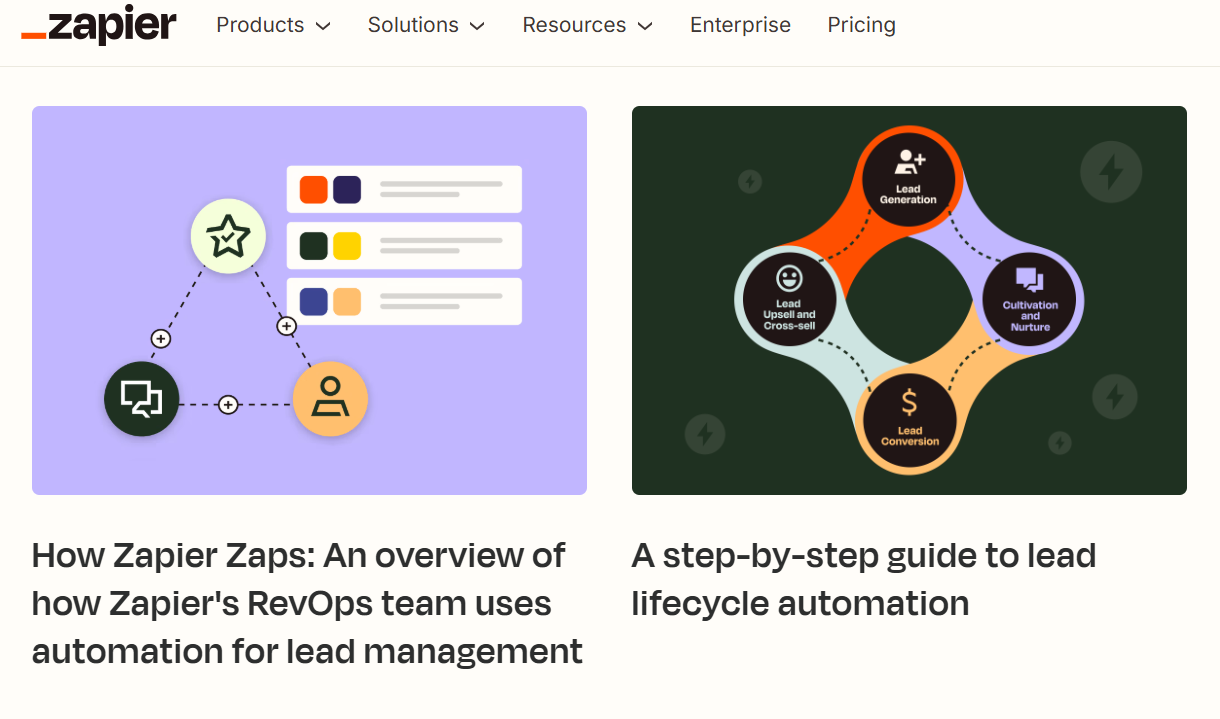 Zapier’s wiki also reflects their focus on automation and clarity. Many pages explain how to set up workflows, use internal tools, and stay efficient in daily tasks. It is a living resource, designed to evolve with the company.
Zapier’s wiki also reflects their focus on automation and clarity. Many pages explain how to set up workflows, use internal tools, and stay efficient in daily tasks. It is a living resource, designed to evolve with the company.
Highlights:
Documentation-first mindset: Employees are encouraged to write things down and update regularly.
Clear, casual tone: Content is written in a friendly, accessible voice that’s easy to follow.
Well-organized layout: Clean headers and internal links guide users through onboarding guides, policies, and team docs.
Focus on remote work: Includes best practices for async communication, productivity, and collaboration.
Living resource: The wiki evolves with the company—outdated pages are regularly cleaned up or revised.
Takeaway: Zapier shows that a well-maintained, clearly written wiki can drive efficiency, reduce repeat questions, and support distributed teams.
3. Notion (Company Wiki Template)
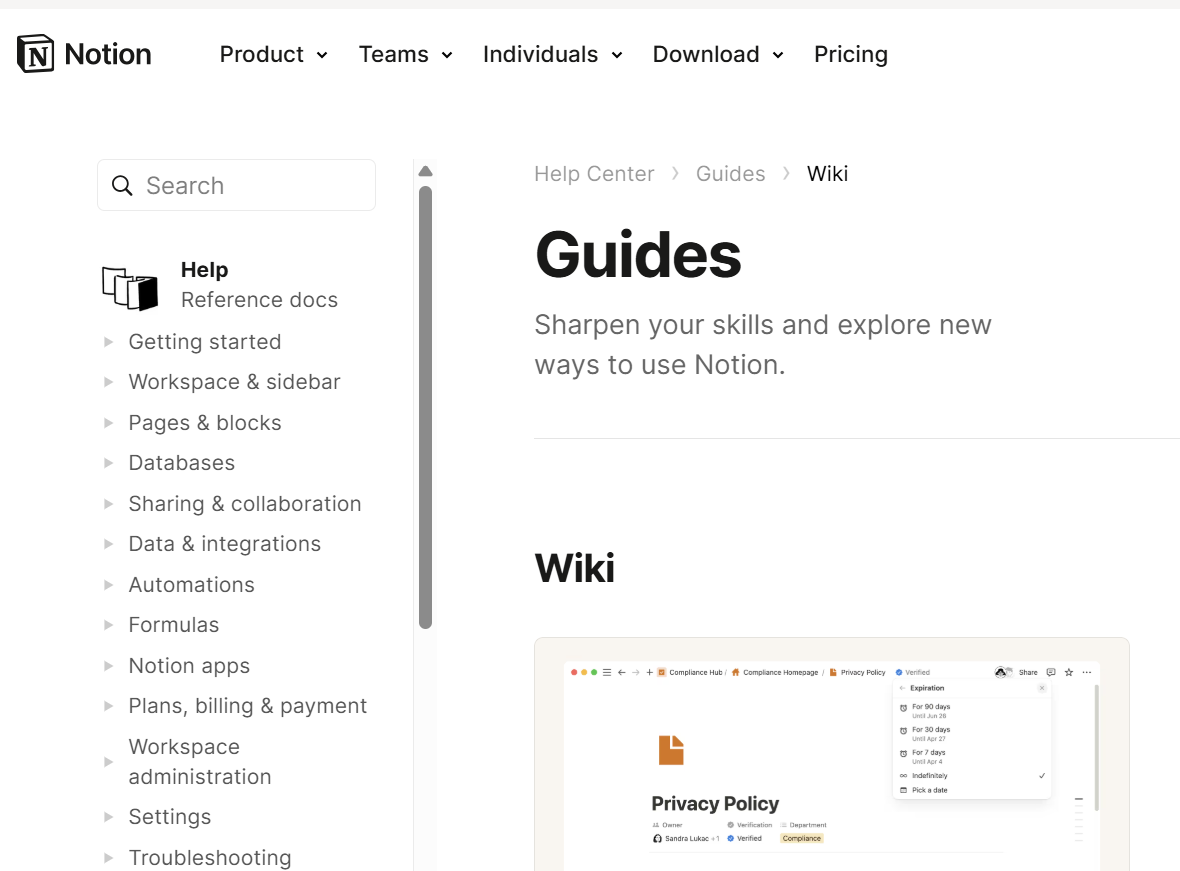
Notion, a popular workspace tool, offers one of the most flexible company wiki templates available. Many companies, especially startups, use Notion to build their internal knowledge bases. The Notion company wiki template is clean, easy to customize, and built for teams that need a simple way to organize information.
The layout usually starts with major sections like Company Policies, Team Directories, Project Documentation, and Meeting Notes. Each section can expand into detailed pages, keeping everything tidy and easy to browse. Drag-and-drop editing makes updates simple, even for non-technical team members.
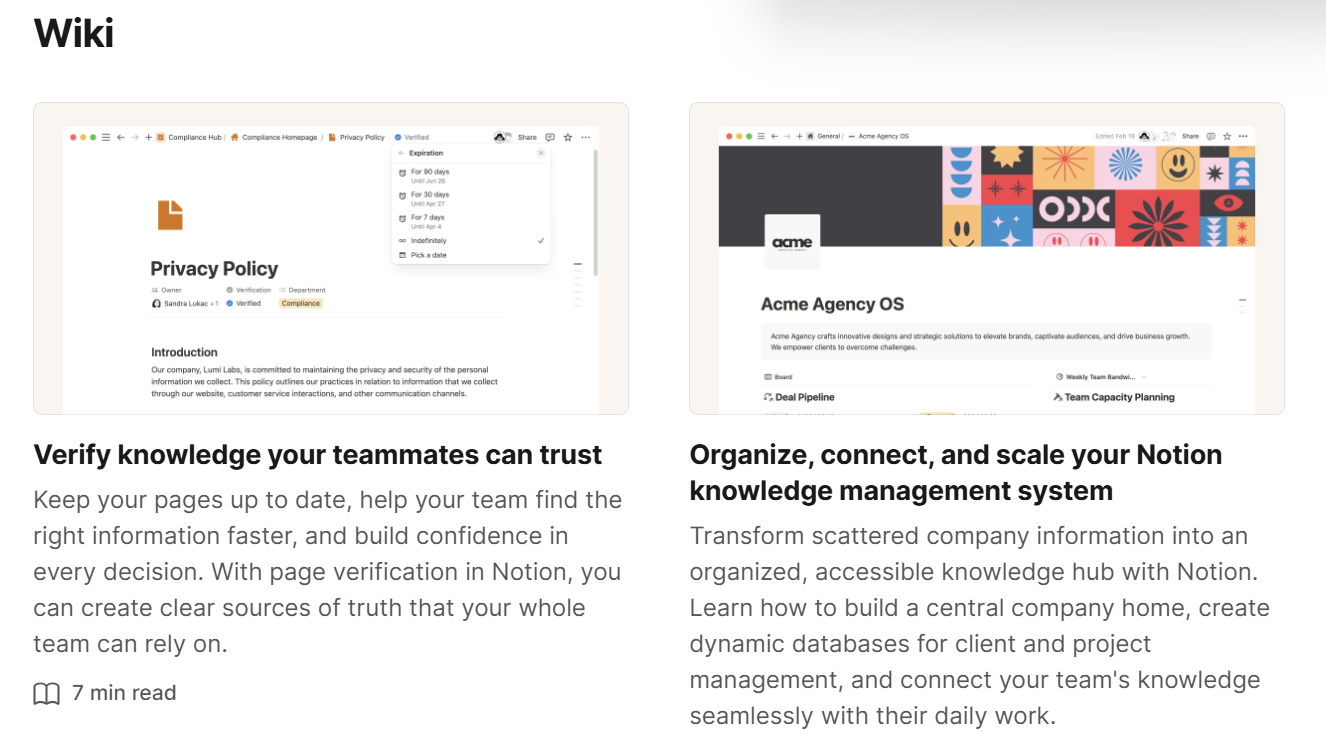
Highlights:
Modular structure: Common sections include company policies, team directories, project docs, and meeting notes.
Easy editing: Drag-and-drop functionality and inline elements make it beginner-friendly.
Rich content support: Add text, checklists, images, embeds, and databases in one place.
Searchable and connected: Robust internal search helps surface the right pages quickly.
Permission controls: Assign editing or view-only rights by team or role.
Takeaway: Notion proves that you don’t need a complicated system to build a functional wiki, clarity and flexibility go a long way.
If you're weighing your options, our Slite vs. Notion vs. YouNeedAWiki comparison breaks down the key differences to help you choose the right tool for your team.
4. Trello Team Manual – A Visual Take on Internal Documentation
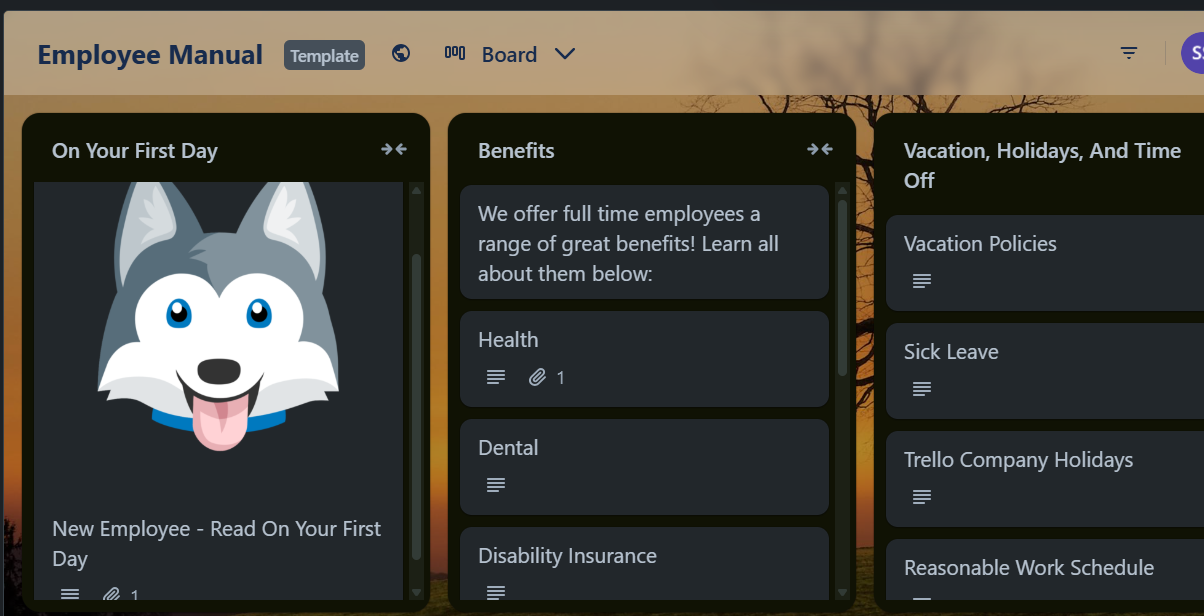
Trello, known for its project management tool, also built an internal wiki called the Trello Team Manual. It serves as a central place for onboarding, company policies, and team practices. They structured their wiki using their own product, creating a board with lists and cards for different topics.
Each list represents a major category such as Company Culture, Communication Standards, or Remote Work Tips. Cards within each list hold specific documents, checklists, or links to deeper resources. This visual structure makes the information easy to scan and encourages quick browsing.

Highlights:
Card-based structure: Each card represents a document, checklist, or link, grouped into lists like “Company Culture” or “Remote Work Tips.”
Familiar format: Teams already using Trello will find it intuitive and quick to navigate.
Easy updates: Cards can be edited or moved as policies and practices evolve.
Lightweight and flexible: Great for smaller teams or companies already working in Trello.
Takeaway: Trello shows that the best wiki is one your team actually uses, leveraging familiar tools can increase adoption and reduce friction.
5. Google’s Internal Knowledge Base – Scalable at Enterprise Level
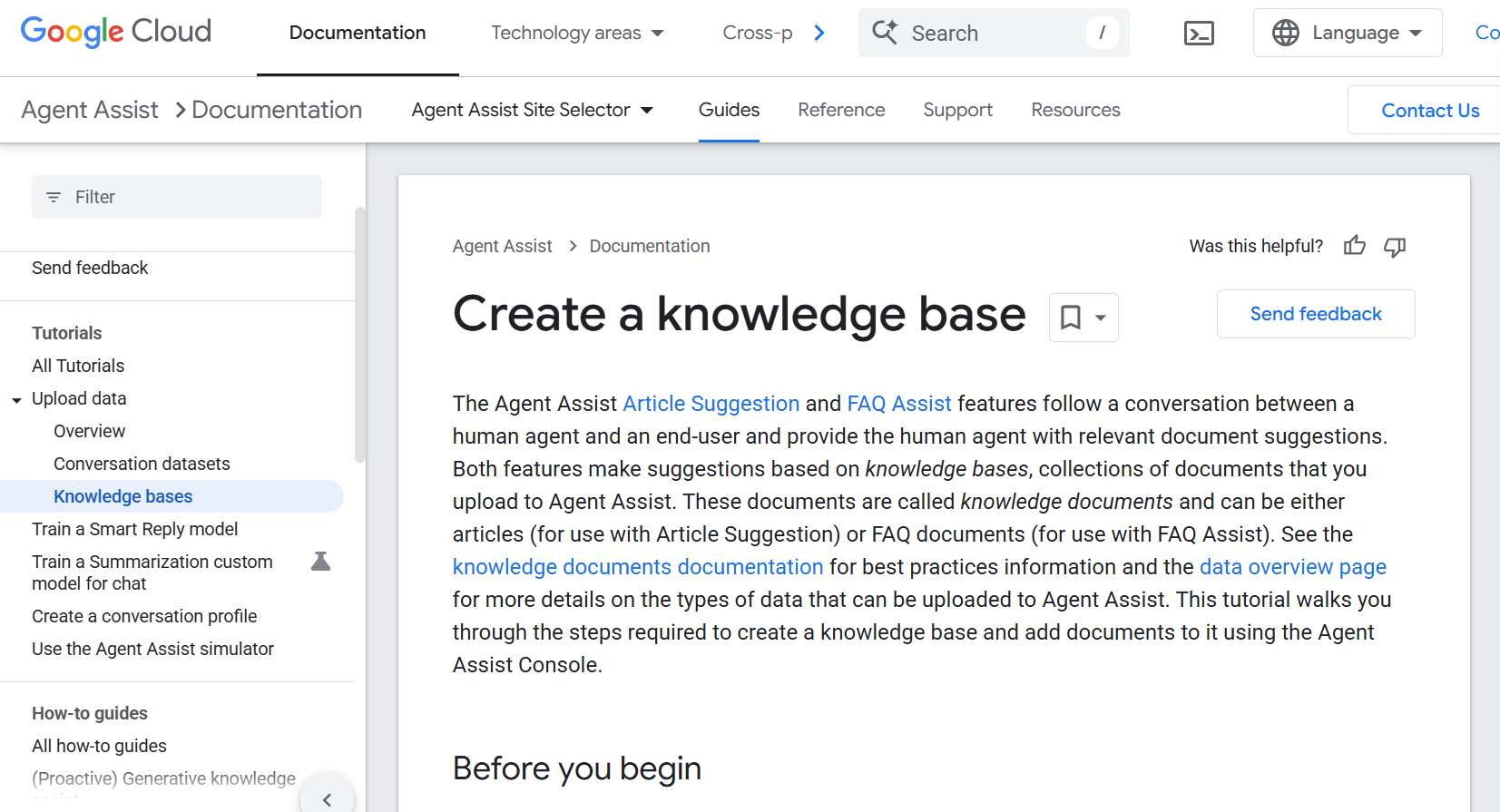
Google is known for its strong internal documentation culture. Their internal knowledge base, built around tools like Google Sites and Google Drive, serves as a model for scalable and searchable wikis.
Google’s system organizes information into clear sections like HR Policies, Engineering Standards, Marketing Resources, and IT Support. Pages are interconnected with smart linking, allowing employees to move between topics easily. The search function is powerful, often pulling relevant pages quickly based on keywords or even related ideas.
Highlights:
Decentralized ownership: Each team maintains its own section, keeping content fresh and accurate.
Smart linking and navigation: Pages are cross-linked to reduce silos and improve discoverability.
Template-driven consistency: Style guides and templates ensure docs look and feel cohesive across departments.
Integrated ecosystem: Works seamlessly with Gmail, Calendar, Docs, and Drive to reduce context switching.
Enterprise-grade search: Google uses advanced internal search technology built on its enterprise infrastructure. These tools help employees quickly locate information across documents, internal sites, and shared drives.
Takeaway: Google shows that with clear ownership and good tooling, even large organizations can maintain an effective, scalable wiki.
Key Features That Make a Company Wiki Very Effective
Easy Editing And Updates
A wiki is only valuable if it stays current. It should be easy for anyone with permission to create a new page or edit and update existing pages without needing technical skills. The more barriers there are to editing, the faster a wiki becomes outdated and irrelevant.
Simple editing tools encourage wider participation. Teams can quickly change doc margins, correct errors, add new learnings, or expand on topics without needing to go through a webmaster or IT department. This shared ownership keeps information fresh, accurate, and useful.
A wiki should also make it simple to format content neatly, using headings, bullet points, links, and images. Clear formatting helps readers absorb information faster and improves the overall reading experience.
Permissions And Access Control
Not every piece of internal knowledge needs to be open to everyone. Sensitive information, such as financial data, HR records, or strategic plans, should have restricted access. A good wiki allows admins to set permissions by team, department, or user role.
You might allow everyone to read general company guidelines, but restrict editing rights to certain users. Some sections might be visible only to leadership or project managers. Flexible access controls help balance transparency and security. They ensure sensitive information is protected while keeping the majority of the wiki open and easy to explore for the rest of the team.
Integration With Existing Tools
Your wiki should fit naturally into your team’s daily workflow. If it feels like a separate system that users need to remember to visit, it will get ignored. Integration with everyday tools is the solution. The best company wikis connect with email platforms, calendars, task managers, and cloud storage systems.
For example, you can link a wiki page to a project in a task management tool or embed documents directly from Google Drive. When users can move between the wiki and their work tools seamlessly, the wiki becomes a natural part of getting work done. Choosing a wiki such as YouNeedaWiki, which builds on familiar platforms, like Google Docs, lowers the learning curve and speeds up adoption across your team.
Version History And Backups
Mistakes happen. Information can get deleted, overwritten, or changed incorrectly. A good company wiki protects against these problems by tracking version history and offering backup options. Version history allows users to see previous edits, compare changes, and roll back to earlier versions if needed. This not only protects against mistakes but also builds confidence among users that their edits are safe to make.
Regular backups provide extra security. If a major error or system issue occurs, backups make it possible to restore important knowledge without starting over.
Mobile And Remote Accessibility
With teams increasingly working remotely or from multiple locations, mobile access to company information is no longer optional. Your wiki should work seamlessly on phones, tablets, and laptops. A good mobile experience means responsive design, fast load times, clear text, and easy navigation on small screens.
Users should be able to read documents, search for information, and make quick updates without struggling with clunky layouts. Remote accessibility also means considering different time zones and working conditions. A strong company wiki lets teams stay connected and productive no matter where they are working from.
How YouNeedAWiki Helps Teams Build Better Wikis
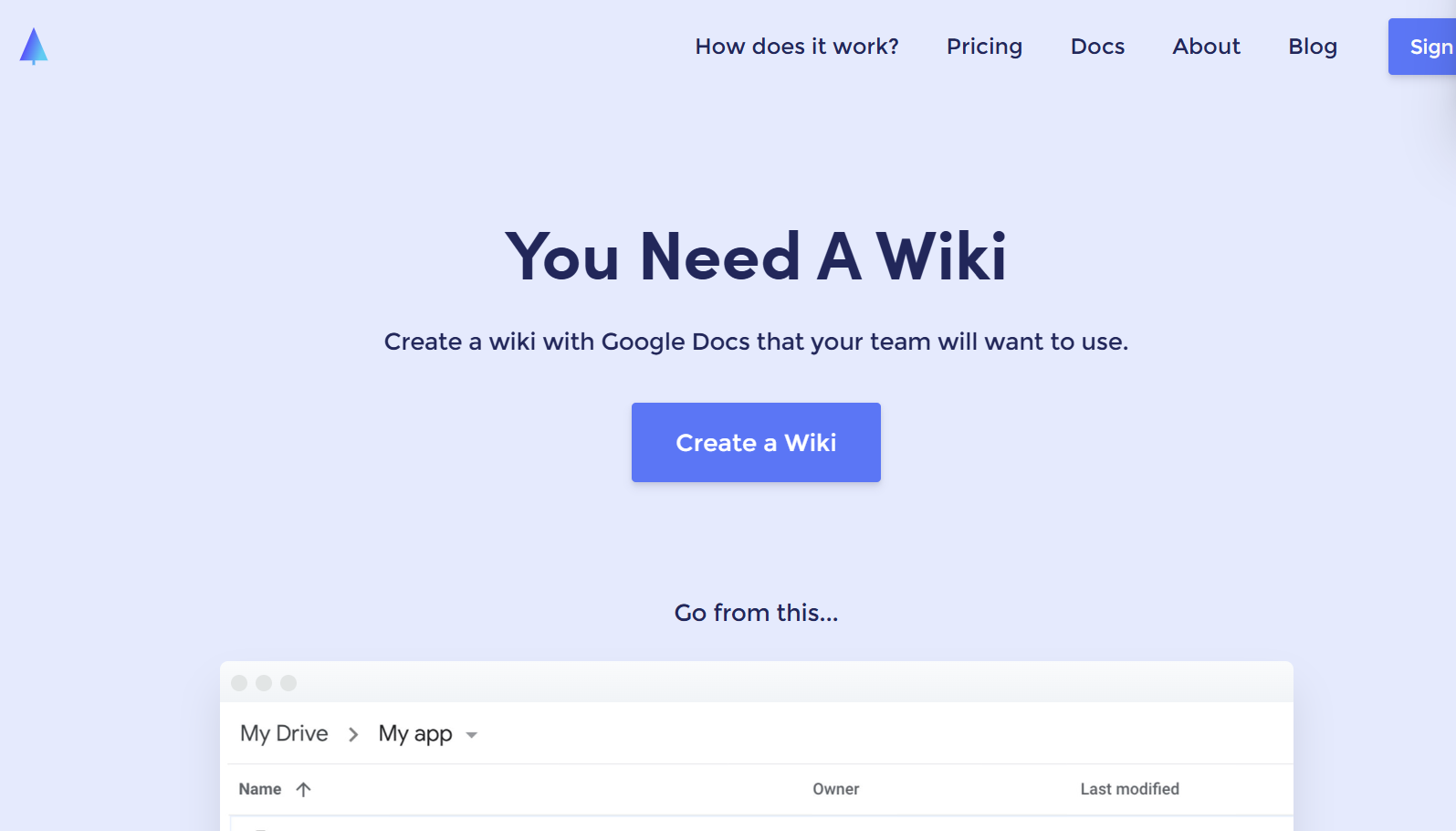
YouNeedAWiki makes it easy for teams to create clear, organized, and fast company wikis without the usual complexity. By using Google Docs as the foundation, YouNeedAWiki offers a simple and powerful way to share internal knowledge. Here are the key ways it helps teams build better wikis:
- Uses familiar tools: YouNeedAWiki connects directly to your Google Docs. This means your team does not need to learn a new platform. Everyone can start creating and editing pages right away without training or setup delays.
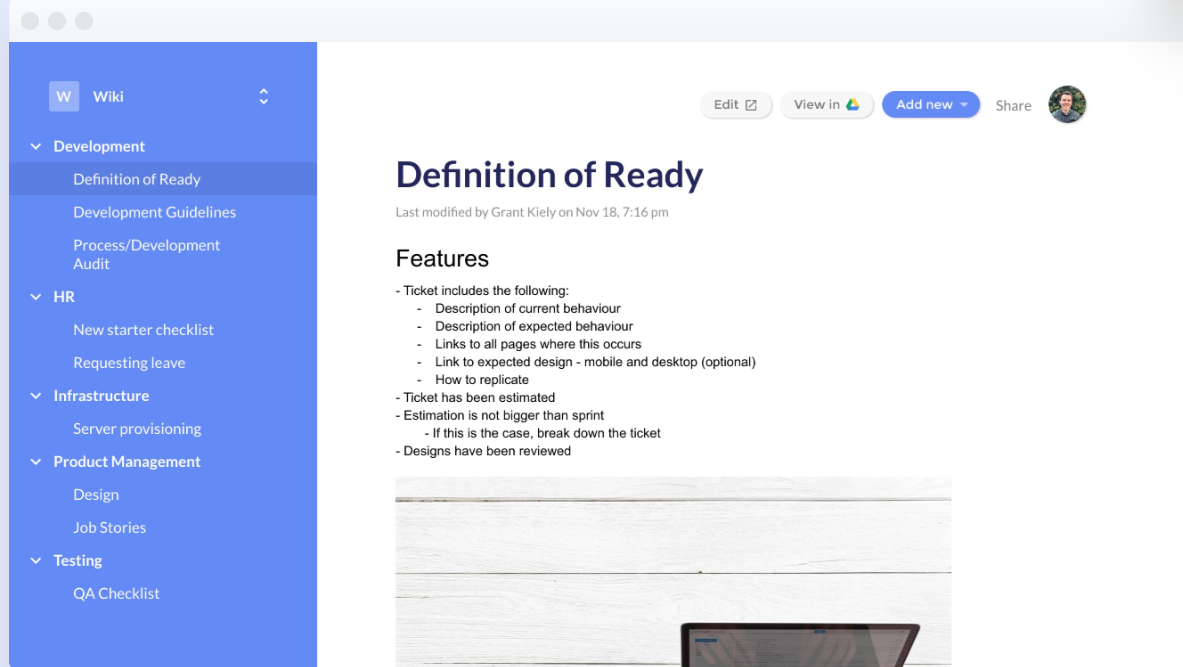
Creates clean and simple navigation: Your documents are organized with a sidebar and a clean menu system. This makes it easy for users to browse through categories and find the information they need without feeling overwhelmed.
Powerful search built-in: YouNeedAWiki adds a strong search tool to your wiki. Team members can quickly find the right document or section without scrolling through endless lists or folders.
Keeps information secure and organized: Since it uses Google Drive permissions, you stay in control of who can view or edit each document. Sensitive content remains private, while public information stays easy to share within the team.
Easy to update and maintain: Updating your wiki is as simple as editing a Google Doc. No coding, special formatting, or technical knowledge is required. This makes it much easier to keep information fresh and useful.

Mobile-friendly design: Your wiki looks and works great on mobile devices. Remote teams or employees on the go can access and use the wiki without any issues, helping your team stay connected at all times.
Fast setup with no extra software: You do not need to install anything new. YouNeedAWiki works directly with your Google account, letting you launch your internal wiki quickly and without extra steps.
Build a Better Company Wiki with YouNeedAWiki
The best company wikis are easy to use, well-organized, and built around the real needs of your team. From improving onboarding to streamlining knowledge sharing, a strong internal wiki can save time and reduce confusion across your organization.
YouNeedAWiki makes creating a clean, searchable wiki simple using tools your team knows, like Google Docs. With easy setup, custom navigation, and powerful search, it's built to help teams stay aligned with minimal overhead.
Sign up on YouNeedAWiki today to improve how your team shares knowledge.