Quick Summary
This guide compares 5 top platforms for smarter, Google-friendly knowledge management. Discover their pros, cons, and pricing to find the right fit for your team. If you're using Google Docs, YouNeedAWiki offers the simplest upgrade. Explore more knowledge management insights on our blog to keep learning.
The Move Toward Integrated, User-Friendly Knowledge Platforms
Slite is a modern, minimalist wiki tool designed for clean documentation and smooth collaboration. However, as teams grow or rely heavily on tools like Google Docs, Slite can start to show its limitations, especially when it comes to integration, editor flexibility, and pricing transparency.
That’s why many growing organizations, including agencies, schools, and non-profits, are turning to platforms that offer deeper Google integration, easier onboarding, and more scalable pricing models.
In this detailed guide by YouNeedaWiki, we’ll walk you through five of the best Slite alternatives in 2025 so you can choose the right knowledge management solution for your evolving needs.
Why Listen to Us?
We are experts in assisting groups in building and developing extensive, yet user-friendly company wikis. Our platform, which is based on Google Docs, simplifies the process of organizing internal knowledge without the need for specialized training or expensive tools. Clean, searchable, and quick-to-update wikis are our main goals.
Hundreds of teams have benefited from our assistance in transforming their disorganized materials into coherent knowledge bases.
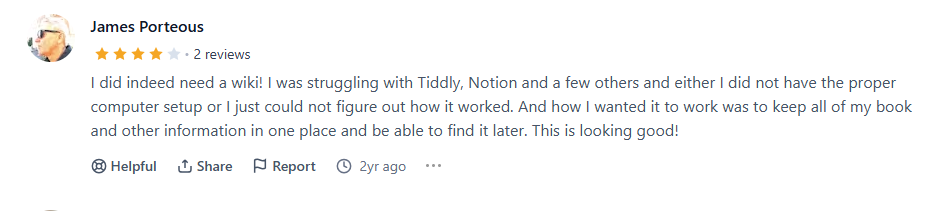
What is Slite?
Slite is a modern platform for team knowledge that emphasizes simplicity and AI-powered organization. It helps teams create, share, and maintain documentation through features like smart suggestions, automatic categorization, and seamless collaboration tools designed for distributed teams.
Why are Slite Alternatives Important?
Better Google Docs integration: Avoid duplication and streamline workflows for teams already using Google Workspace.
More flexible pricing: Choose tools that scale affordably with your team’s growth.
Improved customization and control: Tailor content structure and access permissions to your organization’s needs.
Easier onboarding and adoption: Reduce training time with platforms that feel familiar and intuitive.
Stronger tool integrations: Connect seamlessly with apps like Slack, GitHub, and Notion for a more unified workflow.
Top 5 Slite Alternatives to Streamline Team Knowledge
- You Need a Wiki
- Confluence
- Notion
- GitBook
- Slab
1. You Need A Wiki
YouNeedAWiki transforms Google Docs into powerful, organized wiki systems that teams actually want to use. Unlike traditional wiki platforms that require learning new interfaces and workflows, YouNeedAWiki works entirely within the Google ecosystem your team already knows and loves.
This approach eliminates the biggest challenge facing knowledge management initiatives: user adoption. When your wiki lives in Google Docs, team members don't need training, new logins, or workflow changes. They simply create and edit documentation the same way they always have, while YouNeedAWiki handles the organization, searchability, and structure behind the scenes.
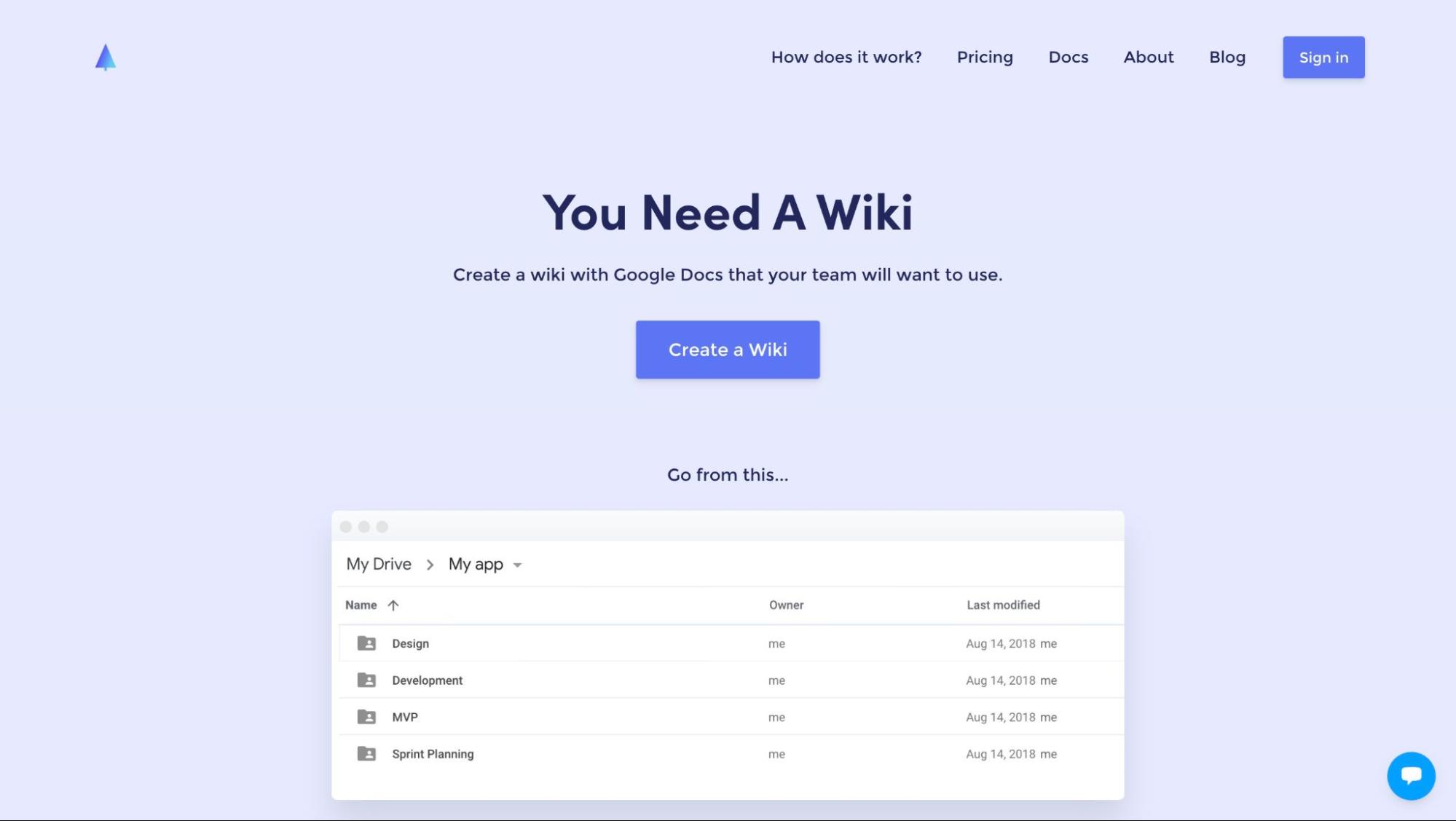
Key Features
Native Google Integration: Transform your existing Google Docs into a fully functional wiki without changing how your team creates or edits content. All documentation remains in Google Drive while gaining powerful wiki capabilities like automatic categorization, cross-linking, and advanced search.
Zero Learning Curve: Team members continue using familiar Google Docs features, comments, suggestions, sharing permissions, and collaborative editing, while benefiting from wiki-style organization and discoverability.
Nested Tree Menu: Documents show in a clear, expanded sidebar menu that replicates Google Drive folders, allowing you to swiftly browse, open, and navigate information.
Automatic Organization: Smart categorization and tagging systems automatically organize your content based on document structure, keywords, and usage patterns, creating an intuitive knowledge hierarchy without manual maintenance.
Advanced Search Integration: Leverage Google's powerful search capabilities enhanced with wiki-specific filters, category browsing, and content relationship mapping to find information instantly across your entire knowledge base.
Pricing
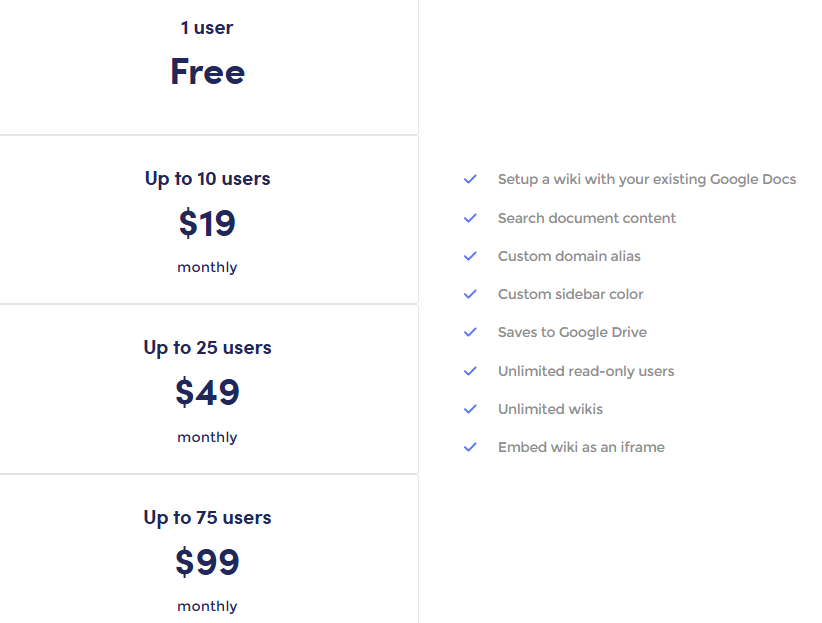
YouNeedAWiki offers transparent, straightforward pricing designed for teams of all sizes. The platform provides excellent value by eliminating the need for additional software licenses while leveraging your existing Google Workspace investment.
- Free tier available (basic features)
- Paid plans start at $10/month for up to 10 users
- $49/month for up to 25 users.
- $99/month for up to 75 users.
- Custom pricing is available for teams with more than 75 users. Send an email to the sales team for the pricing.
Pros
Seamless Google ecosystem integration eliminates workflow disruption and training requirements.
Instant user adoption since teams continue using a familiar Google Docs interface
Automatic content organization reduces maintenance overhead and administrative burden.
Perfect for agencies, schools, and non-profits with proven success across diverse organizational types
Cons
- Not ideal for teams that don’t already use or plan to adopt Google Workspace.
2. Confluence
Confluence brings knowledge management, collaboration, and documentation under one roof. With live pages, whiteboards, databases, and AI tools, it helps teams create, share, and organize content effortlessly.
This flexibility makes it ideal for drafting specs, planning projects, or building an internal knowledge hub, all while integrating tightly with some other tools.
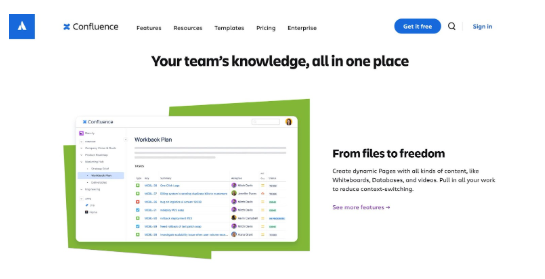
Key Features
Real-Time Collaboration: Create, edit, and comment on pages simultaneously with your team. Keep everyone aligned with instant feedback and page notifications.
Flexible Page Templates: Jumpstart your work with pre-built templates for everything from meeting notes to product plans. Customize them to fit your team’s style and workflow.
Structured Page Hierarchy: Organize content with a clear page tree that reflects your projects or teams. Easily navigate and maintain knowledge across departments.
Powerful Search and Labels: Find what you need fast using smart search and tag pages with labels. Reduce time spent digging through folders or outdated files.
Advanced Permissions and Controls: Manage who can view, edit, or comment at every level. Keep sensitive information secure while enabling open collaboration where needed.
Pricing
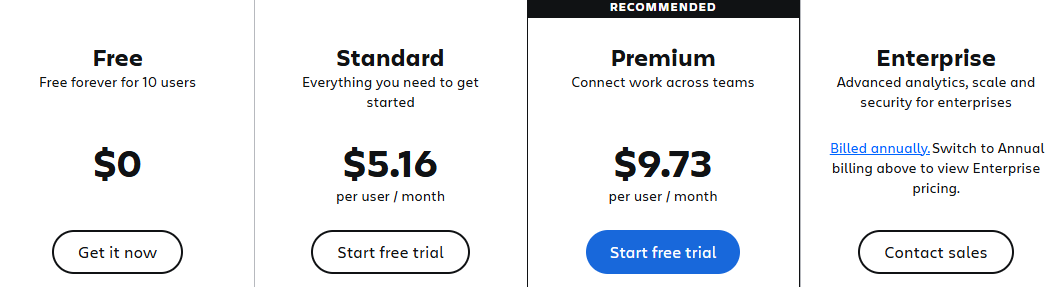
- Free: Free for 10 uses and comes with basic features.
- Standard: $5.16/user/month. It provides all the essential features required for a smooth start.
- Premium: $9.73/user/month, more appropriate to connect work across several teams.
- Enterprise: Offers more advanced features like security and analytics. Price is only available on request.
Pros
Enterprise-grade features with strong security and advanced permission control options
Deep integration with Jira, Trello, and other Atlassian ecosystem tools
Extensive template library with flexible customization for varied team workflows
Strong search and content organization built for scaling knowledge effectively
Cons
Can feel overly complex for small teams or basic use cases
Higher price point compared to simpler, lightweight knowledge base tools
Requires more administrative setup, oversight, and ongoing maintenance effort
3. Notion
Notion is an all-in-one workspace that combines notes, docs, databases, wikis, task management, and more into a single, flexible platform. Its block-based editor supports everything from rich documents and code snippets to tables, calendars, and media embeds, making it easy to customize your workflow.
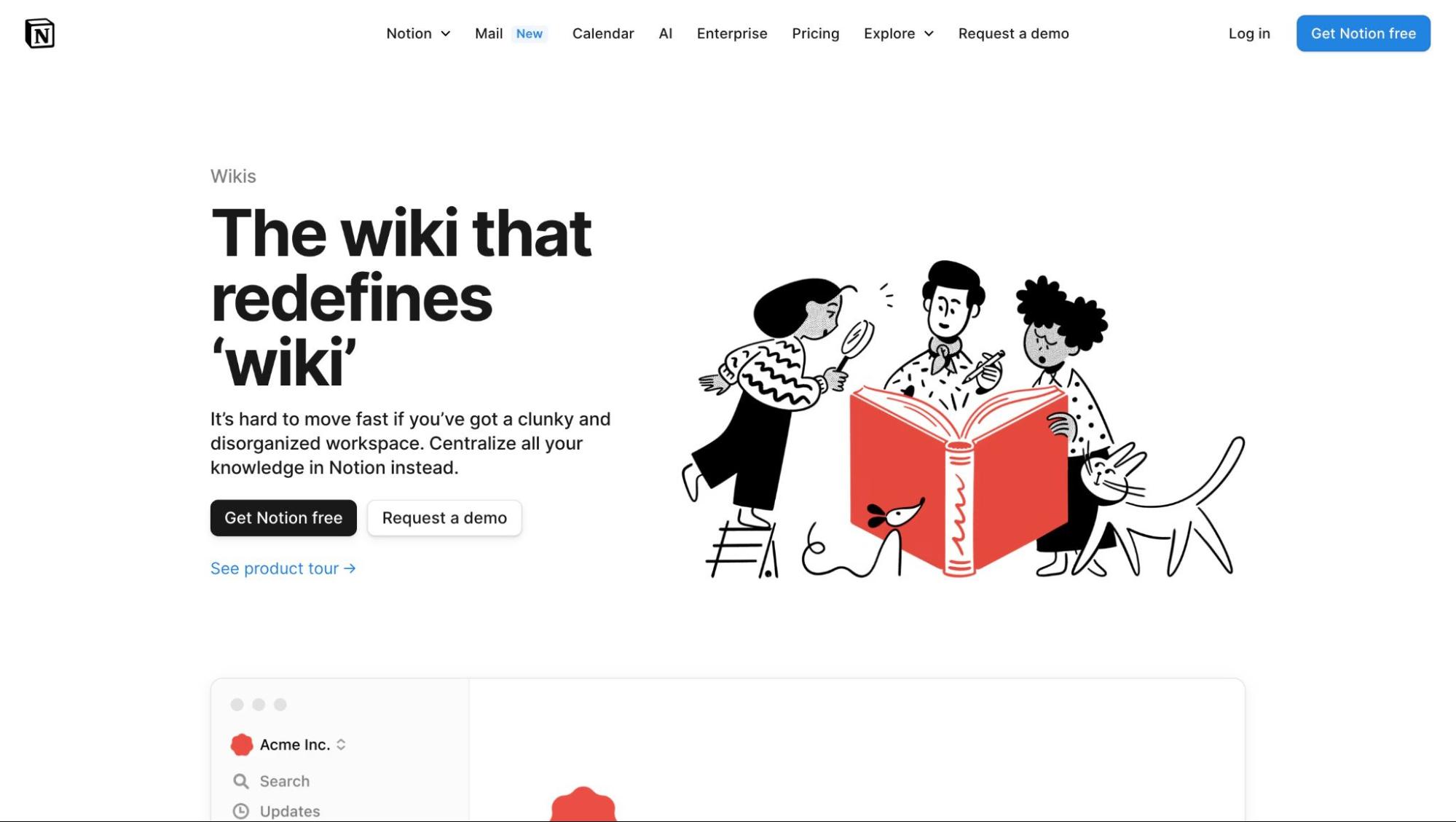
Key Features
All-in-One Workspace: Combines wiki, project management, database, and note-taking functionality in a single platform.
Block-Based Interface: Flexible content creation system allows for rich formatting, embedded media, and custom layouts.
Database Integration: Powerful database features enable structured information management alongside traditional documentation.
Template Ecosystem: Extensive template library and community-contributed content for various use cases.
Centralized Knowledge Hub: Bring all your team’s docs, processes, and policies into one searchable workspace. With nested pages and easy linking, Notion helps break down information silos and ensures everyone stays on the same page.
Pricing
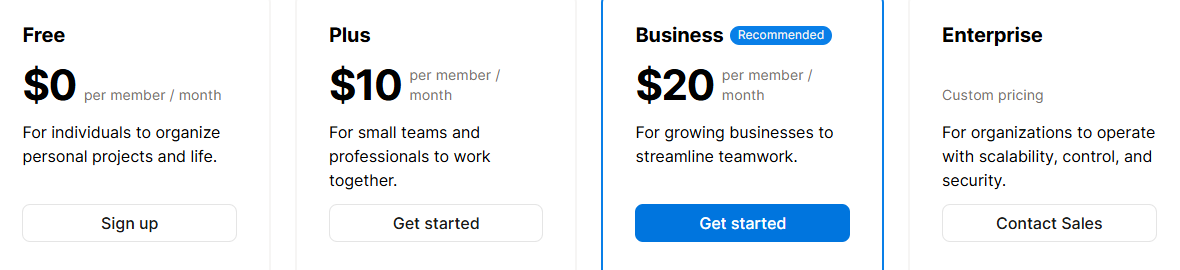
Free: Great for individual users. It comes with basic forms, sites, etc.
Plus: $10 /member/month annually; $12 monthly, appropriate for collaboration between small teams and professionals. It offers unlimited file uploads, collaborative blocks, etc.
Business: $20 /member/month annually; $24 monthly, suitable for growing businesses.
Enterprise: Best suited for organizations in need of more solid security and control. Pricing is only available on request.
Pros
Highly customizable interface that adapts to nearly any team’s workflow and documentation style.
Combines notes, databases, tasks, and wikis into one integrated, all-in-one productivity workspace.
Thriving template ecosystem and active community offering helpful resources for every kind of use case.
Great value with generous free tier ideal for freelancers, startups, and small collaborative teams.
Cons
Can feel overly complex and cluttered for teams with straightforward documentation requirements.
Performance tends to degrade when working with large databases or very long, complex pages.
Advanced tools and features require time, experimentation, and onboarding to use effectively at scale.
4. GitBook
GitBook is a modern documentation platform designed to simplify the process of creating, collaborating on, and publishing content. With its intuitive features, which we’ll highlight next, it empowers individuals and teams to produce beautiful, organized documentation effortlessly.
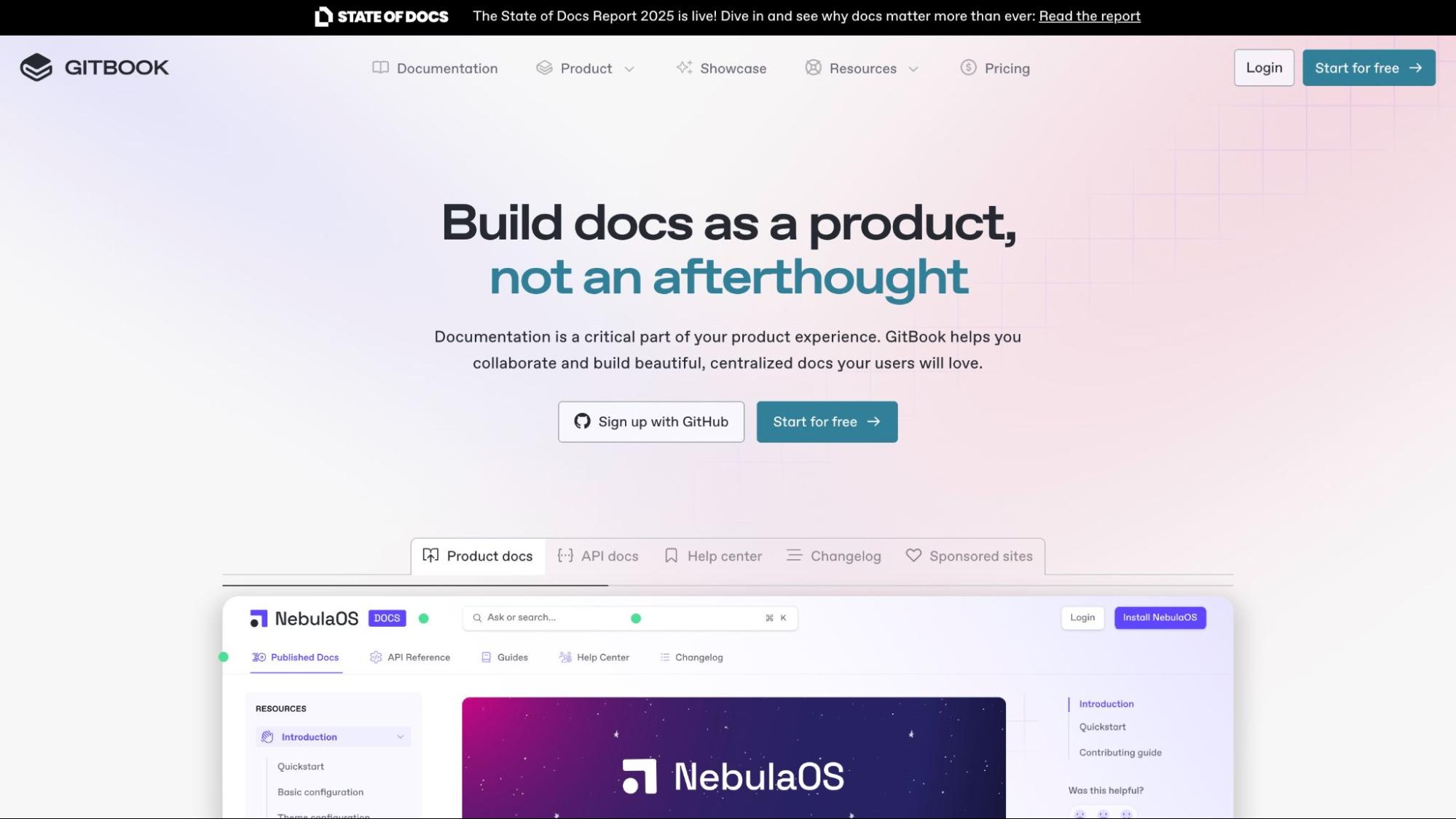
Key Features
Authenticated Access: Control who sees your content with flexible access settings. You can make docs public, private, or shared with specific teams or individuals for secure collaboration.
Git Sync: Keep your documentation version-controlled and developer-friendly by syncing with your Git repositories. Changes in Git are reflected in GitBook, and vice versa.
GitBook AI: Speed up writing and editing with GitBook’s built-in AI assistant. It helps draft content, suggest improvements, and summarize sections—all within your docs.
Integrations: Connect GitBook with tools like Slack, GitHub, and Google Analytics. These integrations streamline workflows, boost collaboration, and provide better visibility into engagement.
Custom Branding: Customize your documentation space with logos, color schemes, and domain names to reflect your brand identity and maintain a consistent user experience.
Pricing
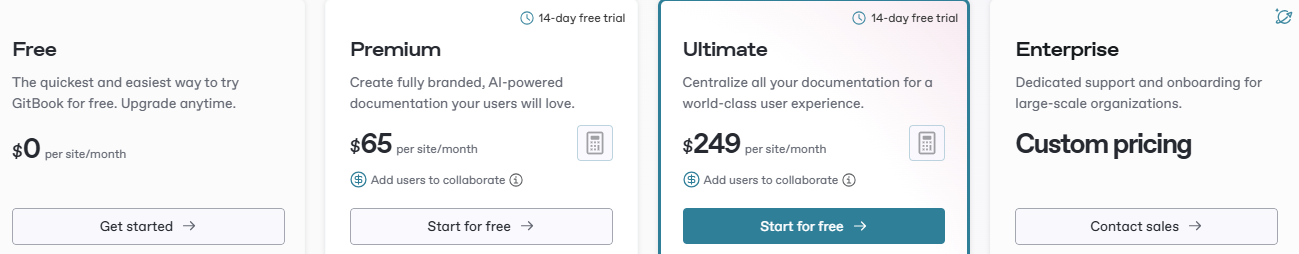
- Free: Essential features for individuals, such as Git sync and basic publishing
- Premium: $65/site/month with custom domain and branding, etc. Includes a 14-day trial.
- Ultimate: $249/site/month adds advanced features like structured sections, global search, authenticated access, custom fonts, and adaptive content (coming soon).
- Enterprise: Custom pricing with all Ultimate features plus SAML SSO, dedicated onboarding, and many more.
Pros
Excellent platform for both internal documentation and polished, public-facing content creation and hosting.
Seamless integration with developer workflows thanks to Git sync and version control support.
Visually appealing, professional interface with options for custom branding and layout personalization.
Enables smooth team collaboration with review features, commenting, and controlled content access.
Cons
Might be too advanced or excessive for teams with basic documentation needs.
Steeper learning curve for non-technical users unfamiliar with Git-based or developer tools.
Limited support for structured data formats or complex internal knowledge base setups.
5. Slab
Slab is a modern knowledge base built to help teams share information clearly and consistently**.** With a focus on thoughtful design and ease of use, it creates a workspace where documentation feels effortless and organized from day one.
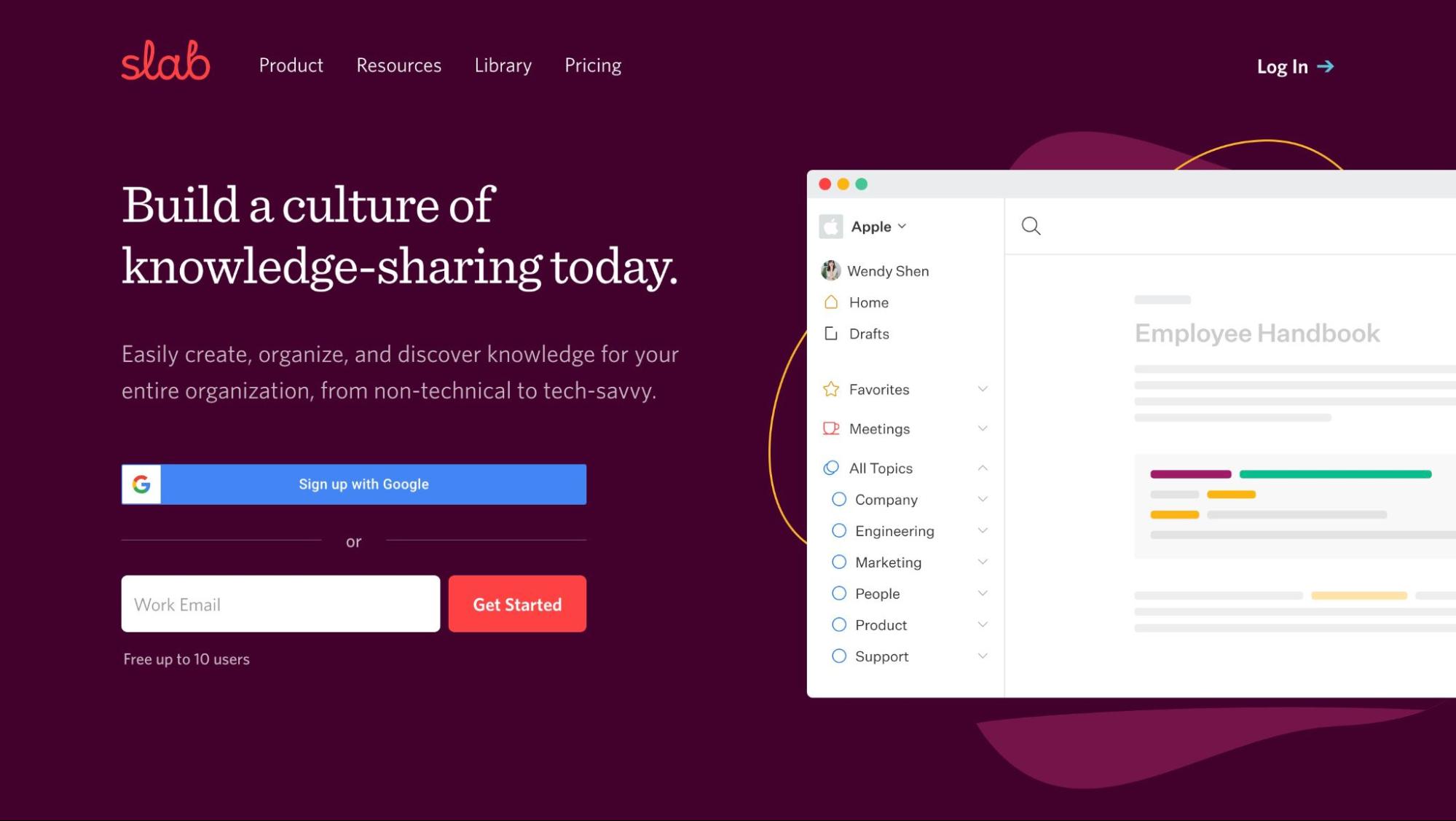
Key Features
Modern Editor with Intuitive Interface: Slab features modern editing capabilities, all within an intuitive interface.
Topics-Based Organization System: Slab Topics both organize and provide relevant context to make it easy for your team to learn about company policies and procedures and each other's ideas and insights.
Unified Search Across Integrated Tools: The search engine delivers instant results even before the typing ends, ranking relevance based on views, links, and mentions. This powerful search capability extends beyond just Slab content to include connected platforms like Slack, Google Drive, and GitHub, creating a centralized search experience.
Extensive Third-Party Integrations: Native integrations include GitHub, Slack, Google Workspace, Asana, Okta, Zendesk, Linear, and more. These enable inline previews of external content, seamless syncing, and consistent access without leaving Slab.
Real-Time Collaboration and Version History: Collaborate with teammates live while keeping track of changes and previous document versions.
Pricing
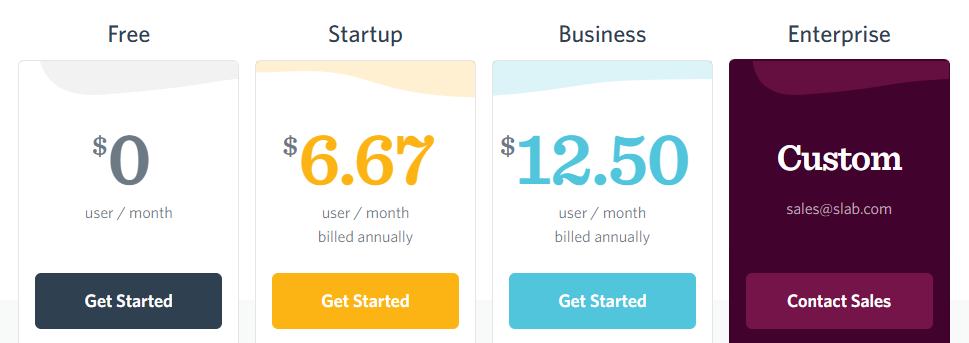
Here’s the pricing info for Slab in clear bullet points:
Free Plan: For up to 10 users; includes basic features and limited version history.
Startup Plan: $6.67/user/month; adds more storage and basic analytics.
Business Plan: $12.50/user/month; includes advanced access controls and additional features.
Enterprise Plan: Custom pricing; designed for large teams needing premium support and enhanced security.
Pros
Clean and intuitive interface built specifically to make team wiki use feel natural and simple.
Powerful search and structured organization make information easy to find across connected content.
A well-balanced feature set delivers usefulness without overwhelming users or complicating team workflows.
Fast, responsive customer support and regular updates help teams stay efficient and supported long term.
Cons
Customization options are more limited than platforms offering advanced theming or layout control.
Offers fewer native integrations compared to broader productivity or enterprise knowledge platforms.
May lack enterprise-grade features required by large organizations with complex knowledge management needs.
Ready to Rethink Team Knowledge Management?
Great documentation doesn’t have to be complicated or expensive. The ideal Slite alternative should align with your team's existing practices rather than necessitating an overhaul.
If you're already using Google Docs, You Need A Wiki offers a frictionless way to scale your knowledge base. It’s time to simplify collaboration, keep knowledge flowing, and focus on what your team does best.
Start your free trial today and turn scattered docs into searchable, structured knowledge.